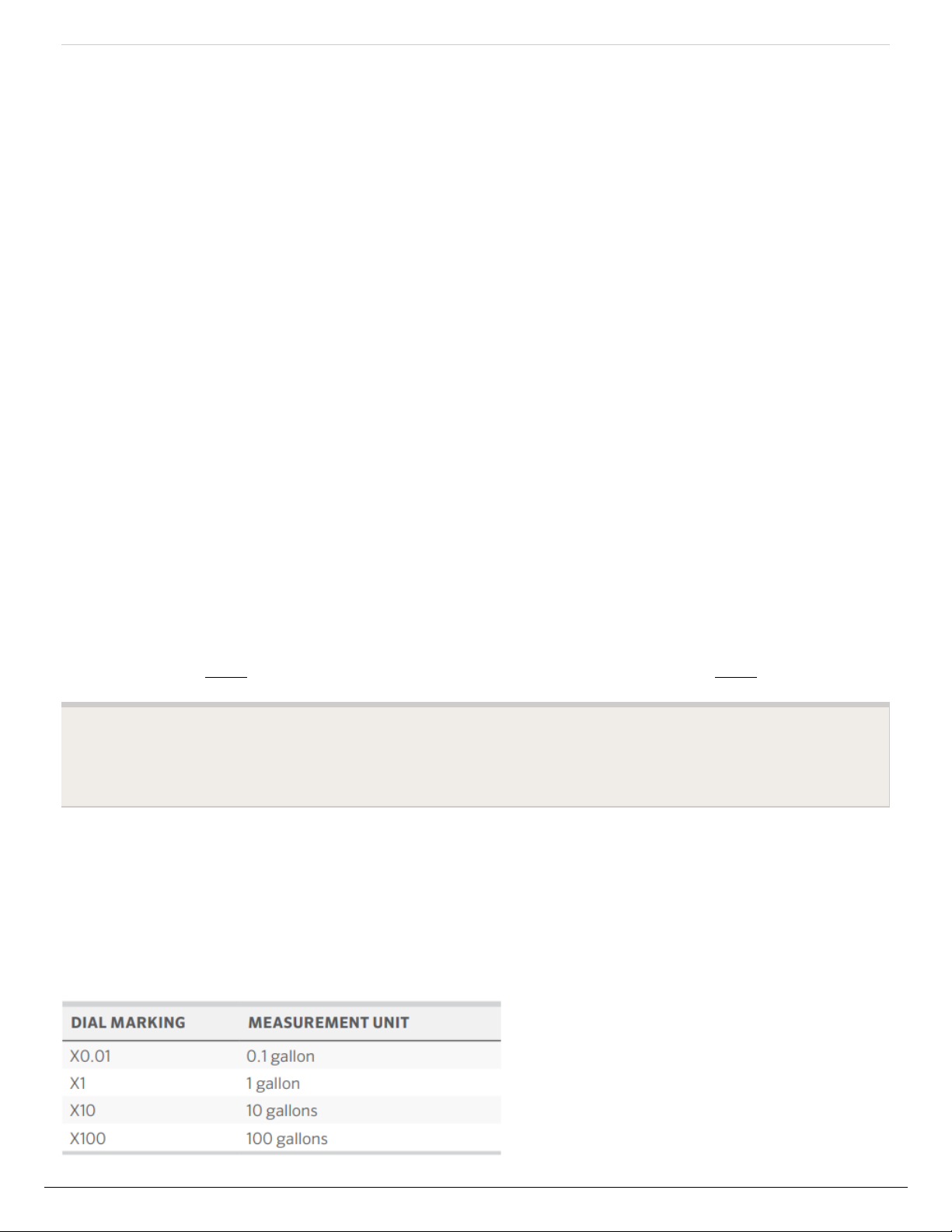Flow Meter Installation Quick Start
Guide
In this Quick Start Guide, you will learn how to install and configure your flow meter. For
support of Hydrawise™ cloud software or help with your Hydrawise account, visit the
support section here [1]. For specification information, refer to the section here [2].
The flow meter consists of two parts:
1. Flowmeter body: The flowmeter body contains an analog dial for manual readings as
follows. Your flow meter will have 3 wires protruding from the body. The wires need to be
connected to the sensor inputs on the controller for readings in the software application. In
all models, only 2 wires (blue and white) are used.
2. Adapter: Each flow meter has an adapter to allow connection to your irrigation system.