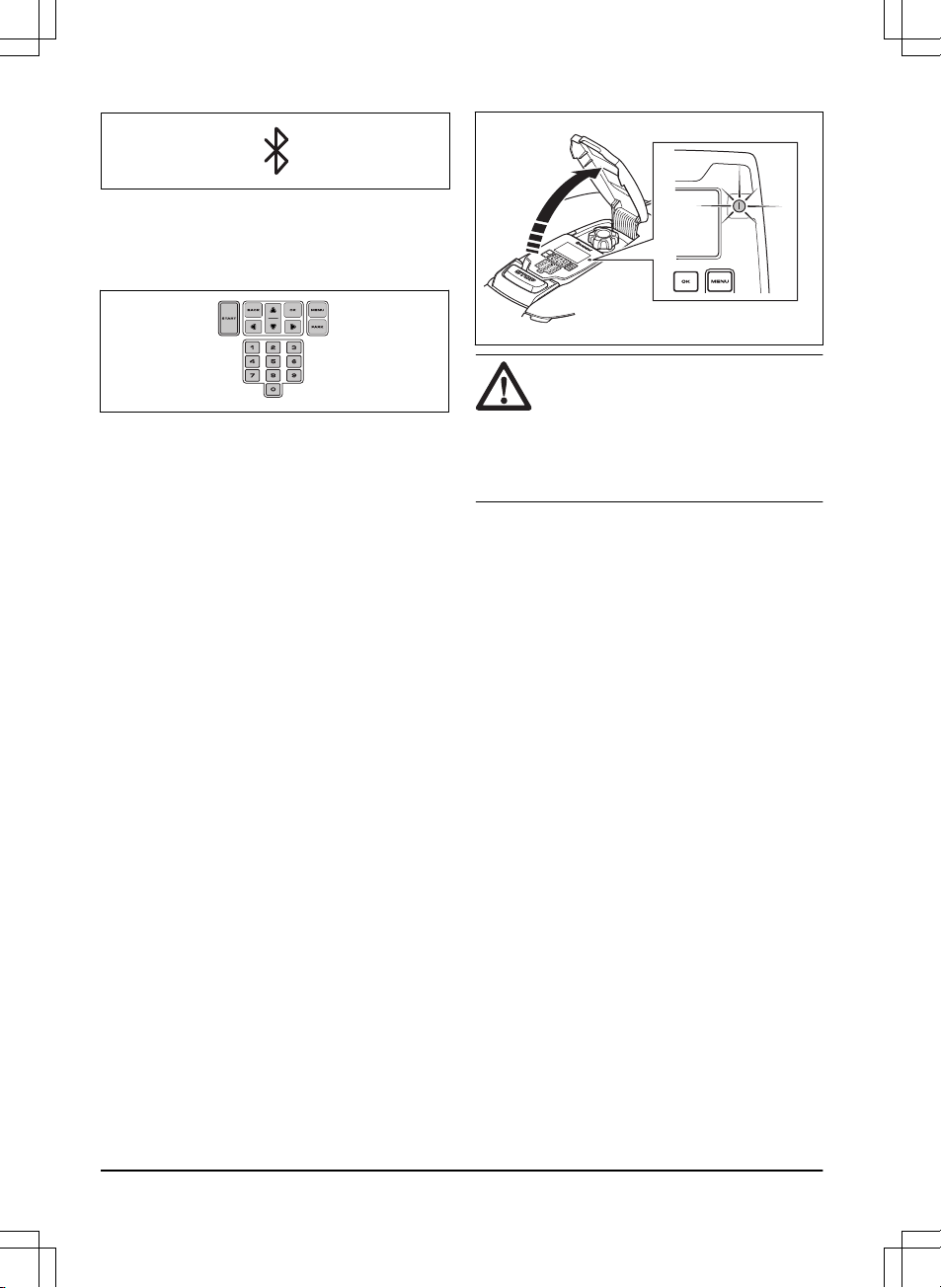3.6 Keypad Automower®
305/310/315/315X/420/430X/440/450X
The keypad consists of 6 groups of buttons:
• The START button is used to activate the
product. This is normally the last button to
be pushed before closing the hatch.
• The BACK and OK buttons are used to
navigate in the menu. The OK button is
also used to confirm settings.
• The arrow button are used to navigate in
the menu but also to make selections in
certain setting options.
• The MENU button is used to go to the
main menu.
• The PARK button is used to send the
product to the charging station.
• The number buttons are used to enter
settings, for example PIN code, time or
exit direction.
3.7 The indicator lamp Automower®
305
The indicator lamp on the ON/OFF button is
an important status indicator:
• The product is active if the indicator lamp
lights continuously.
• The product is in standby if the indicator
lamp flashes. This means that the
operator must push the ON/OFF button to
make the product active again.
• The product is disabled when the
indicator lamp is not lit.
WARNING: It is only safe to carry
out inspection or maintenance on
the product when the product is
disabled. The product is disabled
when the lamp on the ON/OFF
button is not lit.
3.8 Menu structure
The main menu for Automower® 105 offers 4
options. Automower® 310 has 6 options and
Automower® 305/315/315X has 7 options.
The main menu for Automower® 420/430X/
440/450X offers 8 options.
3.9 Submenus
There are a number of submenus under each
option. You can access all the functions to set
the product settings via the submenus.
Certain submenus contain options that are
ticked off to the left. This means that these
options are selected. Check or uncheck the
box by pushing the OK button.
3.10 Browse between menus
Browse through the main menu and
submenus with the help of the multi-choice
buttons (Automower® 105) or the arrow
buttons (Automower® 305/310/315/315X/
420/430X/440/450X). Enter values and times
using the number buttons and confirm each
selection with the multi-choice button marked
OK. Push BACK to go up a step in the menu
or keep the HOME (Automower® 105)
alternatively MENU (Automower®
305/310/315/315X/420/430X/440/450X)
16 - Installation 1418 - 004 - 10.03.2020