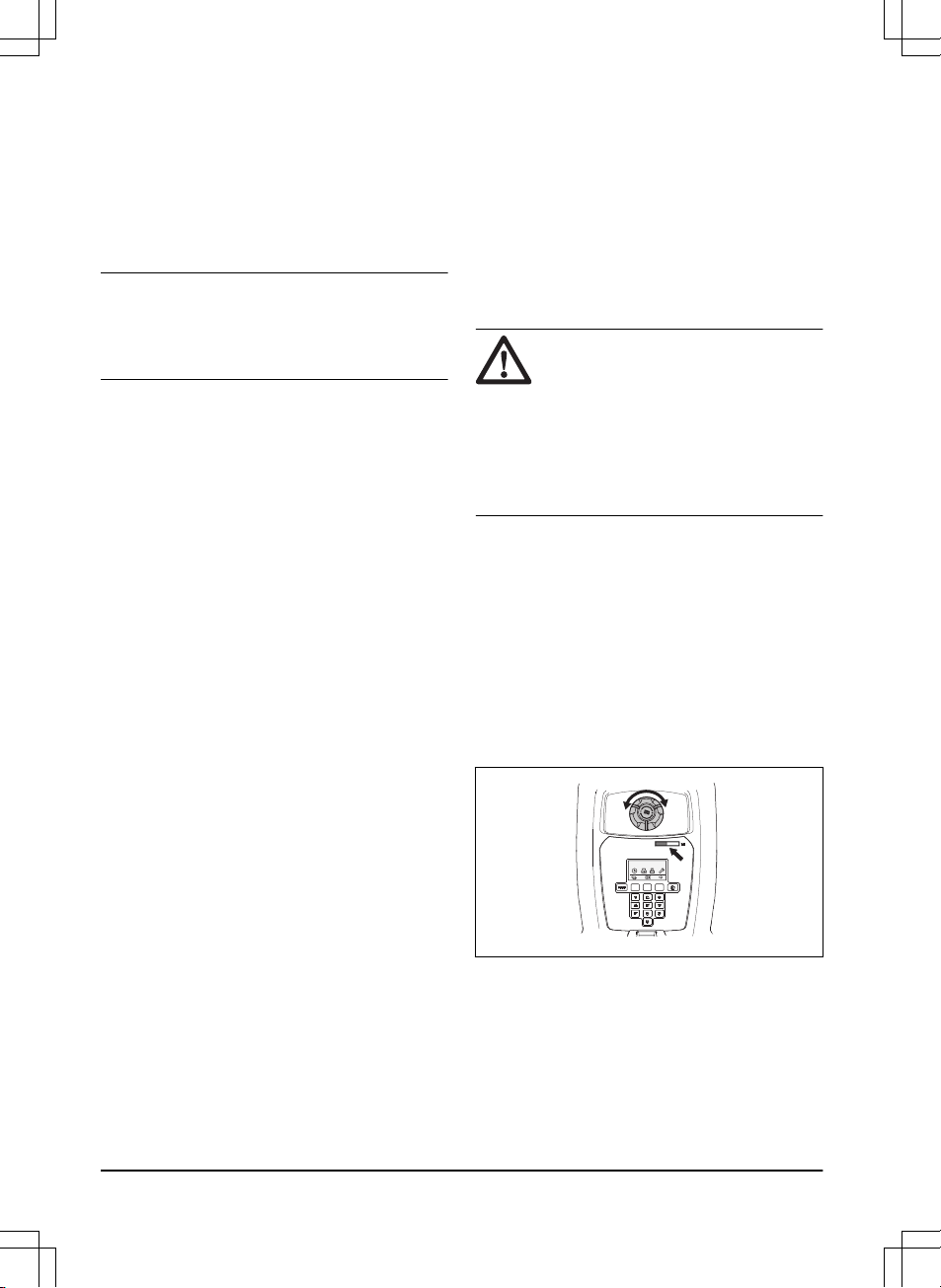Automower® Connect@Home uses a short-
range Bluetooth® wireless technology. This
means that you can communicate between
the smartphone and the product as long as
you are within communication range. An icon
for Bluetooth communication will appear in the
product display when connection with your
smartphone has been established.
Note: Automower® Connect@Home has
similar but not as extensive functionality as
Automower® Connect, and uses the same
app.
4.5.3 Getting started
Download the Automower® Connect app (also
applicable for Automower® Connect@Home)
from AppStore or GooglePlay. Once you have
downloaded the app, you can specify an e-
mail address and a password to create an
account. You will receive a validation e-mail to
the e-mail address you specified. Follow the
instructions in the e-mail within 24 hours to
validate your account. If not validated within
24 hours, you will have to create your account
again. When the account has been created in
the app you can pair the product and your
smartphone.
4.5.4 Pair with Automower® Connect
Select the function
Accessories
>
Automower
Connect
>
Pairing
>
New pairing
. When the
app prompts you to do so, enter the 6-digit
code shown on the product display. Also enter
your chosen name of the product into the app.
Automower® Connect is always connected to
your product as long as the mobile device
have contact with the mobile network and the
product is charged and the product is switched
on.
4.5.5 Pair with Automower®
Connect@Home
Activate Bluetooth® wireless communication
on your smartphone. Select the function
Accessories
>
Connect@Home
>
New pairing
and follow the instructions in the app. After
pairing your product and smartphone they will
automatically connect each time you get into
range. If you want to connect to the product
without having an account you can still use
Automower® Connect@Home by selecting
Automower® Direct in the start-up screen in
the app.
4.6 Adjusting the cutting height
If the grass is long, let the product start
mowing at the MAX cutting height. Once the
grass is shorter, you can gradually lower the
cutting height.
CAUTION: During the first week
after a new installation, the cutting
height must be set to MAX to avoid
damaging the loop wire. After this,
the cutting height can be lowered
one step every week until the
desired cutting height has been
reached.
4.6.1 Automower® 105
The cutting height can be varied from MIN (2
cm / 0.8") to MAX (5 cm / 2.0"). To adjust the
cutting height:
1. Push the STOP button to stop the
product. Then open the hatch.
2. Turn the height adjustment knob to the
required position. The selected position is
indicated by the orange column on the
height adjustment indicator.