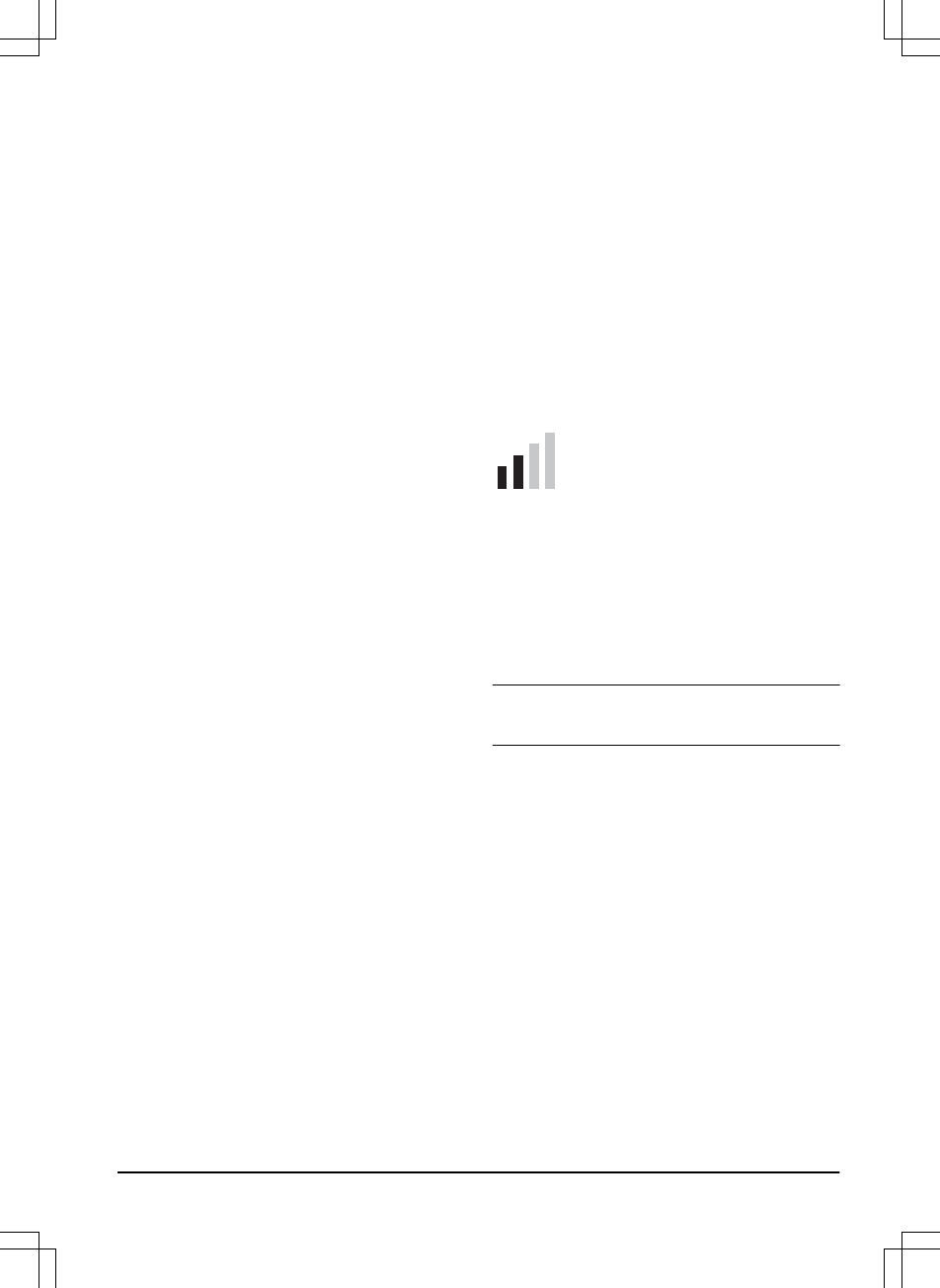4. Enter the new PIN code to confirm.
5. Make a note of the new PIN code in Memo.
Refer to
Introduction on page 3
.
3.11.6.3 Theft protection
In the
Theft protection
menu it is possible to set
the alarm duration and also what events should
trigger the alarm. The factory setting is to require
PIN code and the alarm duration is 1 min.
Time lock
The time lock can be set between 1 to 100 days.
The factory setting is 30 days. When the selected
number of days has gone by, the product
continues to operate as usual. To enter new
settings the PIN code must be entered.
Require PIN code
This function means that the product cannot be
operated or controlled after the STOP button has
been pushed without first entering the correct PIN
code. If the incorrect PIN code is entered 5 times,
the product is locked for a time. The lock is
extended for each new incorrect try.
Alarm duration
There is a possibility to set how long the alarm
signal should last. A setting between 1 and 10
minutes is possible.
STOP button pressed
If the alarm
"STOP button pressed"
is enabled,
the alarm goes off if someone presses the STOP
button and the PIN code is not entered within 30
seconds.
Carried away
If the alarm
Carried away
is enabled, the product
senses unexpected motions, and the alarm goes
off.
To set the Theft protection
1. Select
Settings > Security > Theft protection
in the app.
2. Select the on/off button to enable or disable
the
Time lock, Require PIN code, STOP
button pressed
and
Carried away
.
3. Move the horizontal bar to select the
duration of the alarm.
3.11.6.4 GeoFence
GeoFence is a GPS-based theft protection that
makes a virtual fence for the product. If the
product is more than 500 m / 1650 ft away from
the center position the product will be deactivated
and an alarm will start. The PIN code is needed
to deactivate the alarm and to start the product
again.
To set the center position for the GeoFence
function
1. Select
Settings > Security > GeoFence
in
the app.
2. Put the product in a central position of the
work area.
3. Select the
on/off
button to enable or disable
the GeoFence function. The center position
will be set to the current position of the
product.
3.11.7 Automower
®
Connect (Bluetooth
®
only)
In
Automower
®
Connect
you can
enable or disable the Automower
®
Connect module. You can also see the
signal strength, connectivity status,
initiate new pairing or remove the
product from the paired accounts.
3.11.8 Messages (Bluetooth
®
only)
In this menu the previous fault and information
messages can be found. For some of the
messages, there are tips and advice to help to
rectify the fault.
Note:
The
Messages
menu is only available for
Bluetooth
®
short-range connectivity.
If the product is disrupted in any way, for
example it is trapped or the battery is low, a
message is saved relating to the disruption and
the time it happened.
If the same message is repeated several times,
this may indicate that an adjustment to the
installation or the product is required. Refer to
Installation on page 15
.
3.11.9 Husqvarna Fleet Services
™
Husqvarna Fleet Services
™
is a cloud solution
that gives the commercial fleet manager an
overview of all products. It also gives the fleet
manager the possibility to control all products
remotely. Husqvarna Fleet Services
™
is included
for Automower
®
520/550. For more information
about Husqvarna Fleet Services
™
, refer to
www.husqvarna.com.
1439 - 002 -
Installation - 31