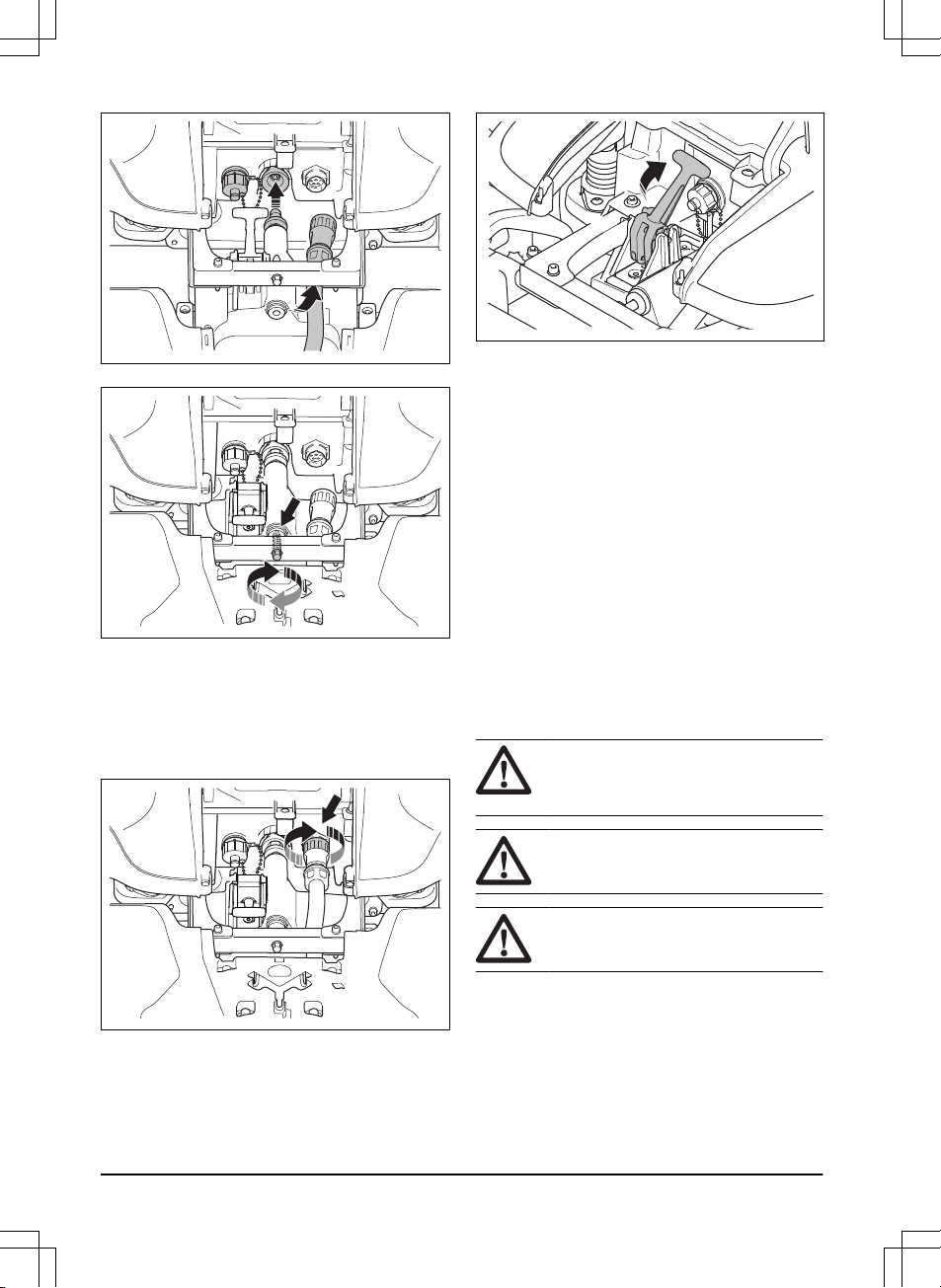7. Align the shaft with the hole in the frame.
8. Install the screw with the ratchet wrench or torque
wrench, 10 mm. Tightening torque 5 Nm.
9. Tighten the nut on the other side with a 19 mm
open end socket wrench. Tightening torque 9 Nm.
10. Connect the cable to the drive unit. Make sure that
the connection is aligned correctly.
11. Tighten the inner part of the connector clockwise.
12. Lift the rear part of the cutting deck and tilt the
lever.
13. Install the center top cover on the cutting deck.
14. Close the hatch.
3.7.4 To remove the cutting deck
1. Set the drive unit to OFF. Refer to
To set the
product to OFF on page 28
.
2. Open the hatch on the drive unit.
3. Remove the center top cover on the cutting deck.
4. Loosen the inner part of the connector
counterclockwise and disconnect the cable.
5. Tilt the lever.
6. Loosen the nut with the 19 mm open end socket
wrench and remove the screw with the Combi tool.
7. Remove the cutting deck from the drive unit. Put
the covers on the 2 connectors.
3.7.5 Installation of the charging station
Read and understand the instructions about the
charging station. Refer to
To examine where to put the
charging station on page 13
.
WARNING: Read and understand the
safety instructions for installation. Refer to
Safety on page 3
.
CAUTION: Do not make new holes in
the charging station plate.
CAUTION: Do not put your feet on the
baseplate of the charging station.
3.7.5.1 To install the charging station
1. Put the charging station in the selected area.
2. Put the 2 support plates on the rear side of the
top baseplate. Use an 8 mm hex key to attach the
support plates from the front side with 2 couplings.
18 - Installation 1691 - 006 - 09.01.2023