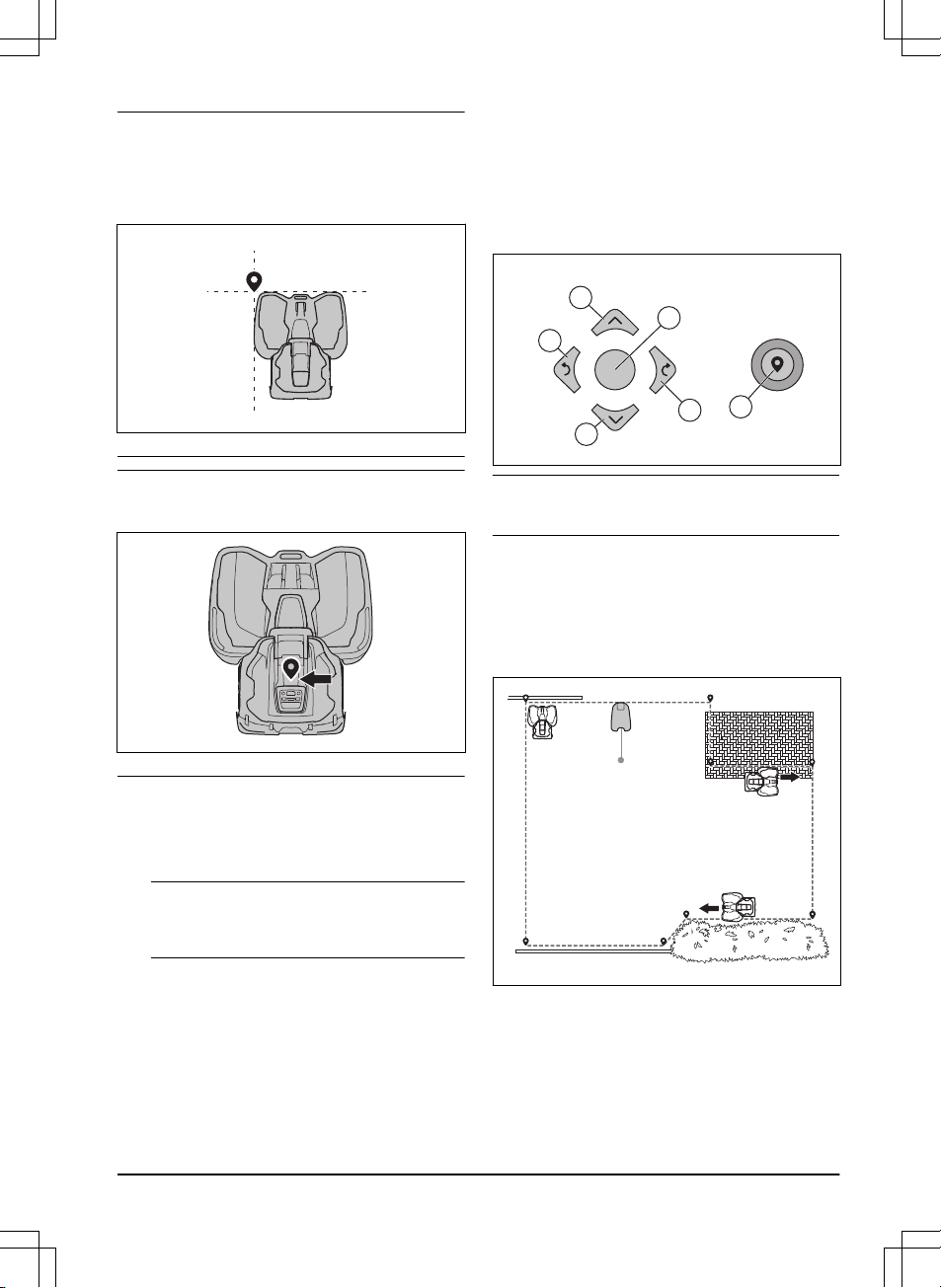Note: The position of the waypoint when you install
a work area or a stay-out zone is in the front left
corner of the product. The virtual boundaries specifies
the area where the product operates. The product does
not cut the grass that is adjacent to the virtual boundary
because of the position of the cutting disc.
Note: The position of the waypoint when you install a
transport path or a path to a maintenance point is in the
middle of the product between the drive wheels.
• Make sure that you are near the product and
connected to the product with the app with
Bluetooth®.
• Make sure that the status is
EPOS confirmed
in the
appDrive.
Note: A game controller with Bluetooth® can
be used together with appDrive to operate the
product.
• Make sure that the radio signal strength from
the reference station is good. The symbol for the
strength of the radio signal must be fully filled.
• Select the object you want to install and use the
buttons in the appDrive installation to operate the
product.
• Use the up button (A) to move the product forward.
• Use the down button (B) to move the product
rearward.
• Use the left arrow button (C) to rotate the product
to the left.
• Use the right arrow button (D) to rotate the product
to the right.
• Use the center button (E) as a joystick to move and
rotate the product in any direction.
• Use the waypoint button (F) to add a waypoint in
the map.
Note: Walk 2-3 m / 6.5-9.8 ft. behind the product
when you operate the product with appDrive.
To make a work area
Minimum 3 waypoints are necessary to make a work
area.
• Operate the product clockwise around the
boundary of the work area.
• Add waypoints on the map. Add the waypoints
minimum 3 cm / 1 in. from obstacles.
• Add a waypoint to make the product cut the grass
at the edge between the lawn and the stone path.
Make sure that you straddel the edge of the lawn
and the stone path when you add a waypoint. The
product can straddel the edge if the height of the
stone path is maximum 1 cm / 0.4 in. in relation to
the lawn.
1691 - 007 - 22.12.2023 Installation - 23