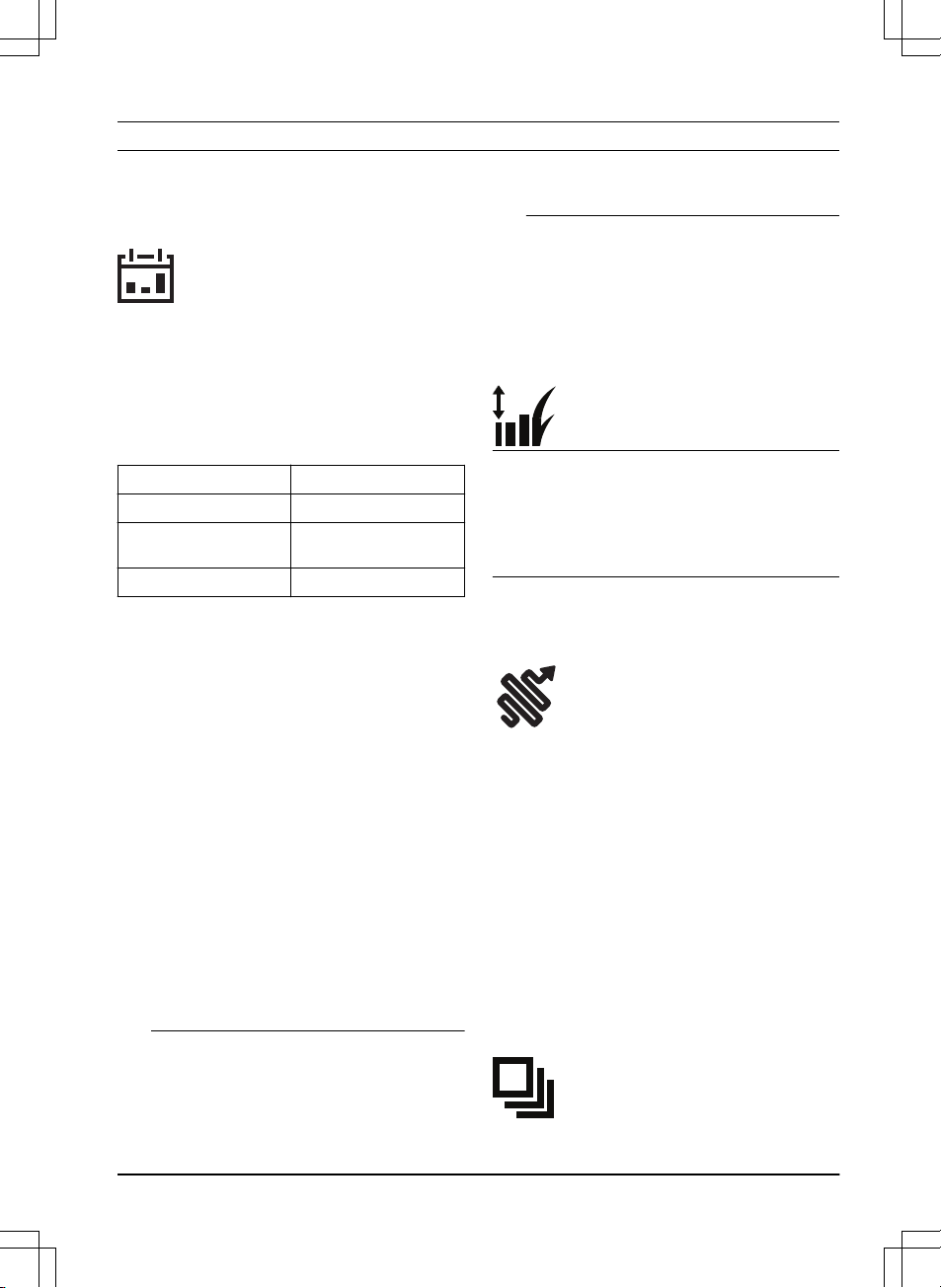4 Settings
The product has factory settings but the settings can be
adapted to each work area.
4.1 Schedule
In the
Schedule
menu you can change the schedule
settings for the product. You can set separate schedule
settings for each work area.
Secondary areas
cannot be
scheduled. The schedule function controls which hours
the product is permitted to operate. When the product
does not operate, it is parked in the charging station.
The shape of the work area, number of obstacles and
slopes decreases the mowing capacity.
Systematic mowing
Area capacity – sports 24 Mowing every day
Area capacity – standard
48
Mowing every second day
Area capacity – max 72 Mowing every third day
The maximum area capacity for the product varies with
the type of application and turf quality.
• Area capacity – sports 24: This is the maximum
area capacity for sports fields and golf fairways
that need to be mowed every day (24 hours). Valid
for well managed, lush and dense turf mowed at
low cutting height.
• Area capacity – standard 48: This is the maximum
area capacity for most turfs, such as facility
areas and golf roughs that need to be mowed
systematically every second day (48 hours). With
irregular patten, mowing every day is needed.
Valid for standard turf quality mowed at medium
cutting height.
• Area capacity – max 72: This is the maximum
area capacity for facility areas, that can be mowed
systematically every third day (72 hours). With
irregular patten, mowing every day is needed.
Valid for turf with slower grass growth mowed at
high cutting height.
4.2 To use systematic mowing
• Set the schedule to let the product operate for as
long time as possible.
Note: When the product has cut the work area it
goes to the charging station. The product is parked
in the charging station until the next schedule
starts. If the work area is not fully cut, the product
continues to cut the work area with the next
schedule.
• To cut a work area 2 times a day, you can set
2 different schedules. Set the schedule for the
product to have sufficient time to cut the complete
work area.
• With 2 or more parallel schedules, the product
starts to cut where it has not cut for the longest
time.
4.3 Cutting height
Note: Soil type, grass type and surface type can
cause different cutting heights. For convex surfaces the
cutting height becomes lower than the average cutting
height. For concave surfaces the cutting height becomes
higher than the average cutting height. There is a risk of
scalping on convex surfaces.
The cutting height is set individually for each work area.
4.4 Pattern
The settings for the systematic cutting is set for each
work area. You can do these settings:
• Set the pattern for how the product operates.
• For some patterns you can set the direction of the
pattern.
• For some patterns you can set the type of the
Border mowing
. With
Fixed border mowing
the
product always operates in the same paths to
keep a sharp border around the work area. With
Variable border mowing
, the product operates in
different paths to decrease the risk of track marks
along the virtual boundary.
• Set a pattern that includes a number of directions
in work areas that includes many obstacles and
stay-out zones.
4.5 Operation
1691 - 007 - 22.12.2023 Settings - 27