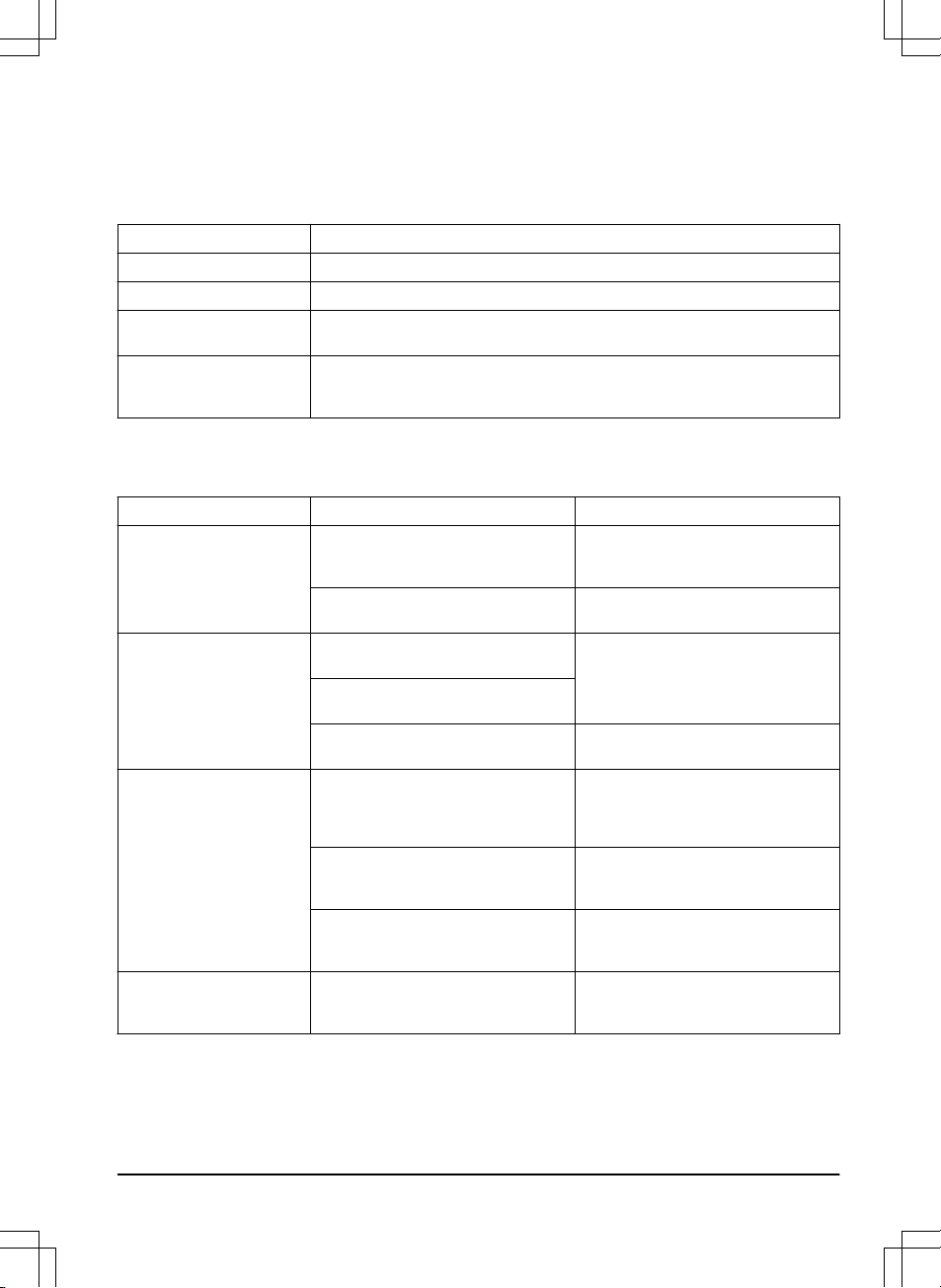7.4 LED indicator lamps on the charging station
For a fully functional installation, the indicator lamps in the charging station must show a solid or flashing green light. If
another color shows, follow the troubleshooting guide below.
There is more help on www.husqvarna.com. If you still need help, speak to your approved servicing dealer.
Light Status
Green solid light Good signals.
Green flashing light The signals are good and
ECO mode
is activated. Refer to
ECO mode on page 28
.
Red flashing light Interruption in the charging station’s antenna. Speak to your approved servicing
dealer.
Red solid light Fault in the circuit board or incorrect power supply in the charging station. The
fault must be correct by an authorized service technician. Speak to your approved
servicing dealer.
7.5 Symptoms
If the product does not operate correctly, refer to the symptoms table below.
Symptoms Cause Action
The product cannot go into
the charging station.
The charging station is not put on a level
surface.
Put the charging station on level surface.
Refer to
To examine where to put the
charging station on page 14
.
The charging station is put too far from
the work area.
Make a new work area or move the
charging station.
The product operates at the
incorrect time.
The time and date of the product must be
set.
Set the time and date. Refer to
Time &
date on page 28
.
The time and date of the product is not
set correctly.
The start and stop time for operating are
incorrect.
Change the schedule settings. Refer to
Schedule on page 27
.
There is vibration in the prod-
uct.
The cutting system is not in balance be-
cause of damaged blades.
Examine the blades and screws and re-
place them if it is necessary. Refer to
Re-
placement of the blades and blade discs
on page 36
.
The cutting system is not in balance be-
cause of too many blades in the same
position.
Make sure that only 1 blade is attached
to each screw.
Blades of different thickness are installed
on the product.
Examine if the blades are of different
thickness and replace the blades if nec-
essary.
The product operates, but the
blade disc does not rotate.
The product goes to the charging station. Usual operation for the product. The
blade disc does not rotate when the
product goes to the charging station.
1691 - 007 - 22.12.2023 Troubleshooting - 47