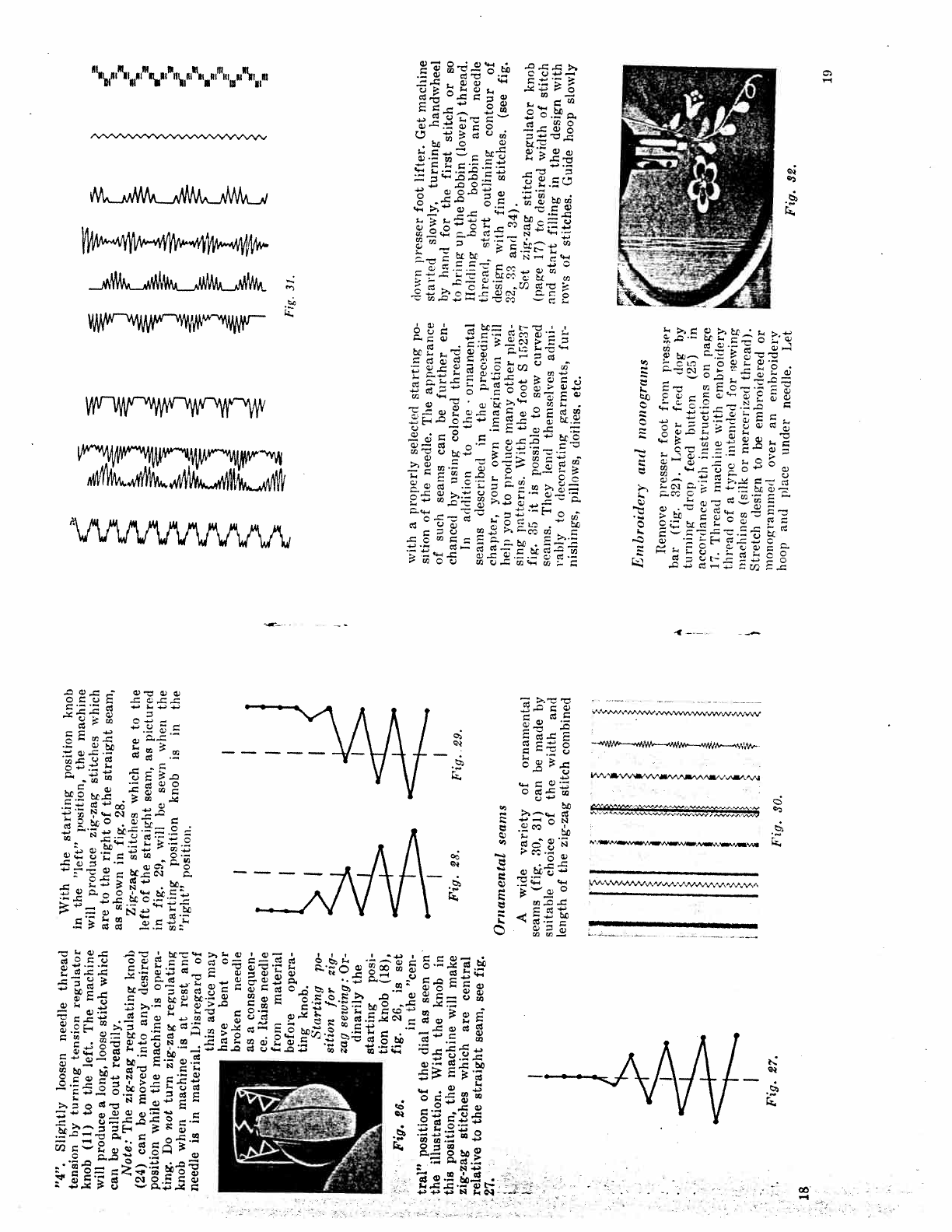-
Trotz verstellen von verschiedenen Härtegraden (Faden) und ölen nimmt der obere Faden den unteren nicht auf. So nur hin und wieder ein richtiger Stich im Stoff. Wo ist das Problem? (Husq. Viking E20. Bitte auch per Mail antworten:
Antworten Frage melden
Lernprobleme@bluewin.ch
danke. Eingereicht am 6-4-2017 14:19