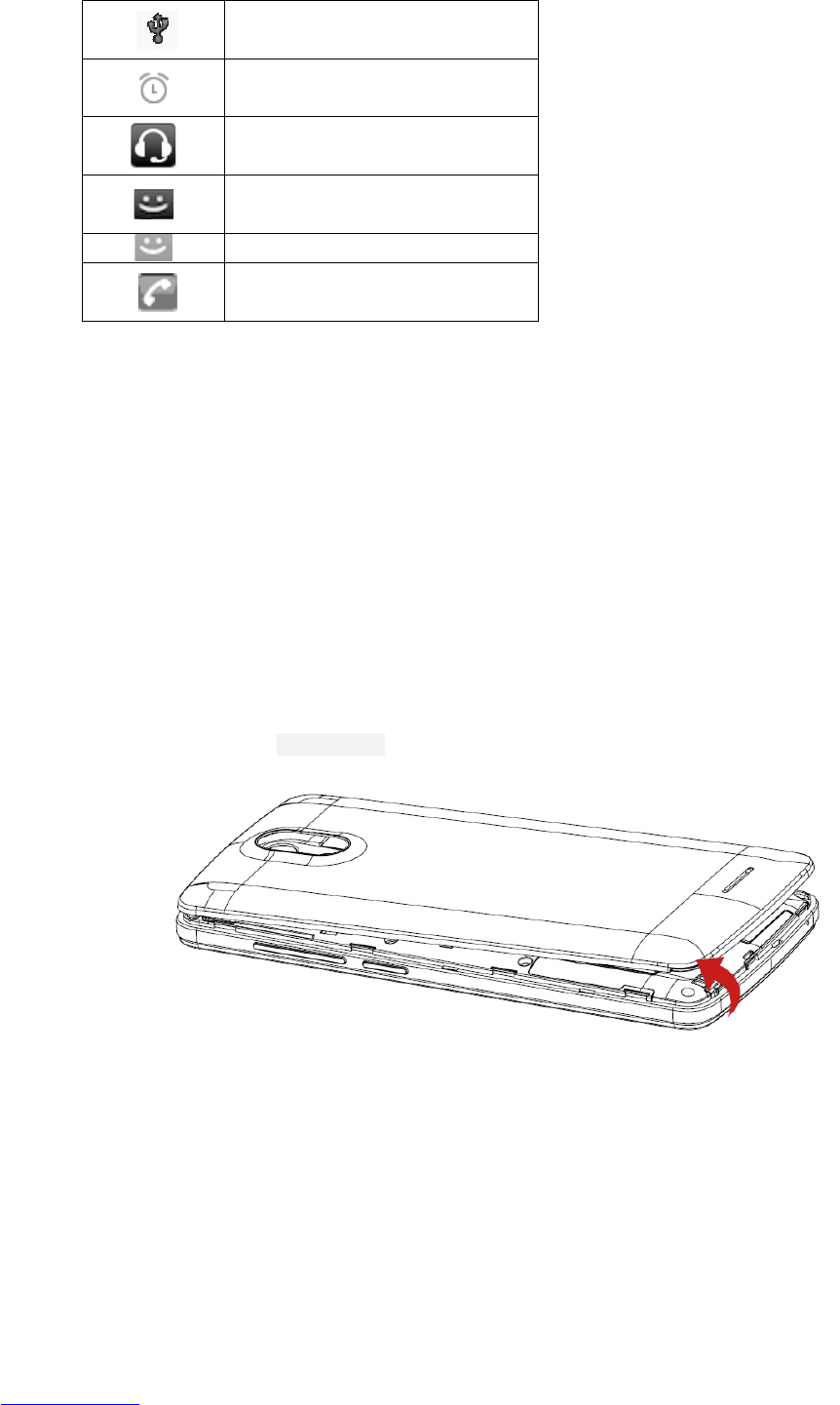Get Started
! Important: This device is designed to be used with a SIM card, use of incompatible
SIM cards may result in the device not working and could cause damage to the
device or SIM card. Make sure the phone is properly switched off when removing
battery and inserting the SIM
2.2 Battery
2.2.1 Removal and install of the Battery
# When removing the battery follow the following steps
# :
① Firmly lift the battery cover from bottom left corner of the phone while the phone is
faced down;
② Gently lift up open position at the battery bottom end.
# When installing the battery follow the following steps:
① Make the battery metal contact completely with the phone in the battery
compartment, and then push the battery as shown in the picture below.
② Put the battery cover on.