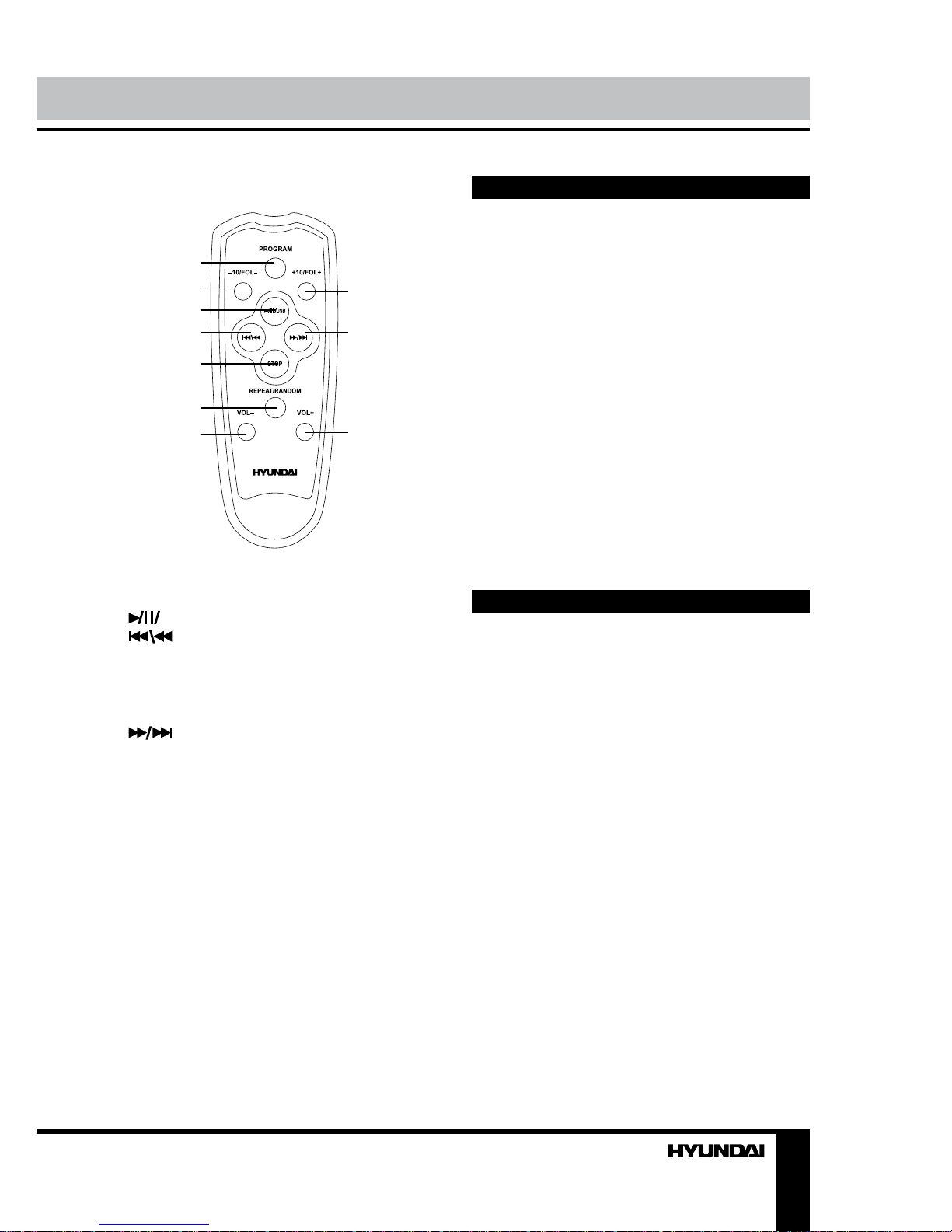2 3
Instruction manual Instruction manual
Remote controller (RC)
1
2
3
4
5
6
7
8
9
10
1. PROGRAM button
2. -10/FOL- button
3. USB button
4. button
5. STOP button
6. REPEAT/RANDOM button
7. VOL- button
8. +10/FOL+ button
9. button
10. VOL+ button
RC power and operation
• Open the battery cover on the rear of
the Remote controller. Insert 2 AAA batteries
(not included) correctly so that the + and -
polarities math the diagrams inside the battery
compartment.
• When the batteries are exhausted, replace
them with new batteries for normal operation.
Remove the batteries if the RC is not in use for
a long time.
• The operating distance between the RC
and the main unit is up to 6 m, the operation
angle is not more than 300.
• The RC buttons are functional for CD/
MP3/USB operations only.
Important safeguards
• Attention: The owner’s manual contains
important operating and maintenance
instructions. For your safety, it is necessary to
refer to the manual.
• Dangerous voltage: Uninsulated
dangerous voltage that may be of sufficient
magnitude to constitute a risk of electrical
shock to persons is present within this product
enclosure.
• Caution: To reduce the risk of electric
shock, do not dismantle the body. Prefer
servicing to qualified service personnel. Do not
use the unit in places where it can be exposed
to water, moisture and dust. Make sure that
pins or other foreign objects do not get inside
the unit; they may cause malfunctions, or
create safety hazards such as electrical shock.
Power supply
Battery operation
• Open the battery compartment cover.
• Insert 8 x UM-2/C/R-14 size batteries.
Please observe correct battery polarities or the
set will not work.
• Close the battery compartment cover.
AC operation
• Before the first connecting of the appliance
check that voltage indicated on the rating label
corresponds the mains voltage in your home.
• Plug the corresponding end of cord into
the AC socket on the rear of the set.
• Insert the plug into power supply.
Caution:
• When the set is only used with AC or is
not used for 2 weeks or more, please remove
the batteries, to avoid damage to the set from
leakage of batteries.
• Always switch off the unit when not in use.
• Always unplug the appliance from power
supply, when no use long time.