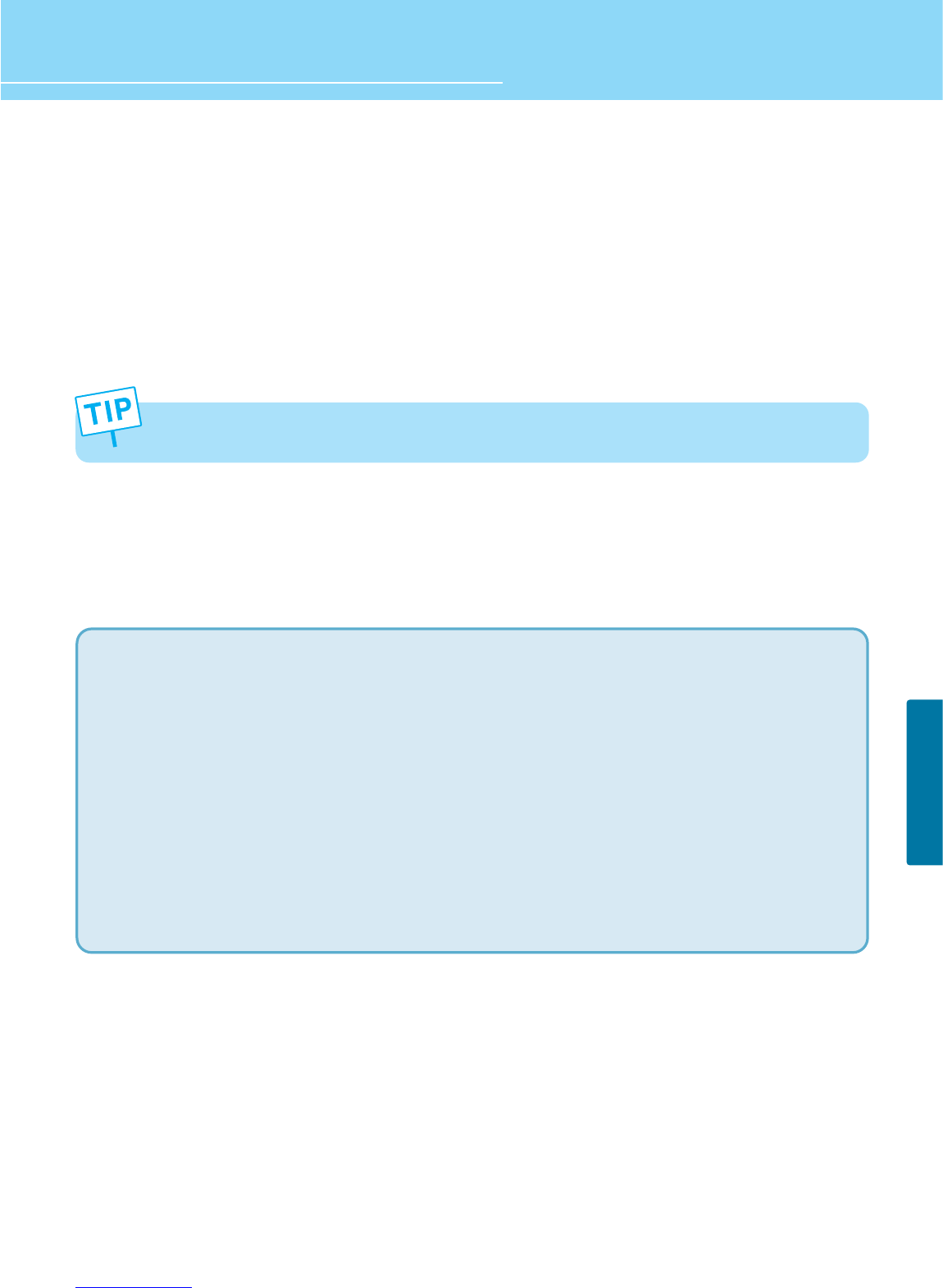62
SETUP
HYUNDAI Digital LCD TV
How to View Closed Captions
Choices in the closed caption menu are : CC Mode, Priority (Analog caption or Digital caption), and Option.
1. CC MODE :
ON : Captioning information is always shown, when available.
OFF : No captioning information is displayed.
On mute : Captioning information is only when the TV's sound is mute, when available.
(To mute the sound, press the mute button on the remote control and captioning information will appear on the
screen, if available)
2. PRIORITY :
You can choose whether the TV uses digital or analog captions for digital TV programs that have both or either.
- ANALOG (CAPTION) : You can select a closed caption mode, which is the mode, or source, used for displaying
captioning information for analog channels or digital channels, if available.
- DIGITAL (CAPTION) : You can select a closed caption, service mode(1-7) for digital channels.
The service modes support MPEG-2 based transport sources Service 1 and Service2 are the
primary and secondary languages, respectively.
Service3 and service4.5.6 are additional caption sources that may be available.
Continued on next page ......
If you turned off the speakers in the Audio menu, closed captioning won’t appear when you press the mute
button on the remote.
• CAPTION :
The form for the words that scroll across the bottom of the TV screen : usually the audio portion of the program
provided for the hearing impaired.
CC 1 : For video related information that can be displayed. Script can be in any language.
CC 2/3/4 : Other modes used for video related information.
• TEXT :
The term for the words that appear in a large black frame and almost cover the entire screen :
Usually message provided by the broad caster.
T 1 : Blanks out a large portion of the picture on the television screen, and display program guide or any
other information currently being transmitted.
T 2/3/4 : other modes that display information and blank out a large portion of the picture of the TV screen.