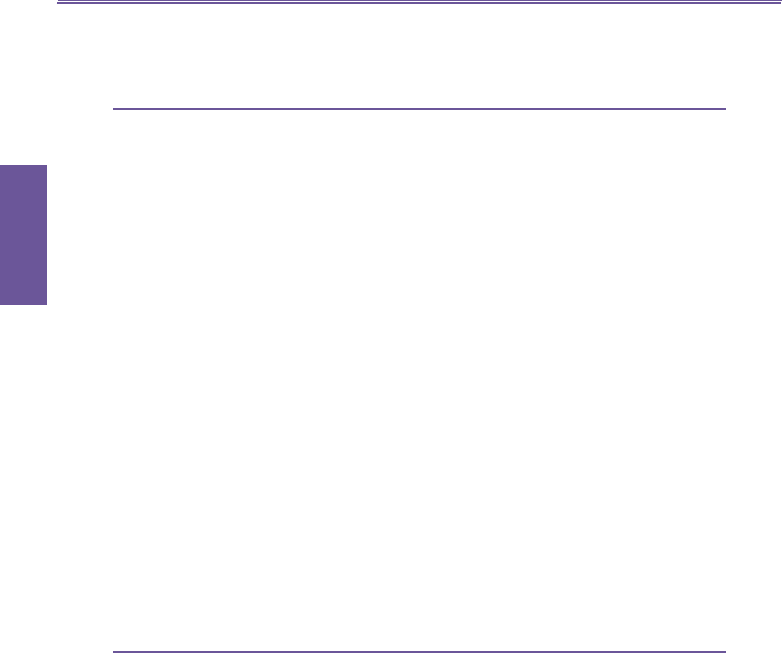Pocket PC Phone User Manual8
Contents
Chapter 7 Getting Connected ------------------- 91
7.1 About Connections --------------------------- 92
7.2 Connect to the Internet ----------------------
93
CSD Line Type ---------------------------------------------- 94
To change a CSD Line Type: ------------------------------ 94
GPRS Settings ---------------------------------------------- 94
Set up a WAP gateway ------------------------------------ 95
7.3 Pocket Internet Explorer --------------------- 96
To switch to Pocket Internet Explorer ------------------- 96
To browse the Internet ----------------------------------- 97
To view mobile favorites and channels ------------------ 97
The Mobile Favorites Folder ------------------------------ 98
Using AvantGo Channels --------------------------------- 100
7.4 Terminal Services Client ------------------- 101
To connect to a Terminal Server ------------------------ 101
7.5 Wireless Modem ---------------------------- 102
7.6 Bluetooth ------------------------------------
102
Bluetooth modes ------------------------------------------ 103
Bonds ------------------------------------------------------ 104
Beaming Information with Bluetooth ------------------ 106
Receiving a Bluetooth Beam ----------------------------- 107
Using a Bluetooth Phone as a Modem ------------------ 107
Chapter 8 Messaging Features ---------------- 109
8.1 E-mail Messages : Using Inbox ------------ 110
To set up an e-mail service ----------------------------- 110
Sending and Receiving E-mail --------------------------- 112
8.2 SMS Messages ------------------------------ 115
To send SMS in phone dialer ----------------------------- 115
8.3 MSN Messenger : Instant Messaging ----- 116
To switch to MSN Messenger ---------------------------- 116
Setting Up and Signing In ------------------------------- 117
Working with Contacts ----------------------------------- 117