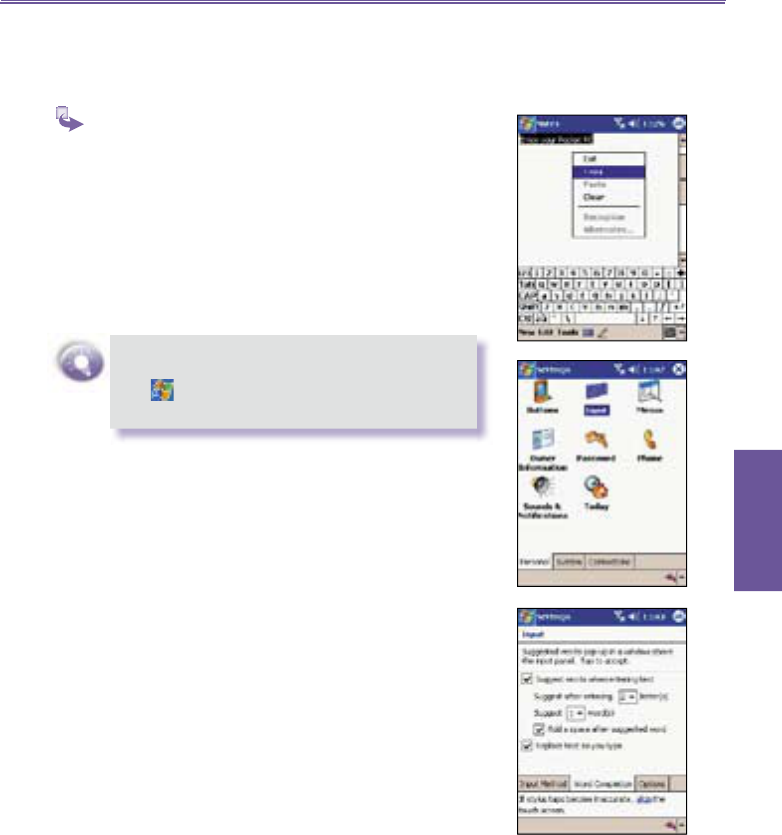Pocket PC Phone User Manual 29
Knowing your
pocket PC
g. To select typed text :
If you want to edit or format typed text, you must select it
fi rst.
Drag the stylus across the text you want to select.
You can cut, copy, and paste text by tapping and
holding the selected words and then tapping an
editing command on the pop up menu, or by tapping
the command on the Edit menu
To change word suggestion options, such as the
number of words suggested at one time,
Tap → Setting → Personal tab → Input →
Word Completion tab
h. Editing text
Each input program provides curser keys to move through text
and backspace so that you can correct spelling, grammar or
insert additional information. Alternatively, you can use your
stylus to make an insert.
After you have made an insert, you can use any of the in-
put methods described above to add additional text at the
in ser tion point.