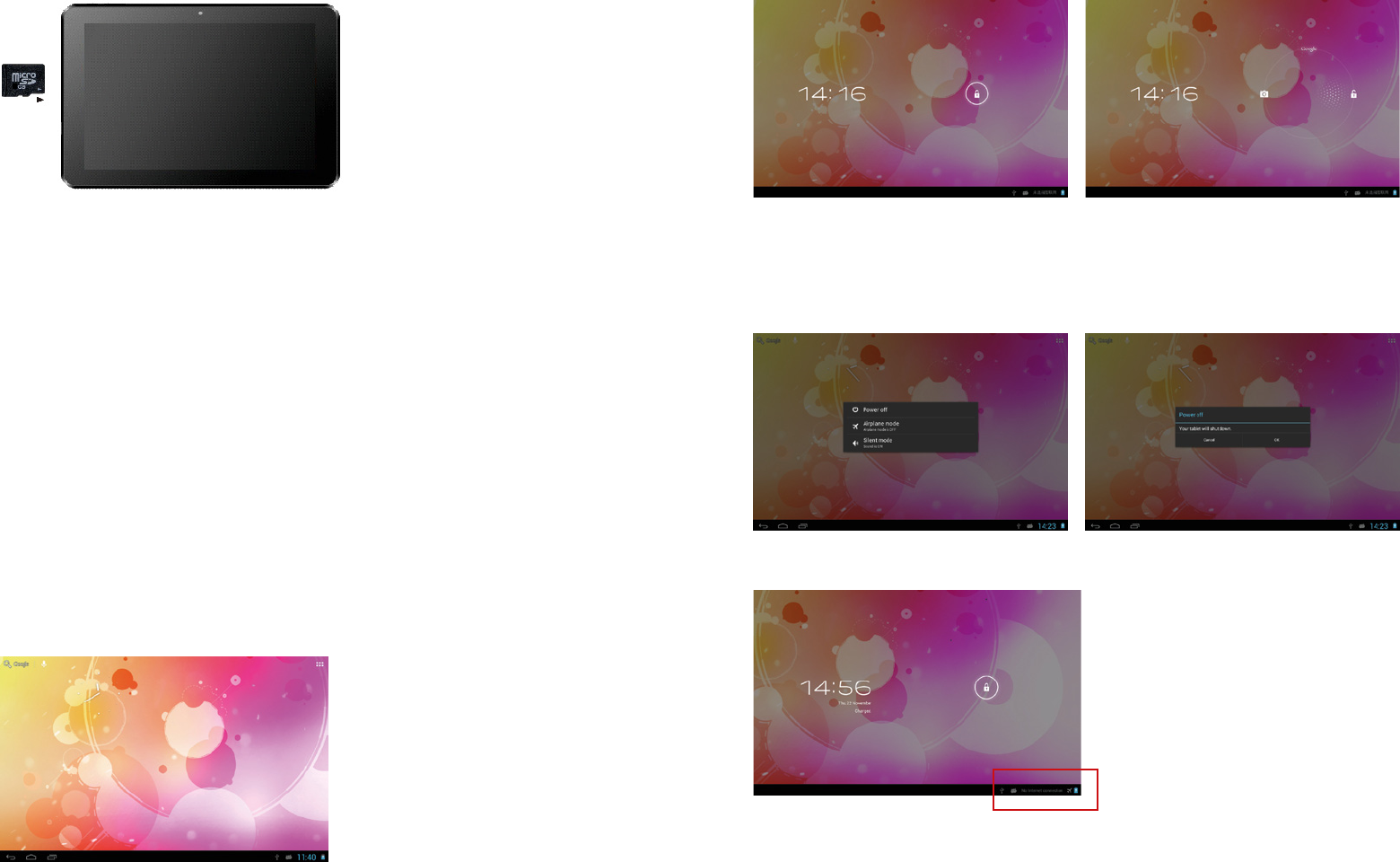-
Wie bekomme ich runter geladene Dateien auf die Micro SD? Eingereicht am 10-8-2020 11:14
Antworten Frage melden -
wie kann ich mich an den Reparturservice wenden, wenn meine Email zurückommt.
Antworten Frage melden
Ilona@baempfer.de
Sehr geehrtes i-onik Support Team,
schon wieder läßt sich das Tablet nicht starten.
Wir hatten bereits sehr oft das Problem und wie Sie unten lesen können wurde das Gerät auch oft eingeschickt.
Da es ein Geschenk an die Enkelin war und Diese in Österreich lebt, wir also nicht immer mitbekommen, ob alles funktioniert oder nicht, sehen wir das erst jetzt, wo Kimberly mit dem Tablet bei uns in den Ferien ist.
Was können Sie mir anbieten, damit das Gerät wieder startet. Es wird gewissenhaft und pfleglich behandelt, dass es nur durch das im Schreibtisch liegen defekt wird ist ein absolutes Wunder.
Ich bitte Sie uns wieder zu helfen. Am 20.8.17 werden wir unsere inzwischen 11 Jährige wieder nach Österreich bringen. Ich hoffe dass bis dahin wieder alles funktioniert.
Mit großen hoffnungsvollen Grüßen
Ilona Bämpfer
This message was created automatically by mail delivery software.
Error
A message that you sent could not be delivered to one or more of its recipients. This is a permanent error. The following address(es) failed:
support-tablet@i-onik.de
SMTP error from remote mail server after RCPT TO:<support-tablet@i-onik.de>:
host i-onik-de.p10.mxthunder.com [208.53.48.13]:
550 5.1.1 <support-tablet@i-onik.de>: Recipient address rejected:
User unknown in virtual mailbox table
------ This is a copy of the message's headers. ------
Return-path: <ilona@baempfer.de>
Received: from [2a02:8108:8600:794c:99eb:24bb:de92:11a9] (helo=IABPCMedion); authenticated
by wp127.webpack.hosteurope.de running ExIM with esmtpa
id 1dWR4H-00042y-OP; Sat, 15 Jul 2017 19:41:25 +0200
From: "Ilona Baempfer" <ilona@baempfer.de>
To: "'IONIK Tablet Support'" <support-tablet@i-onik.de>
References: <004e01d1dc5f$dcbbe400$9633ac00$@baempfer.de> <1468418824.916347.677416496.99127.48@ecareOTRS>
In-Reply-To: <1468418824.916347.677416496.99127.48@ecareOTRS>
Subject: AW: [Ticket#2016071212002287] wiederhoilter Fehler trotz Reparatur.
Date: Sat, 15 Jul 2017 19:41:24 +0200
Message-ID: <001201d2fd91$9485fd20$bd91f760$@baempfer.de>
MIME-Version: 1.0
Content-Type: multipart/alternative;
boundary="----=_NextPart_000_0013_01D2FDA2.5811B350"
X-Mailer: Microsoft Outlook 15.0
Thread-Index: AQKUIQ8b4javdhrZiOupJalRIx9W1wJxS6RYoL9BfHA=
Content-Language: de
Eingereicht am 15-7-2017 23:44 -
Warum kann ich angerufen werden aber ab gehende Anrufe werden sofort blockiert Eingereicht am 25-1-2017 12:25
Antworten Frage melden