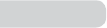22 23
English
Important Information
1.
is used correctly
product.
2.
pretation of the manual is forbidden.
3.
to change for further development, without notice. W
pancies within this manual. For additional product information, visit the compan
4.
actual hardware, and will not be held responsible for any loss or damage of personal data and
information.
Precautions
This manual includes important information on safety precautions and proper use of this product.
T
product.
-
a car with shut windows during the summer
-
this may damage it, causing it to not work correctly
-
If the noise affects your ears, please decrease the volume.
-
material, as this may cause errors.
-
product, or for any other reasons.
-
alcohol, thinner or benzene.
-
aeroplane.
-
accident.
-
be provided on any v
(This product is not waterproof
Pictures may differ from original product.
Content
Important Information ................................................................................................... 20
Precautions ................................................................................................................... 20
Main Functions .............................................................................................................. 22
Appearance and Buttons ................................................................................................. 22
1. Quick Start ............................................................................................................. 23
1-1 Power ON/OFF/Lock/Unlock ....................................................................................... 23
1-2 Battery and Charge .................................................................................................. 23
1-3 Computer Connection & File T .......................................................................... 23
1-4 Using the T ............................................................................................ 24
1-5 G-Sensor ................................................................................................................ 24
1-6 Solving Problems of the Machine Running Slowly .......................................................... 24
1-7 Entering text ........................................................................................................... 24
2. Main Screen Function/Icons ................................................................................... 25
2-1 Main Screen Function ............................................................................................... 25
2-2 Main Interface ......................................................................................................... 25
2-3 Add/Move/Delete Desktop Icon .................................................................................. 26
2-4 Shortcut ................................................................................................................. 26
3. Application Installation .......................................................................................... 27
3-1 Methods of how to Acquire ........................................................................................ 27
3-2 Program Install ........................................................................................................ 27
3-3 Program Uninstall .................................................................................................... 27
4. Internet .................................................................................................................. 27
4-1 Network Setting ...................................................................................................... 28
4-2 Ethernet Setting ...................................................................................................... 28
4-3 W .................................................................................................... 29
5. File Manager ........................................................................................................... 31
6. OTG Function .......................................................................................................... 31
7. External USB Keyboard and Mouse ......................................................................... 31
8. Usage of Micro SD/SDHC (TF) t-Card ...................................................................... 31
9. Basic Setting .......................................................................................................... 32
9-1 Wireless & Network Setting ....................................................................................... 32
9-2 Display Settings....................................................................................................... 33
9-3 Security.................................................................................................................. 33
9-4 Setting Date and Time .............................................................................................. 33
10. Troubleshooting ................................................................................................... 34
11. Specications ....................................................................................................... 35
12. i.onik Products ..................................................................................................... 38
All trademarks, registered tr
W