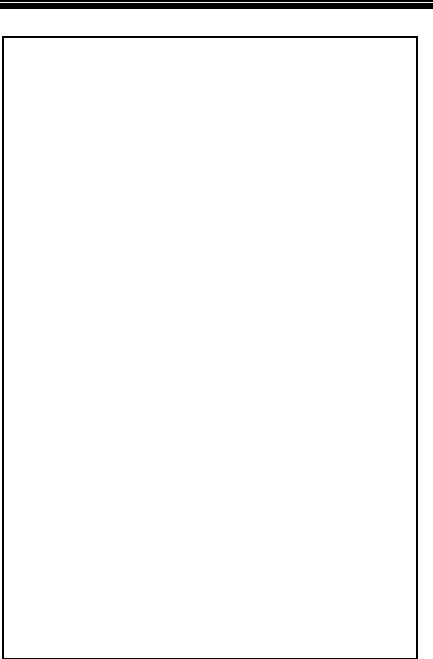1. Date
- displays current date, you can set this in the Settings
menu
2. Just added
- displays the newly added ebooks
3. Now Reading
- displays the ebook last read, including its book title and
the number of the current page/total number of pages.
Press the Enter button to open the ebook last read on the
page where you left off.
4. Reading history
-The recently read ebooks will be saved into the Reading
history, you can open these books directly from this
Reading history.
5. Time
- displays the current time, you can set this in the
Settings menu.
6. Progress bar
- This bar shows the progress in the current book.
7. Battery indicator
-Indicates the battery status during operation.
8.Cursor
-Use the Directional buttons to move the cursor to choose
the desired book.