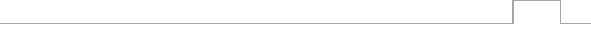File manager: you can check all the available files under this section
and manage them
How to install apps yourself?
There are two ways to install apps:
1) Use the ICARUS / Goodereader App Store
This app store is pre-installed in the apps section. It contains
most popular apps and has a curated section of apps especially
suited for E-Ink screens / e-readers
2) Sideload apps and install via APK files
In order to install an app, please copy the *.APK file of that app
in a folder of choice. Then open the File Manager app in the
Apps section and press the APK file. This will install the app.
In order to find the APK file of your app, simply use a search
engine. Alternatively there are websites that allow you to
download any APK file from the Google Play store on a desktop
computer.