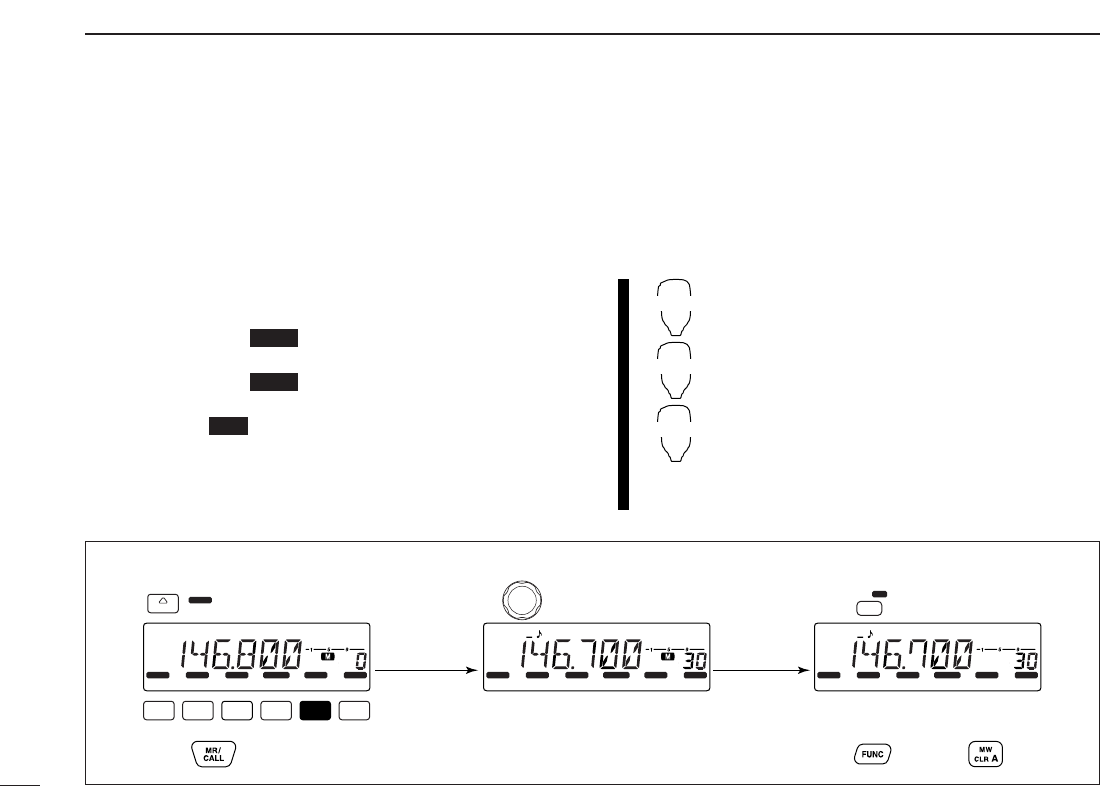27
5
MEMORY OPERATION
■
Transferring memory contents
This function transfers a memory channel’s contents to VFO
(or another memory/call channel). This is useful when search-
ing for signals around a memory channel frequency and for
recalling the offset frequency, subaudible tone frequency etc.
D Memory/call➪VFO
q Select the memory/call channel to be transferred.
➥ Push [M/CALL ] to select memory mode, then ro-
tate [DIAL] to select the desired memory channel.
➥ Push [M/CALL ] for 1 sec. to select the call chan-
nel.
w Push [S.MW ] for 1 sec. to transfer the selected mem-
ory/call channel contents to the VFO.
• VFO mode is selected automatically.
z Select the memory/call channel to be
transferred.
➥ Push [MR/CALL] to select memory mode,
then select the desired memory channel
via [
YY
]/[
ZZ
] or keypad.
➥ Push [MR/CALL] for 1 sec. to select the
call channel.
x Push [FUNC], then [
CLR
A(MW)] for 1 sec. to
transfer the selected memory/call channel
contents to the VFO.
• VFO mode is selected automatically.
LOCK
S
E
T
ANM
MONI
DUP
LOW
T
-
SCAN
TONE
PRIO
M/CALL
SCAN
V/MHz
PRIO
M/CALL
MW
S.MW
DIGITAL
PRIO
AO
BUSY
MUTE
NAR
MID
LOW
LOCK
S
E
T
ANM
MONI
DUP
LOW
T
-
SCAN
TONE
PRIO
M/CALL
SCAN
V/MHz
DIGITAL
PRIO
AO
BUSY
MUTE
NAR
MID
LOW
LOCK
S
E
T
ANM
MONI
DUP
LOW
T
-
SCAN
TONE
PRIO
M/CALL
SCAN
V/MHz
DIGITAL
PRIO
AO
BUSY
MUTE
NAR
MID
LOW
( )
Push to select memory mode.
Rotate for setting memory channel.
Push for 1 sec.
HM-133V operation:
Front panel operation:
Push to select memory mode. Select memory channel. Push then push for 1 sec.