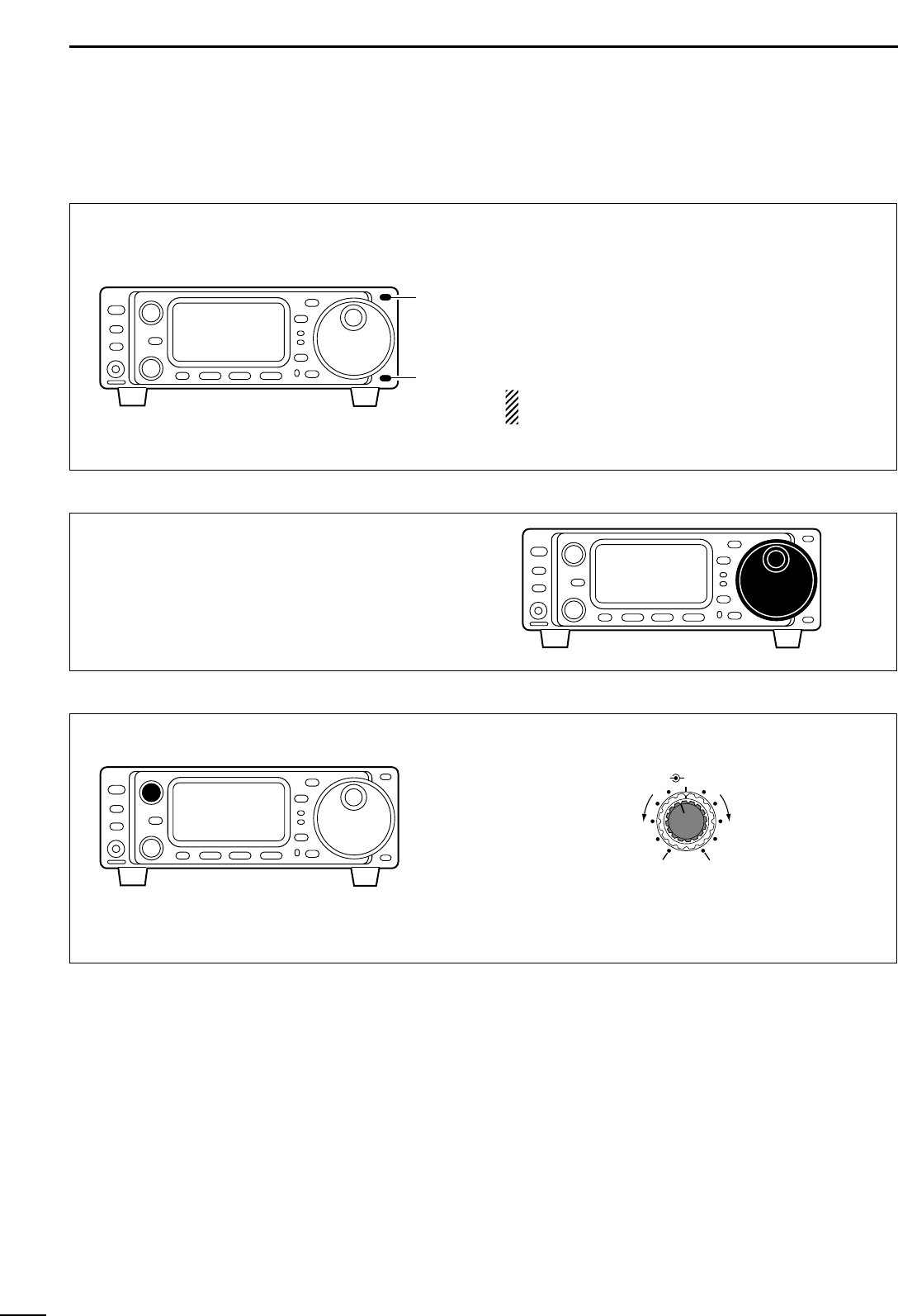V
QUICK REFERENCE GUIDE
DD
Just listening
1. Select the desired band
3. Adjust audio output
On your IC-703, an easy way of changing bands is by
using the [
(Y)BAND] or [(Z)BAND] located just right
corner on the front panel.
Push [(Y)BAND] or [(Z)BAND] to select the desired
band.
•Pushing [(Y)BAND] or [(Z)BAND] continuously scrolls
through the available bands.
•Say you want to go to 20 meters or 14 MHz; you
would push [
(Y)BAND] or [(Z)BAND] several times
to select it. This will change the displayed operating
frequency to the 20-meter band.
NOTE: The band stacking register can also be
used to select bands. (Refer to p. 22)
Directly left of the [(Y)BAND]/[(Z)BAND] is the main
dial. This will allow you to dial in the frequency you
want to operate. You will notice the tuning speed [TS]
is 10 Hz resolution. Page 20 will instruct you on how
to set the tuning speed [TS] for 1 Hz resolution.
Adjust this control to a comfortable audio level.