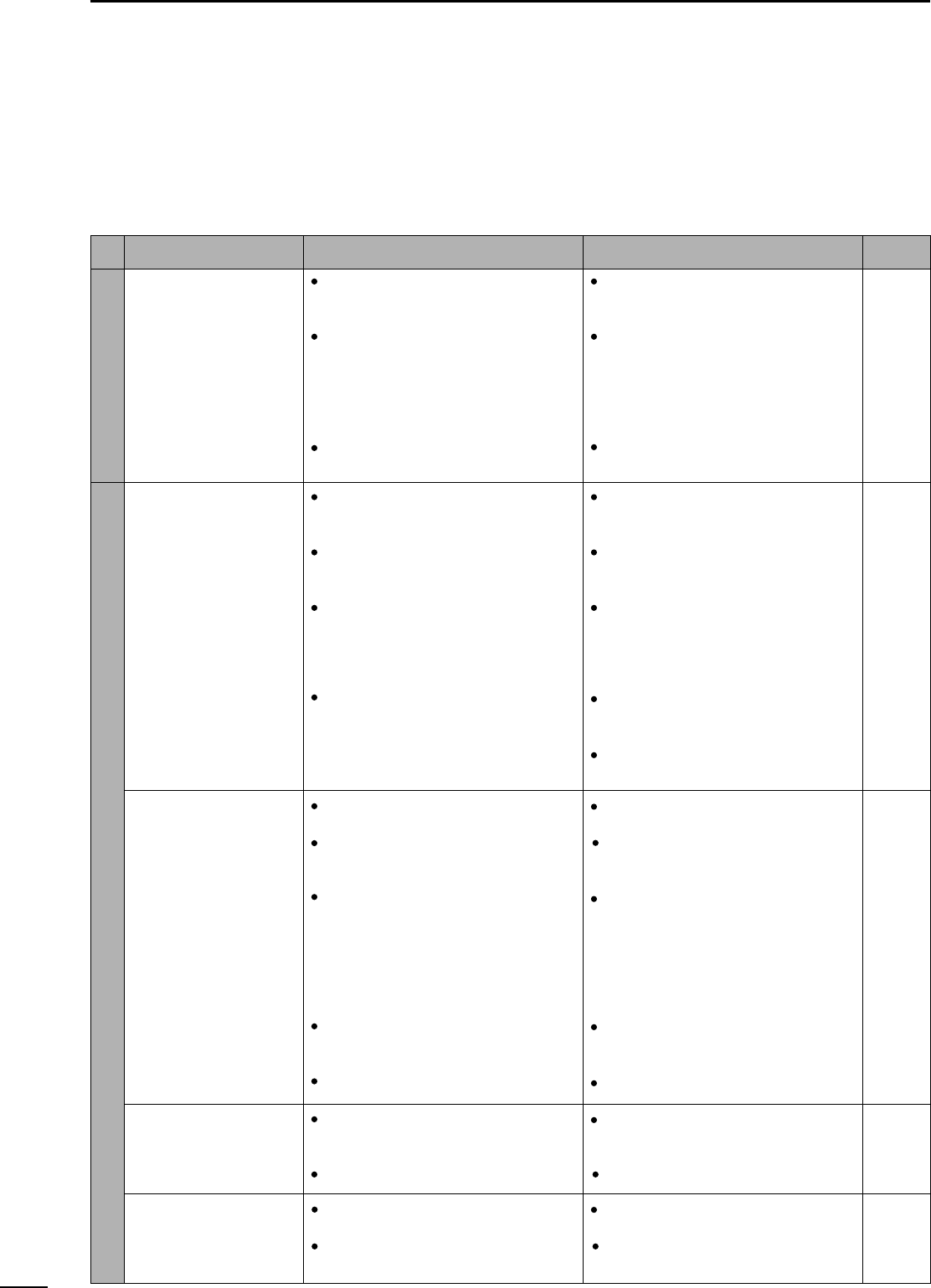PROBLEM
POWER SUPPLY
RECEIVE
POSSIBLE CAUSE SOLUTION REF.
Power does not come
on when the [POWER]
switch is pushed.
No sound comes from
the speaker.
Sensitivity is low.
Receive audio is distort-
ed.
Receive signal is distort-
ed with strong signals.
DC power cable is improperly
connected.
Fuse is blown.
Battery is exhausted if you are using
a 12 V battery as the power source.
Reconnect the power cable correctly.
Check for the cause, then replace the
fuse with a spare one.
(Fuses are installed in two places. One is
installed in the DC power cable and the
other is installed in the PA unit.
Check the battery voltage with the
[POWER] pushed IN.
p. 68
p. 81
—
p. 12
p. 3
—
p. 67
—
—
—
p. 71
pgs. 59
p. 38
p. 17
p. 38
p. 39
p. 38
Volume level is set too low.
The squelch is closed.
The transceiver is in the transmitting
condition.
An external speaker or headphones
are connected.
The antenna is not connected properly.
The antenna feed line is cut or shorted.
The antenna for another band is
selected.
The antenna is not properly tuned.
The attenuator function is activated.
The operating mode is not selected
correctly.
The [RIT] control is set off-center.
Noise blanker function is activated.
Preamp is activated.
Rotate [AF] clockwise to obtain a suit-
able listening level.
Rotate [SQL] counterclockwise to
open the squelch.
Release [PTT], on the microphone,
push [TRANSMIT] or check the
SEND line of an external unit, if con-
nected.
Check the external speaker or head-
phone plug connection.
Check the speaker A/B switch, when
an optional SP-20 is in use.
Reconnect to the antenna connector.
Check the feed line and correct any
improper conditions.
Select an antenna suitable for the
operating frequency.
Make sure that [ANT1] is used for
frequencies less than 60 MHz and
[ANT2] is used for frequencies of 60
MHz and above.
Push [TUNE] to manually tune the
antenna.
Push [ATT] to turn the function OFF.
Select a suitable operating mode.
Set [RIT] to the center position.
Push [NB] to turn the function OFF.
Push [P.AMP] to turn the function
OFF.