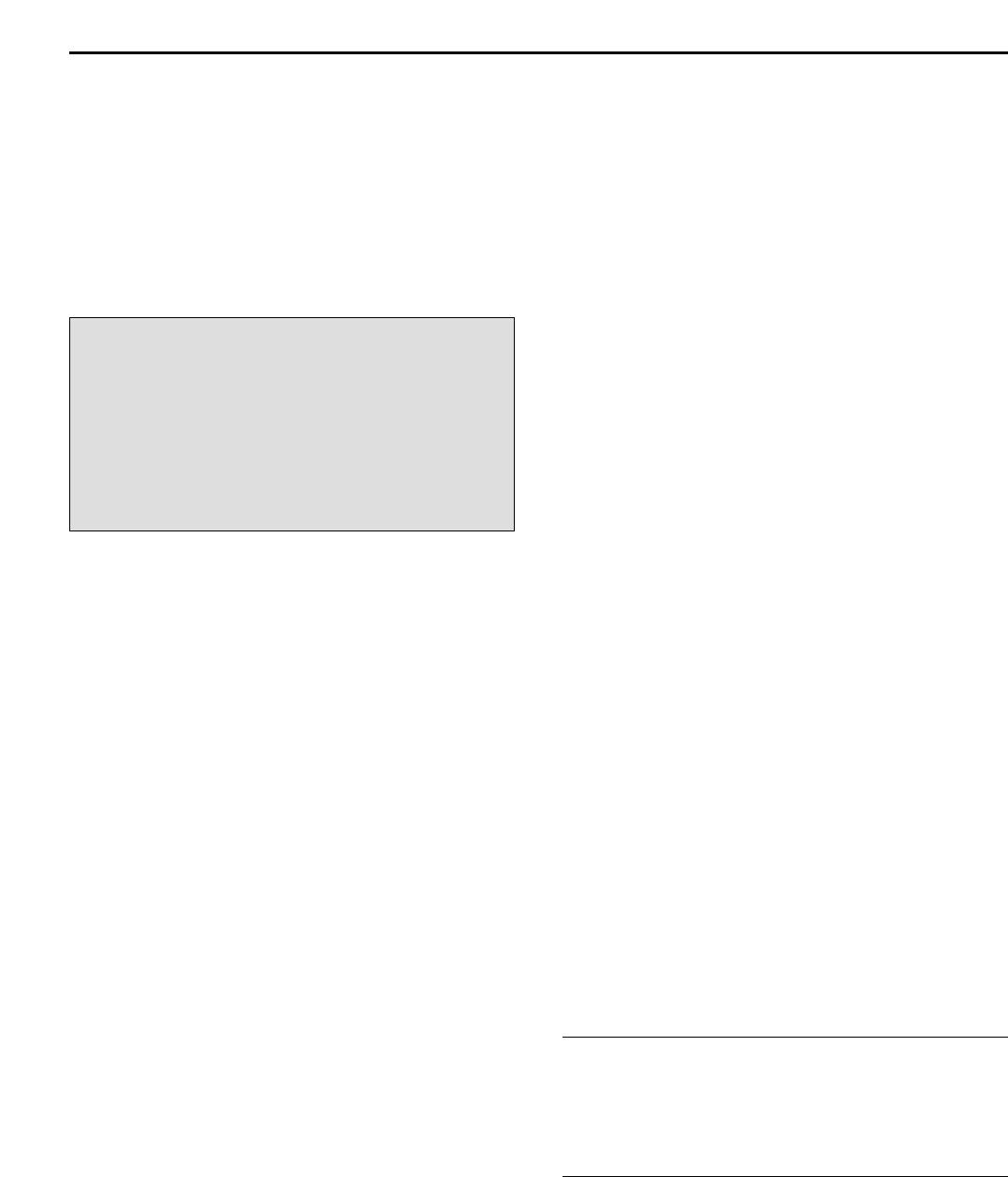16-2
■ General
The IC-7800’s firmware can be updated if desired.
By updating the firmware, new function(s) can be
added and the improvement of performance parame-
ters can be made.
2 ways of firmware update are available; one is using
the CF memory card, and the other is using a PC.
You can choose either way according to your PC con-
dition.
• When only one PC that is connected to internet is
available
➥ Refer to ■ Preparation (p. 16-3) and ■ Firmware
update— CF memory card (p. 16-4)
• When two or more PCs that are connected to inter-
net are available and they are connected to the LAN
(Local Area Network)
➥ Refer to ■ Preparation (p. 16-3) and either
■ Firmware update— PC (p. 16-6) or
■ Firmware update— CF memory card (p. 16-4)
Ask your dealer or distributor about how to update the
firmware if you have no PC.
■ Caution
R CAUTION!: NEVER turn the transceiver power OFF
while updating the firmware.
You can turn the transceiver power OFF only when the
transceiver displays that rebooting is required.
If you turn the transceiver power OFF, or if a power fail-
ure occurs during updating, the transceiver firmware
will be damaged and you have to send the transceiver
back to the nearest Icom distributor for repair. This type
of repair is out of warranty even if the warranty period
is still valid.
Recommendation!
Backing up the settings and/or memory contents to the
CF memory card before starting the firmware update
is recommended.
Settings and/or memory contents will be lost when the
firmware update is performed.
A memory card reader is required to copy the down-
loaded firmware file.
An Ethernet card/board (10 BASE-T/100 BASE TX
compatible) is required when updating the firmware
from the PC.
Both memory card reader and Ethernet card/board
are not supplied from Icom.
Ask your PC dealer about a memory card reader
and an Ethernet card/board for details.
16
UPDATING THE FIRMWARE