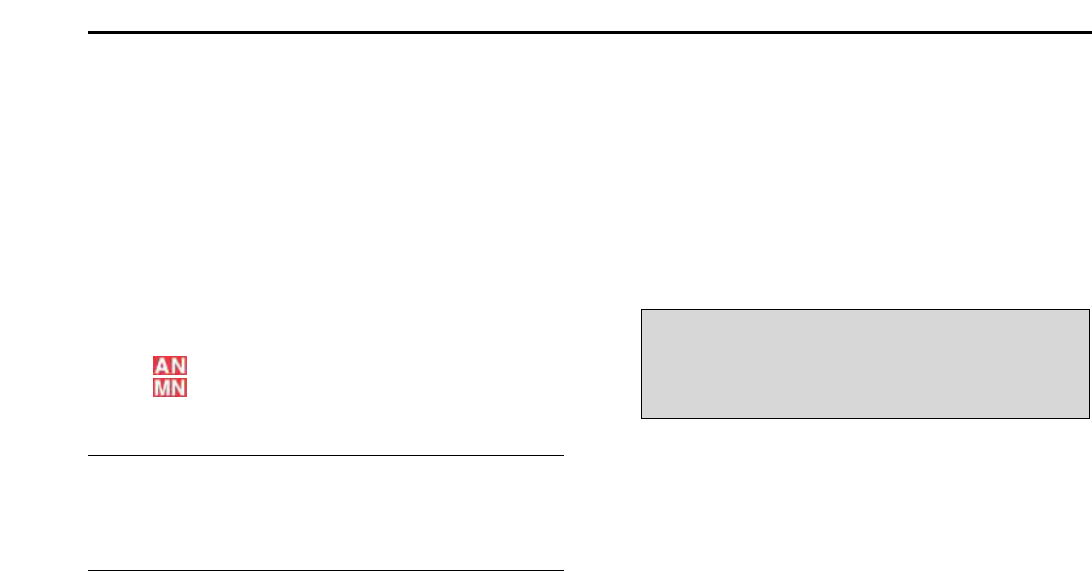1-9
^6 NOTCH SWITCH [NOTCH] (for SUB band; p. 5-19)
^7
NOTCH SWITCH [NOTCH] (for MAIN band; p. 5-19)
➥ Switches the notch function between auto, man-
ual and OFF in SSB and AM modes.
➥ Turns the manual notch function ON and OFF
when pushed in CW, RTTY and PSK31 mode.
➥ Turns the auto notch function ON and OFF when
pushed in FM mode.
• “ ” appears when auto notch is in use.
• “ ” appears when manual notch is in use.
➥ Switches the manual notch characteristics from
wide, middle and narrow when pushed for 1 sec.
✔
What is the notch function?
The notch function eliminates unwanted CW or AM carrier
tones while preserving the desired voice signal. The DSP cir-
cuit automatically adjusts the filtering frequency to effectively
eliminate unwanted tones.
^8 DUALWATCH SWITCH [DUALWATCH] (p. 5-16)
➥ Turns the dualwatch function ON and OFF when
pushed.
➥ Turns the dualwatch function ON and equalizes
the main/sub readout frequency to the sub/main
readout when pushed for 1 sec.
(Quick dualwatch
function)
• The quick dualwatch function can be turned OFF
using set mode. (p. 12-14)
^9 SPLIT SWITCH [SPLIT] (p. 6-6)
➥ Turns the split function ON and OFF when
pushed.
➥ Turns the split function ON. When pushed for
1 sec. in non-FM modes, equalizes the sub read-
out frequency to the main readout and sets the
sub readout for frequency input. (Quick split func-
tion)
• The offset frequency is shifted from the main readout
frequency in FM mode. (p. 12-15)
• The quick split function can be turned OFF using set
mode. (p. 12-15)
➥ Turns the split function ON and shifts the sub
readout frequency after inputting an offset.
&0 MAIN BAND ACCESS SWITCH [MAIN]
Selects the main readout.
• The main readout frequency is clearly displayed. The
sub readout functions only during split operation or du-
alwatch.
&1 MAIN/SUB EQUALIZING SWITCH [M=S]
Equalizes the sub readout frequency to the main
readout frequency when pushed for 1 sec.
&2 AUTOMATIC TUNING SWITCH [AUTO TUNE]
(for MAIN band)
&3 AUTOMATIC TUNING SWITCH [AUTO TUNE]
(for SUB band)
Turns the automatic tuning function ON and OFF in
CW and AM modes.
&4 MAIN DIAL
Changes the displayed frequency (main band), se-
lects set mode setting, etc.
&5 MAIN/SUB CHANGE SWITCH [CHANGE]
Switches the frequency and selected memory
channel between main and sub readouts when
pushed.
• Switches between transmit frequency and receive fre-
quency when the split frequency function is ON. (p. 6-6)
&6 LOCK SWITCH [LOCK] (for MAIN band; p. 5-18)
&7 LOCK SWITCH [LOCK] (for SUB band; p. 5-18)
Push to switch the dial lock function ON and OFF.
&8 SUB BAND ACCESS SWITCH [SUB]
Selects the sub readout.
• The sub readout frequency is clearly displayed. The
main readout functions only during split operation or du-
alwatch.
&9 SUB DIAL
Changes the displayed frequency in sub band.
IMPORTANT!
When receiving a weak signal, or receiving a sig-
nal with interference, the automatic tuning func-
tion may tune the receiver to an undesired signal.
1
PANEL DESCRIPTION