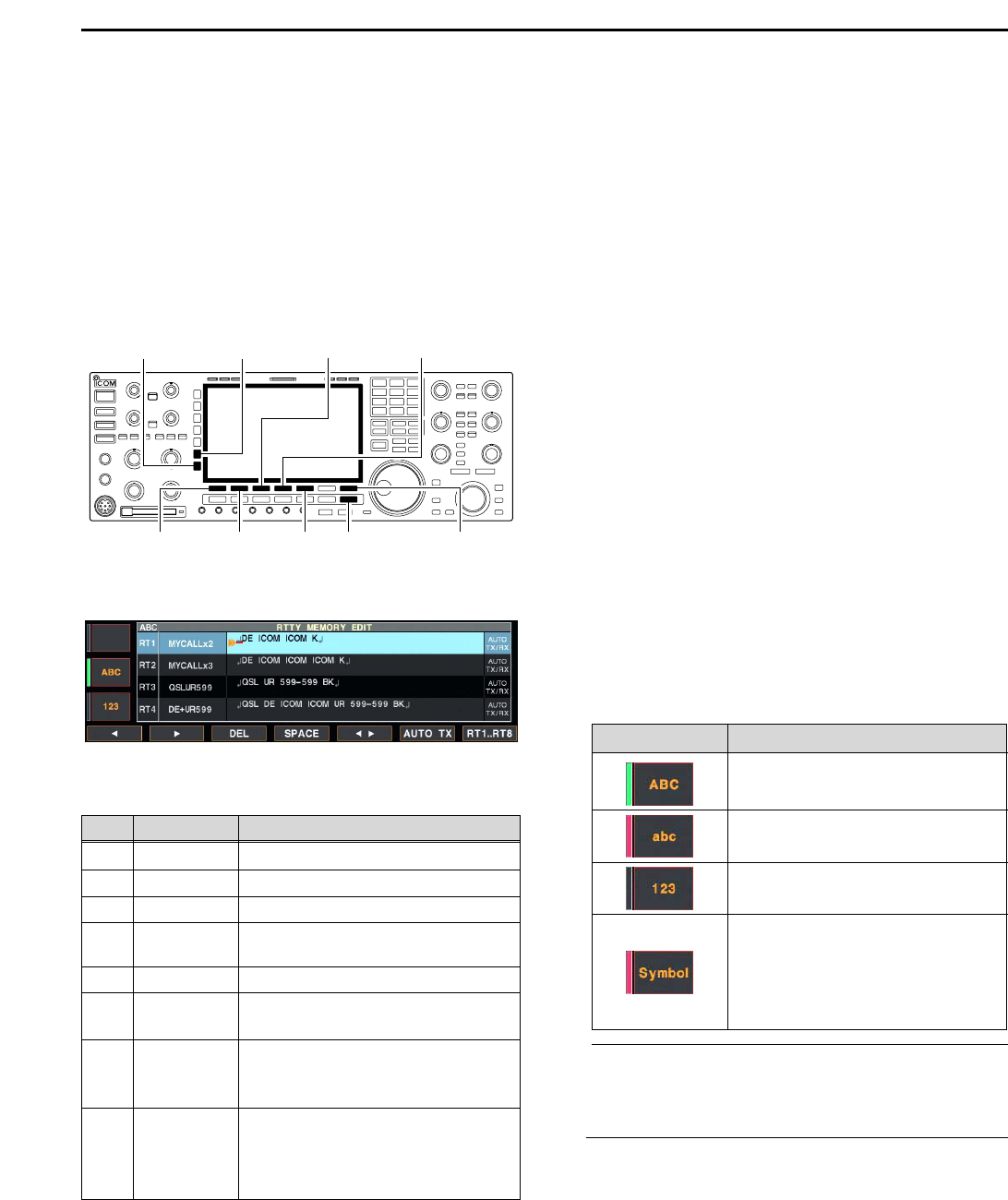4-17
DD
Editing RTTY memory
The contents of the RTTY memories can be set using
the memory edit menu. The memory can store and re-
transmit 8 RTTY message for often-used RTTY infor-
mation. Total capacity of the memory is 70 characters
per memory channel.
• Programming contents
q During RTTY mode operation, push [F-3•DECODE]
to select RTTY decode screen.
w Push [F-4•TX MEM] to select RTTY memory
screen, then push [F-6•EDIT] to select RTTY mem-
ory edit screen.
• RTTY memory contents of the Channel 1 (RT1) is se-
lected.
e Push [F-7•RT1..RT8] to several times to select the
desired RTTY memory channel to be edited.
r Push [F-5•Ω≈] to select the edit item between
memory contents and memory name.
t Push [ABC], [abc], [123] or [Symbol] to select the
character group, then rotate the main dial to select
the character, or push the keypad for number input.
• [abc] appears when [ABC] is pushed when “ABC” char-
acter group is selected, and [Symbol] appears when
[123] is pushed when “123” character group is selected.
• Selectable characters (with the main dial);
✔
For your convenience
When a PC keyboard is connected to [KEYBOARD]
connector on the rear panel, the RTTY memory
contents can also be edited from the keyboard.
y Push [F-1•Ω] or [F-2•≈] to move the cursor back-
wards or forwards, respectively.
• Pushing [F-3•DEL] deletes a character and [F-4•SPACE]
inserts a space.
u Repeat steps t and y to input the desired charac-
ters.
i Push [EXIT/SET] to set the contents and exit RTTY
memory edit screen.
4
RECEIVE AND TRANSMIT
• RTTY memory edit screen
Key selection Editable characters
A to Z (capital letters)
a to z (small letters)
(selectable for memory name only)
0 to 9 (numbers)
! # $ % & ¥ ? “ ‘ ` ^ + – ✱ / . , : ; =
< > ( ) [ ] { } | _
~
@
(For the memory contents set-
ting, ! $ & ? “ ‘ – / . , : ; ( ) ↵ are
selectable.)
CH Name Contents
RT1 MYCALLx2 ↵DE ICOM ICOM K↵
RT2 MYCALLx3 ↵DE ICOM ICOM ICOM K↵
RT3 QSLUR599 ↵QSL UR 599–599 BK↵
RT4 DE+UR599 ↵QSL DE ICOM ICOM UR 599–599
BK↵
RT5 73 GL SK ↵73 GL SK↵
RT6 CQ CQ CQ ↵CQ CQ CQ DE ICOM ICOM ICOM
K↵
RT7 RIG&ANT ↵MY TRANSCEIVER IS IC–7800 &
ANTENNA IS A 3–ELEMENT
TRIBAND YAGI.↵
RT8 EQUIP. ↵MY RTTY EQUIPMENT IS
INTERNAL FSK UNIT &
DEMODULATOR OF THE
IC–7800.↵
• Pre-programmed contents