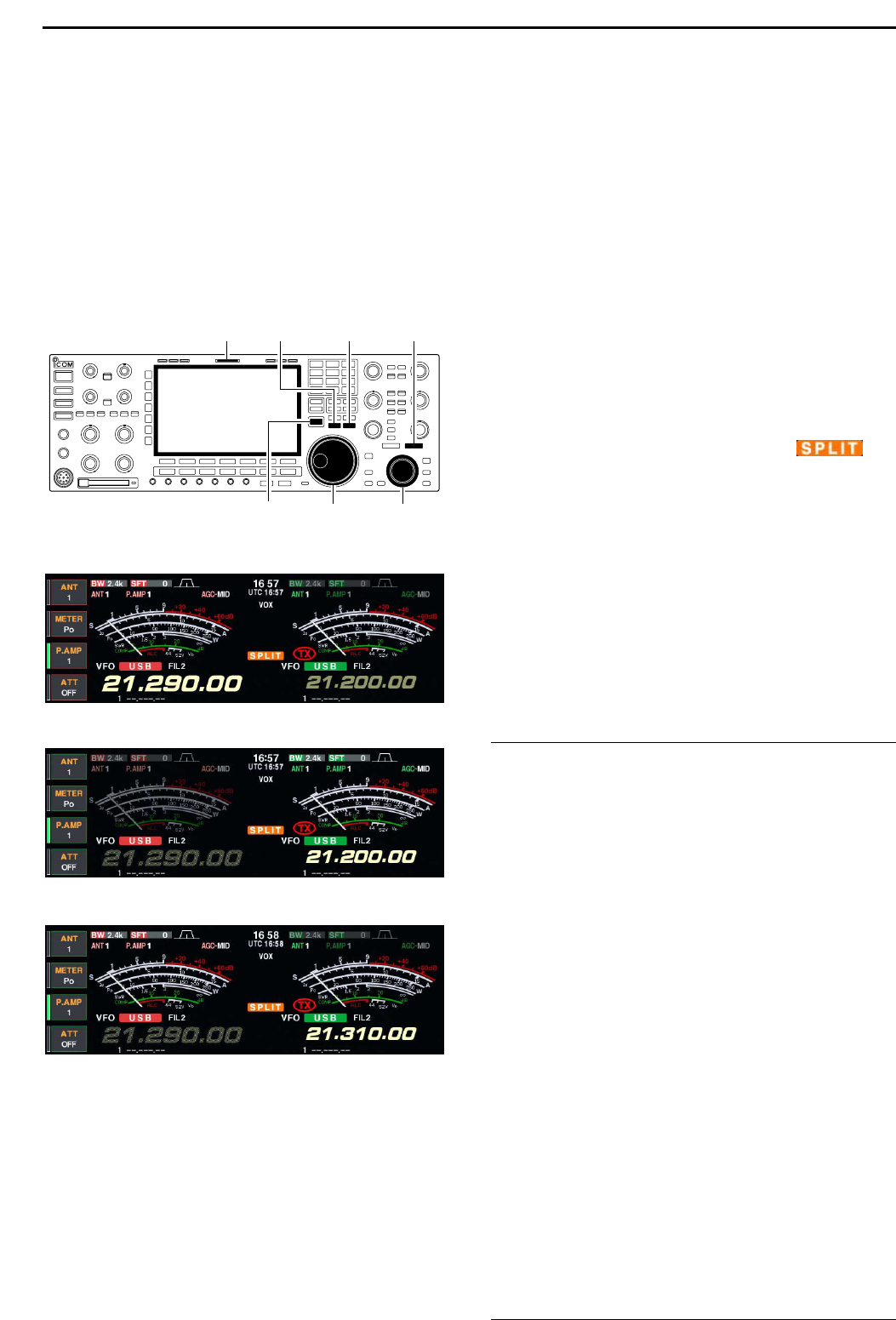6-6
■ Split frequency operation
Split frequency operation allows you to transmit and
receive in the same mode on two different frequencies.
The split frequency operation is performed using 2 fre-
quencies on the main and sub readouts.
The following is an example of setting 21.290 MHz for
receiving and 21.310 MHz for transmitting.
q Set 21.290 MHz (USB) in VFO mode.
w Push [SPLIT] momentarily, then push [M=S] for
1 sec.
• The quick split function is much more convenient for se-
lecting the transmit frequency. See the next section for
details.
• The equalized transmit frequency and “ ” ap-
pear on the LCD.
• [SPLIT] indicator lights.
• “TX” appears to show the transmit frequency readout.
e Set the transmit frequency to 21.310 MHz in one of
following ways.
• When the split function ON ➥ Rotate the main dial while pushing [XFC].
➥ Rotate the sub dial.
• The transmit frequency can be monitored while push-
ing [XFC] or using dualwatch.
r Now you can receive on 21.290 MHz and transmit
on 21.310 MHz.
To change the transmit and receive frequencies, push
[CHANGE] to exchange the main and sub readouts.
• When [XFC] is pushed
✔
CONVENIENT
• Direct shift frequency input
The shift frequency can be entered directly.
q Push [F-INP•ENT].
w Enter the desired shift frequency with the digit keys.
• 1 kHz to 1 MHz can be set.
• When you require a minus shift direction, push [GENE•.]
in advance.
• The split frequency operation is ready e Push [SPLIT].
• The shift frequency is input in the sub readout and the
split function is turned ON.
[Example]
To transmit on 1 kHz higher frequency:
- Push [F-INP•ENT], [1.8•1] then [SPLIT].
To transmit on 3 kHz lower frequency:
- Push [F-INP•ENT], [GENE•.], [7•3] then [SPLIT].
• Split lock function
Accidentally releasing [XFC] while rotating the main
dial changes the receive frequency. To prevent this,
use both the split lock and dial lock functions to change
the transmit frequency only. The split lock function can-
cels the dial lock function while pushing [XFC] during
split frequency operation.
The dial lock’s effectiveness during split frequency op-
eration can be selected in the set mode for both re-
ceive and transmit frequencies; or only the receive fre-
quency. (p. 12-15)