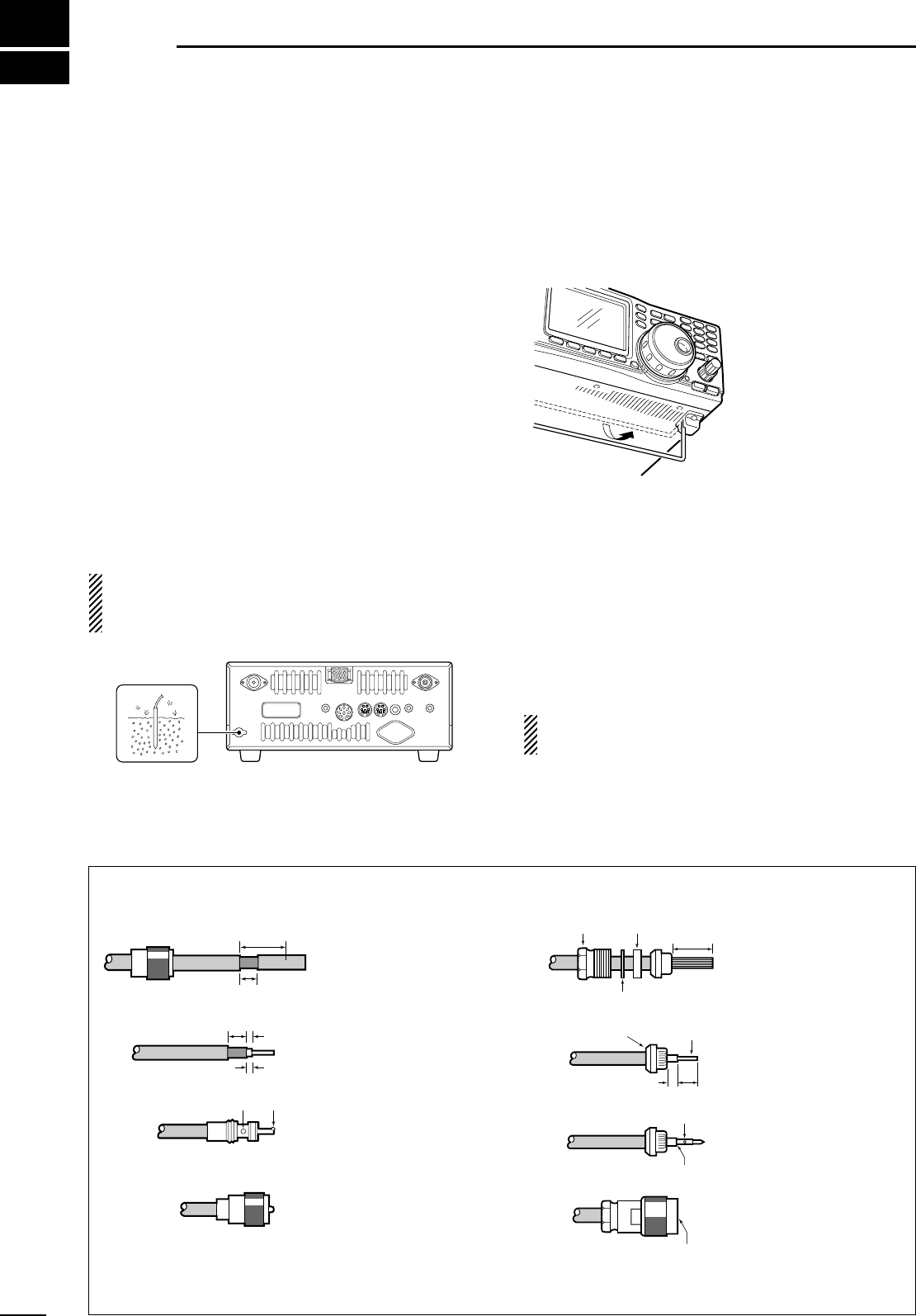3
14
INSTALLATION AND CONNECTIONS
■ Unpacking
After unpacking, immediately report any damage to the
delivering carrier or dealer. Keep the shipping cartons.
For a description and a diagram of accessory equip-
ment included with the IC-910H, see ‘Supplied acces-
sories’ on p. 1 of this manual.
■ Grounding
To prevent electrical shock, television interference
(TVI), broadcast interference (BCI) and other prob-
lems, ground the transceiver through the GROUND
terminal on the rear panel.
For best results, connect a heavy gauge wire or strap
to a long earth-sunk copper rod. Make the distance be-
tween the [GND] terminal and ground as short as pos-
sible.
R WARNING: NEVER connect the [GND]
terminal to a gas or electric pipe, since the connec-
tion could cause an explosion or electric shock.
■ Selecting a location
Select a location for the transceiver that allows ade-
quate air circulation, free from extreme heat, cold, or
vibrations, and away from TV sets, TV antenna ele-
ments, radios and other electro-magnetic sources.
The base of the trans-
ceiver has an ad-
justable stand for desk-
top use. Set the stand
to depending on your
operating conditions.
■ Antenna connection
For radio communications, the antenna is of critical im-
portance, along with output power and sensitivity. Se-
lect antenna(s), such as a well-matched 50 Ω antenna,
and feedline. 1.5:1 or better of Voltage Standing Wave
Ratio (VSWR) is recommended for your desired band.
Of course, the transmission line should be a coaxial
cable.
CAUTION: Protect your transceiver from lightning
by using a lightning arrestor.
PL-259 CONNECTOR INSTALLATION EXAMPLE TYPE-N CONNECTOR INSTALLATION EXAMPLE
30 mm ≈
9
⁄8 in 10 mm ≈
3
⁄8 in 1–2 mm ≈
1
⁄16 in
down. Strip the cable
jacket and soft solder.
on and solder it.
onto the connector body.
left. Soft solder the center
conductor.
end of the cable evenly.
braid back over the clamp.
conductor. Install the
solder it.
cable. Tighten the nut onto
the plug body.
the same height as the plug body.