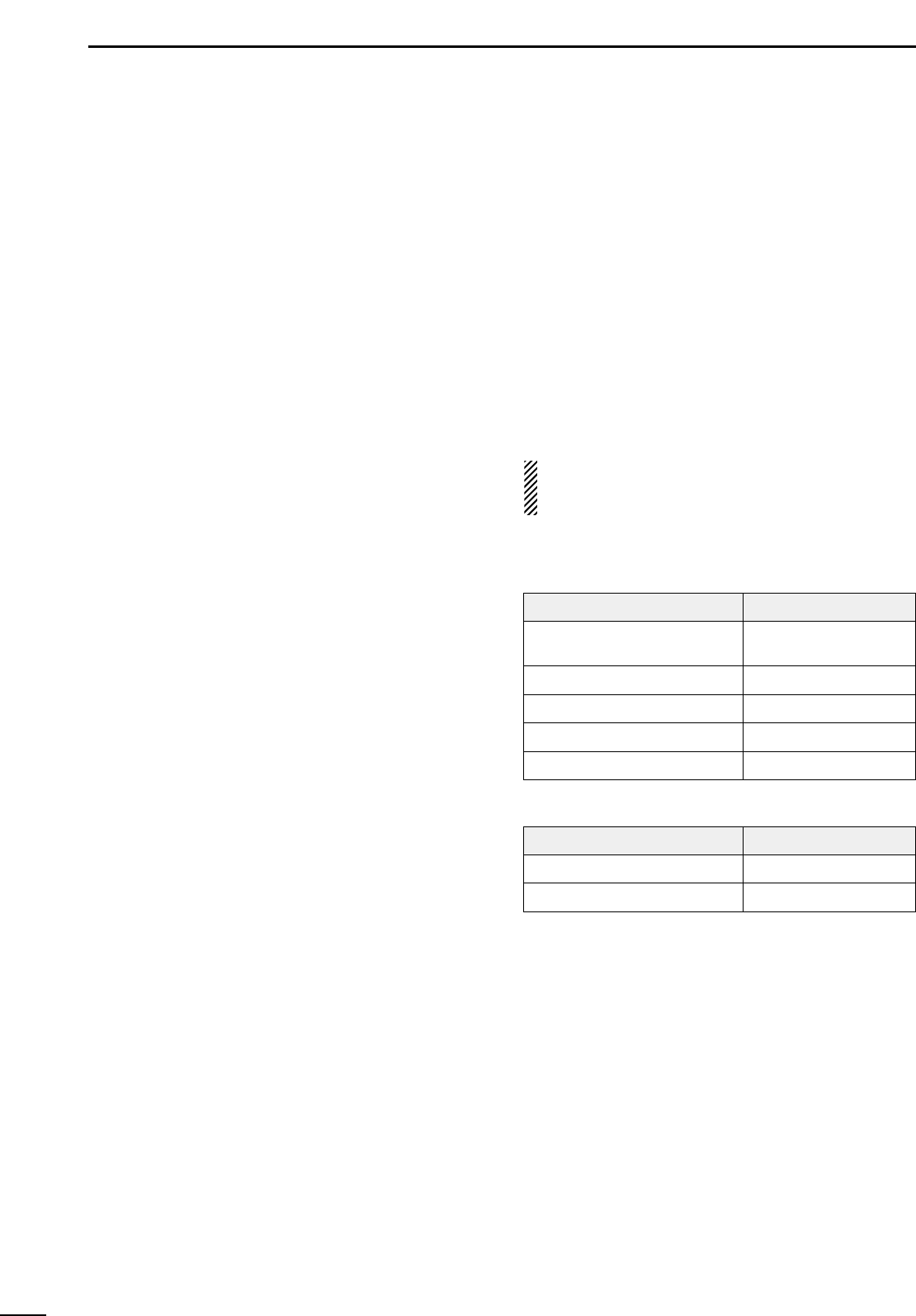34
5
RECEIVE AND TRANSMIT
■ Repeater operation
A repeater amplifies received signals and re-transmits
them at a different frequency. When using a repeater,
the transmit frequency is shifted from the receive fre-
quency by an offset frequency.
DD
Setting the auto repeater range
(U.S.A. and Korea versions only)
The auto repeater function automatically turns ON the
duplex operation with specified shift direction and tone
encoder when the operating frequency is set in the de-
sired frequency range. To activate the auto repeater
function, the following operations are necessary.
q Set one edge frequency of the desired frequency
range.
• Push [M/S•BAND] to select the desired band if required.
• Push [FM] to select FM mode if required.
w Set the desired repeater conditions.
• Both one-touch repeater and manual repeater setting
are acceptable.
e Push [DN ▼] or [▲ UP] to select the memory chan-
nel 1.
• The memory channel 3 or 5 is also acceptable.
r Push [MW 4] for 1 sec. to program the contents into
the memory.
• 3 beep tones may sound.
t Set the other side edge frequency of the desired
frequency range.
y Push [▲ UP] to select the memory channel 2.
• Select memory channel 4 or 6, respectively if the mem-
ory channel 3 or 5 is selected in step e.
u Push [MW 4] for 1 sec. to program the contents into
the memory.
i Repeat steps q to u to program other ranges.
o Push [POWER] for 1 sec. to turn the power OFF
once, then push [POWER] to turn the power ON
while pushing and holding [FM] and [TONE].
• The memory channels can be used for normal operation
after programming.
!0 Push [SET] then [FM] to enter the FM set mode.
!1 Push [DN ▼] or [▲ UP] to select auto repeater item.
•“AutorPt” is displayed.
!2 Rotate the tuning dial to turn the auto repeater func-
tion ON.
U.S.A. version:
•“on1” Activates duplex only.
•“on2” Activates duplex and tone.
•“oFF” Auto repeater function is turned OFF.
Korea version:
•“ON” Activates duplex and tone.
•“OFF” Auto repeater function is turned OFF.
!3 Push [FM] to exit from the FM set mode.
NOTE: All repeater ranges for available bands must
be programmed at the same time. Otherwise, the
previously programmed ranges will be lost.
DD
Frequency range and shift direction
• U.S.A. version
• Korea version
DD
Setting the shift direction for the one-touch repeater function
(except Europe, Sweden and Italy versions)
q Push [M/S•BAND] or [SUB] to select the desired
frequency band.
w Push [SET] then [FM] to enter the FM set mode.
e Push [DN ▼] or [▲ UP] to select shift direction item.
•“o_touch” and “rPt” are displayed.
r Rotate the tuning dial to select the desired direction.
•“DUP–” or “DUP+” is selectable.
t Push [FM] to exit from the FM set mode.