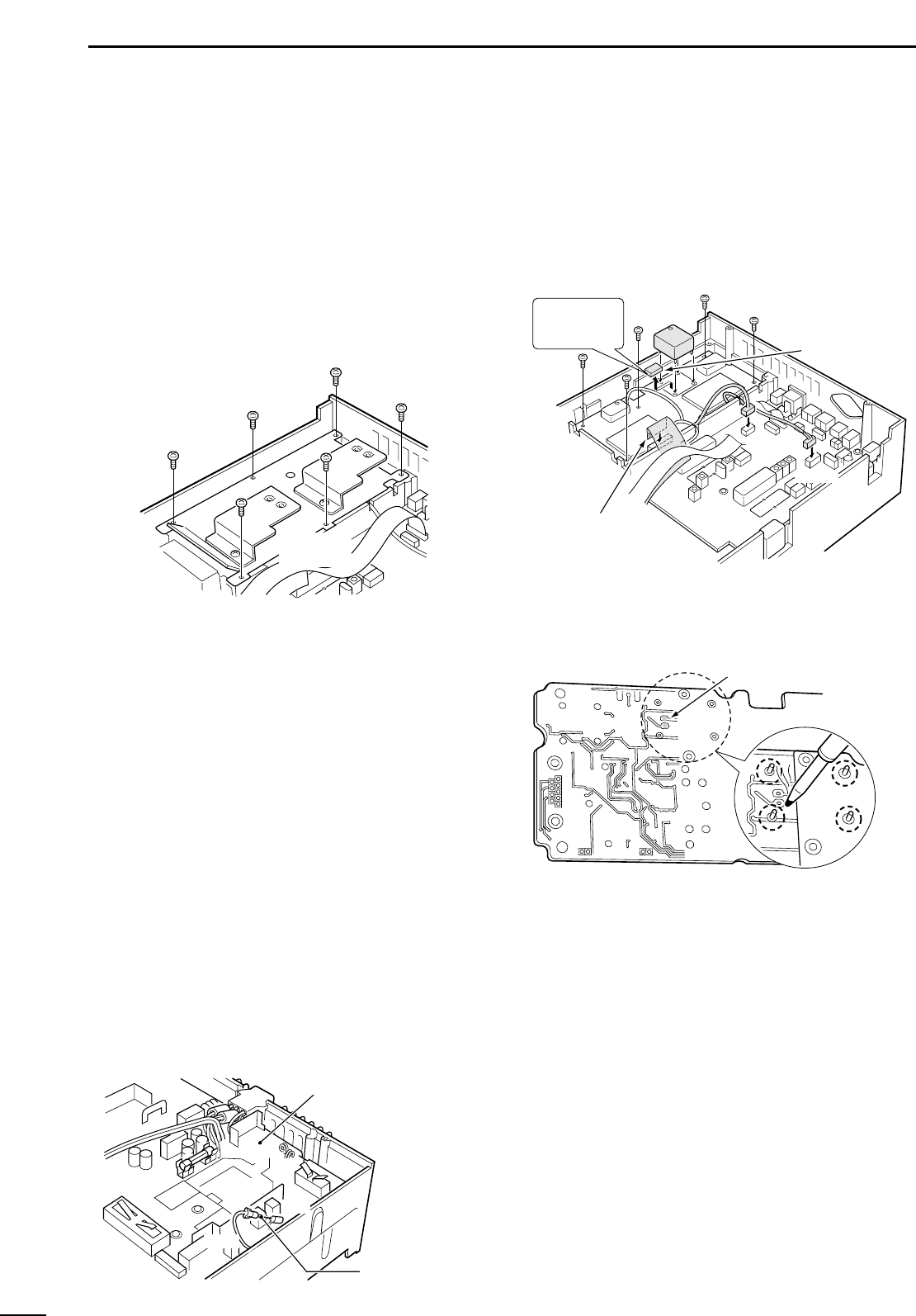DD
Adjust the CR-293
The CR-293 has 0.5 ppm accuracy as the default,
therefore normally you do not need any adjustment
after installing the optional high stability crystal unit.
q Remove the top cover and PA unit cover as shown
in the diagram on p. 71, if required.
w Remove P551 from J40 on the PA unit.
e Connect a frequency counter to check point P551
as shown at left.
r Turn the trimmer capacitor of CR-293 to adjust to
60.400000 MHz.
t Return the top cover and PA unit cover to their orig-
inal positions.
NOTE: CR-293 is a very delicate device, use the ap-
propriate tools only for adjustment.
74
11
OPTION INSTALLATIONS
By installing the CR-293, the total frequency stability
of the transceiver will be improved.
q Remove the bottom cover as shown in the diagram
on p. 71.
• Remove the UX-910 if you have installed it. (p. 73)
w Remove the 6 screws from the PLL shield cover,
then lift up the PLL shield cover.
e Disconnect the FFC (Flexible Flat Cable) from the
DISPLAY unit and the connection cable connectors
from J501 and J1051 on the MAIN unit.
r Remove the 5 screws from the PLL unit, then lift up
the PLL unit.
t Unsolder the original reference crystal, then remove
it.
•The original reference crystal unit is soldered at both the
top and bottom sides of the PCB (Printed Circuit Board).
y Install the CR-293 and solder the leads.
u Return the PLL unit, PLL shield cover and bottom
cover to their original positions.