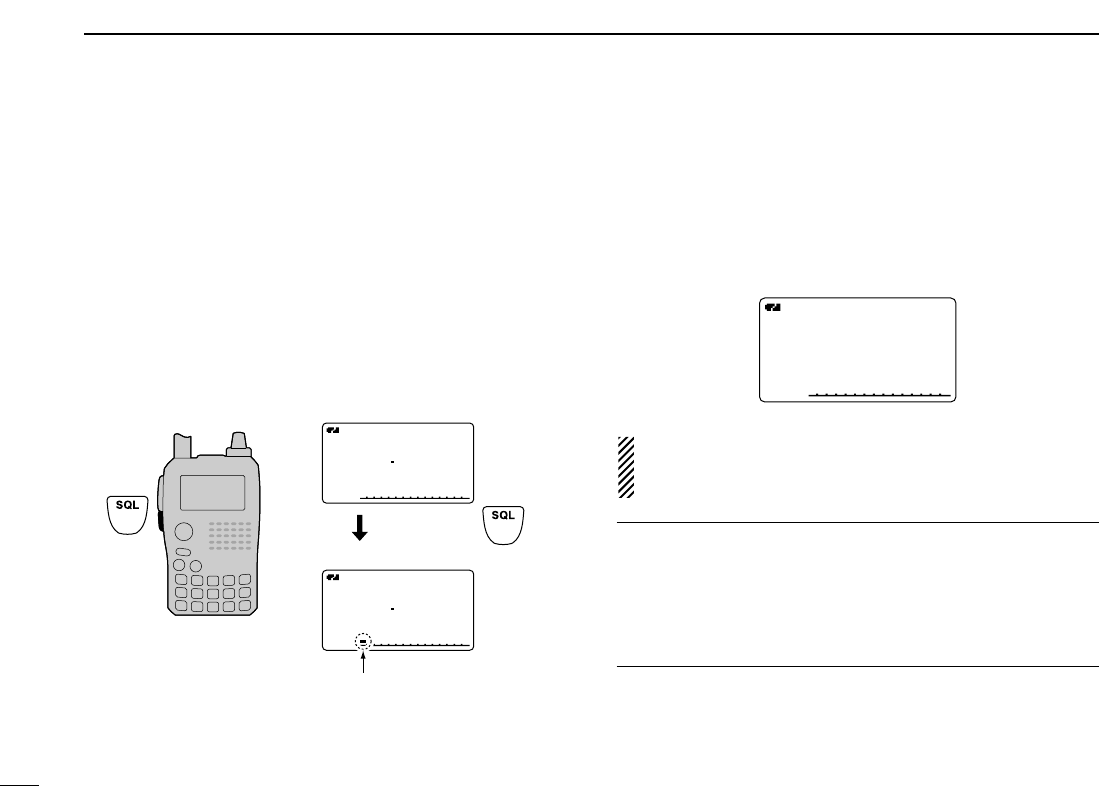30
6 REPEATER AND DUPLEX OPERATIONS
D Checking the repeater input signal
The transceiver can check whether the other station’s trans-
mit signal can be received directly or not, by listening on the
repeater input frequency.
➥ Push and hold [SQL] to check whether the other station’s
transmit signal can be directly received or not.
• When the other station’s signal can be directly received, move
to a non-repeater frequency to use simplex. (duplex OFF)
DD
Off band indication
If the transmit frequency is out of the amateur band, the off
band indication, “OFF,” appears on the display when [PTT] is
pushed. Check the offset frequency or duplex direction in this
case.
(p. 31)
U.S.A. and Korean versions:
Auto repeater function uses standard values of the offset
frequency.
✔
CONVENIENT!
Tone scan function: When you don’t know the subaudible
tone used for a repeater, the tone scan is convenient for de-
tecting the tone frequency.
➥ Push and hold [T.SCAN](9) for 1 sec. to start the tone
scan. See p. 112 for more information.
Indication while receiving.
Receives –0.6 MHz shift frequency.
Blinks while pushing and holding [SQL].
A
TONE
FM
145300
P SKIP
-DUP
A
TONE
FM
144 700
P SKIP
-DUP
Push and hold