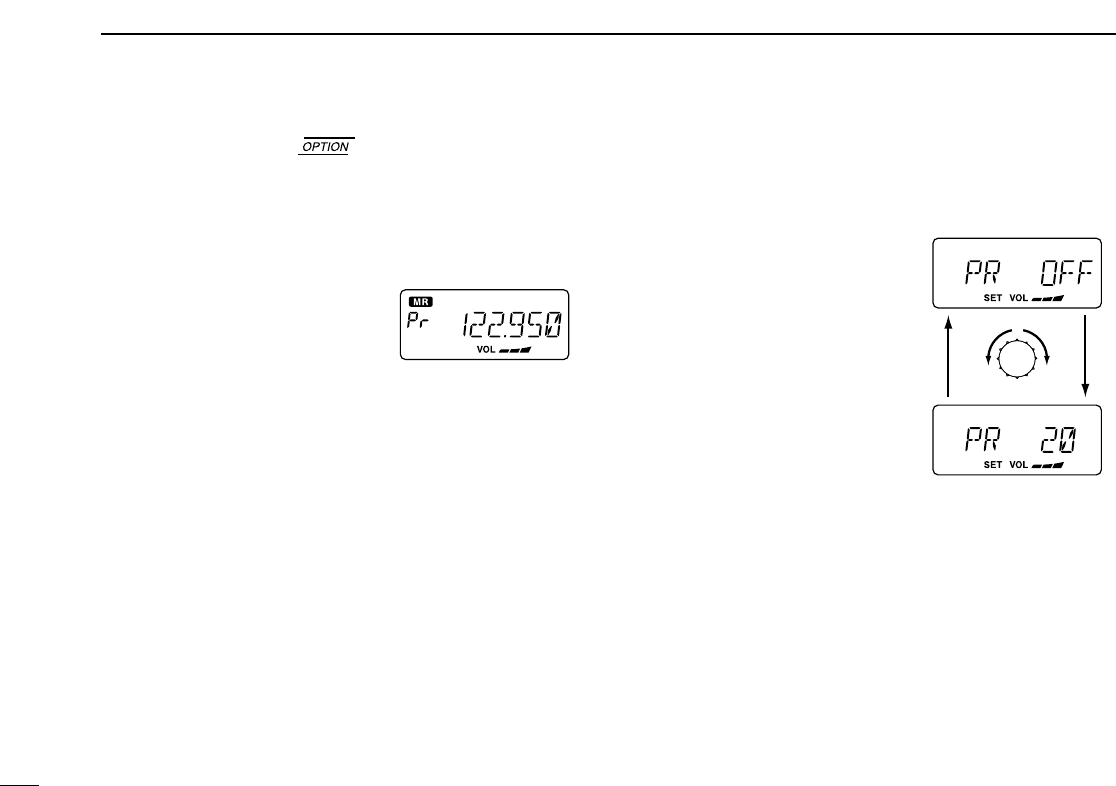OTHER FUNCTION
5
11
D Priority channel
The priority channel is used to store your most often-used
channel for quick recall. In addition the priority channel is
monitored during priority scan modes. The default setting for
the priority channel will differ depending on pre-programming.
➥ Push [PRI] to toggle the prior-
ity channel mode or previous
mode.
• Setting the priority channel
q While pushing and holding [V/M] and [DIAL(TS)], push
[POWER] to turn the power ON.
• The transceiver enters initial set mode.
w Push [TS(DIAL)] to select
the priority channel set
mode.
e Select the desired channel
number as a priority chan-
nel or OFF with [DIAL].
r Push [POWER] to turn
power OFF.
NEVER select the blank memory channel as the priority
channel. In such case priority automatically sets to OFF posi-
tion.