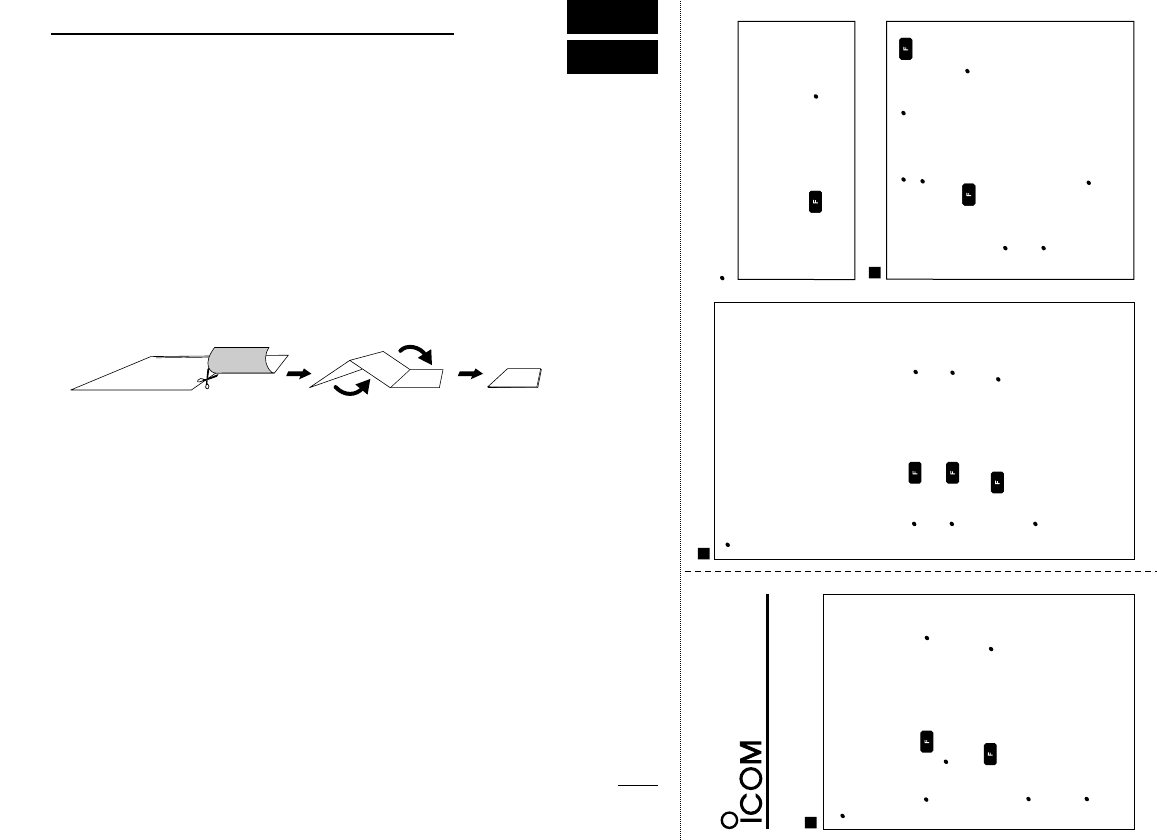OPERATION GUIDE
iA24/A6
VOR NAVIGATION (p. 20)
VOR NAVIGATION (p. 22)
Flying to a VOR station
Entering a desired course.
q
w
e
q
w
Push keypad or rotate [DIAL] to
set the frequency for the de-
sired VOR station.
Push , then push [2
TO
]
or [3
FROM
] to change the to-
from flag.
Push , then push [4
CDI
] to
select CDI mode.
'
Ω
' or '
≈
' appears on the func-
tion display when your aircraft
is off the desired course.
When your heading is correct,
the ABSS function may be
useful instead of course input.
Select a VOR station on your aero-
nautical chart and push the keypad
or rotate [DIAL] to set the station's
frequency.
Select the 'TO' flag when flying to
the VOR station, or select the
'FROM' flag when flying away from
the VOR station.
Push , then push [2 TO] to se-
lect 'TO'.
Push , then push [3 FROM] to
se
lect 'FROM'.
Push , then push [4 CDI] to se-
lect the CDI mode.
The course indicator shows 'OF'
when the desired VOR signal can
not be received.
The course deviation needle ap-
pears when your aircraft is off
course from the VOR station.
Push , then push [1 DVOR] to
exit the CDI mode.
r
t
VOR NAVIGATION
Flying to a VOR station (Continued)
SCAN (pgs. 16, 17)
q
w
e
Push [CLR
DEL
], [MR
MW
] or ,
then [ENT
WX
]* to select the fre-
quency, memory or WX CH* mode.
Push , then push [ANL
SCAN
]
to start scanning.
Decimal point blinks during scan-
ning.
Rotate [DIAL] to change the scan-
ning direction.
Push [CLR
DEL
] to cancel the scan-
ning.
32
12
QUICK REFERENCE
Important operating instructions are summed up in this and the following page
for your simple reference.
By cutting along the line and folding on the dotted line, it will become a card
sized operating guide which can easily be carried in a card case or wallet,
etc.