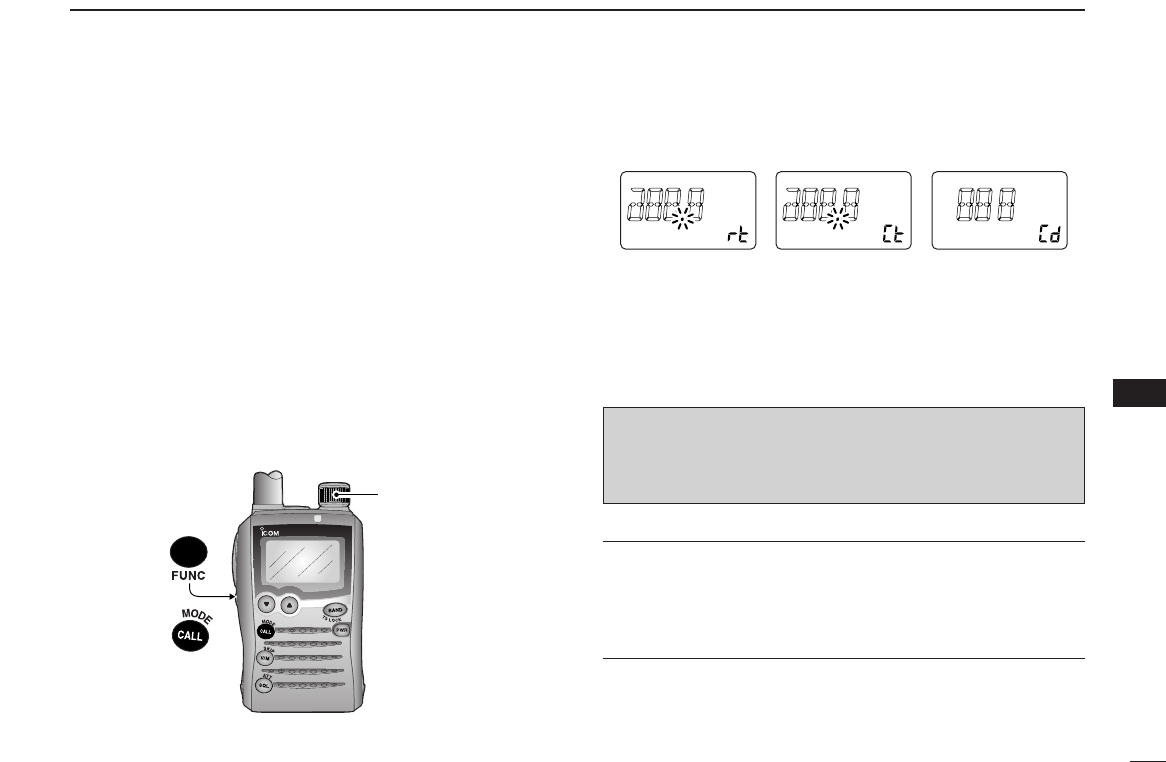48
9
TONE SQUELCH AND POCKET BEEP
By monitoring a signal that is being operated with pocket
beep, tone or DTCS squelch function, you can determine the
tone frequency or DTCS code necessary to open a squelch.
qSet the frequency to be checked for a tone frequency or
code.
wTurn the desired tone type ON in set mode; “TONE” (re-
peater tone), “TSQL” (tone squelch) or “DTCS” (DTCS
squelch).
• One of “T,” “TSQL” or “DTCS” appears.
• Even if the pocket beep function is activated, it is cancelled when
the tone scan is started.
eWhile pushing and holding [FUNC], push [CALL]
(
MODE
•
SCAN
) for 1 sec. to start the tone scan.
•To change the scanning direction, rotate [DIAL].
r When the CTCSS tone frequency or 3-digit DTCS code is
matched, the squelch opens and the tone frequency or
code is temporarily programmed into the selected condi-
tion, such as a memory channel.
• The tone scan pauses when a CTCSS tone frequency or 3-digit
DTCS code is detected.
✔
CONVENIENT!
Even if no tone type is selected, pushing and holding [CALL]
(
MODE
•
SCAN
) for 1 sec. while pushing and holding [FUNC]
also starts tone scan. In this case, the tone scan searches for
repeater tone frequency only.
☞ NOTE: The decoded tone frequency or code is pro-
grammed temporarily when a memory channel is se-
lected. However, this will be cleared when the memory
channel is re-selected.