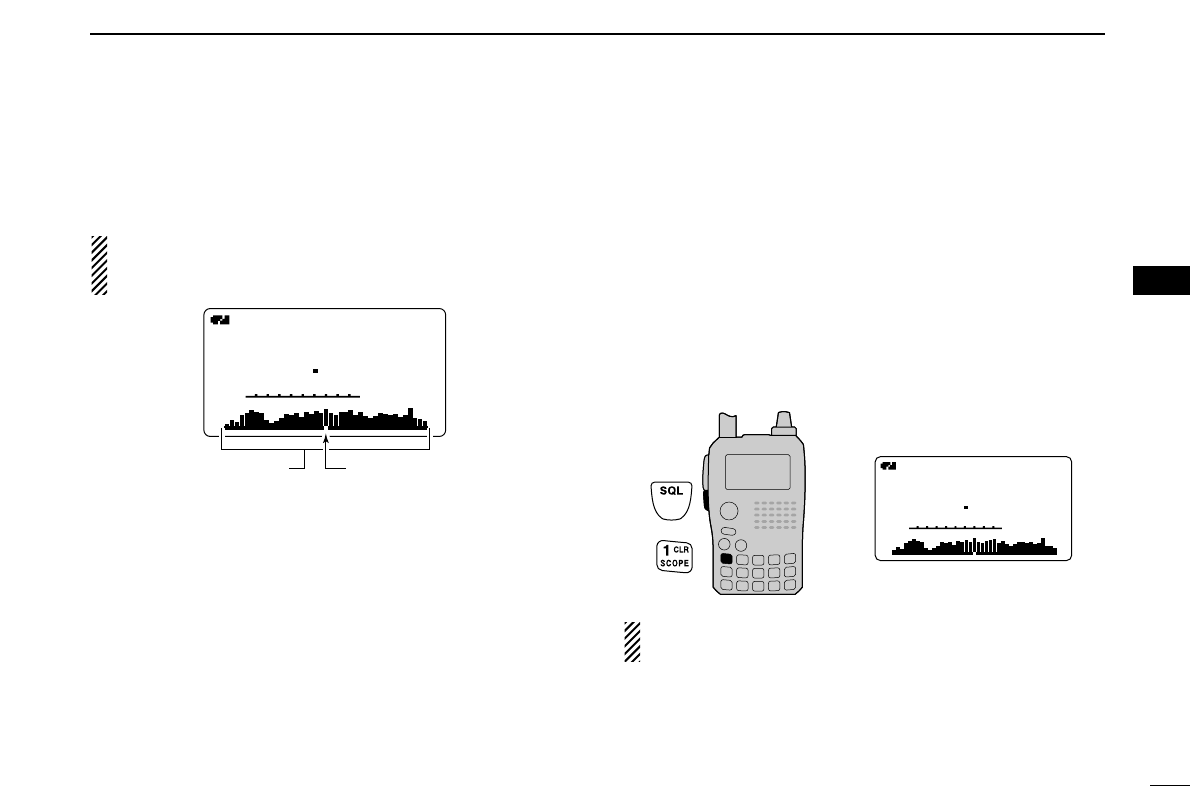23
5
BASIC OPERATION
1
2
3
4
5
6
7
8
9
10
11
12
13
14
15
16
17
18
19
■ Band scope
The band scope function allows you to visually check a spec-
ified frequency range around the center frequency.
About the sweep steps: The specified tuning step in each
frequency band
(in VFO mode) or programmed tuning step
(in memory mode) is used during sweep.
DD
Single sweep
q Set the desired frequency as band scope center frequency.
w Push and hold [SCOPE](1) for 1 sec. to start a single
sweep.
• 1 short and 1 long beeps sound.
• Signal conditions (strengths) appear starting from the center of
the range.
e Rotate [DIAL] to set the highlighted cursor to the desired
signal and set the frequency of the signal.
r Push [VFO] to return to normal operation.
DD
Continuous sweep
q Set the desired frequency as band scope center frequency.
w Push and hold [SCOPE](1) for 3 sec. to start continuous
sweep.
• 2 short beeps sound after 1 short and 1 long beeps.
• Signal conditions (strengths) appear starting from the center of
the range.
e Push and hold [SCOPE](1) for 1 sec. to cancel sweep.
• Pushing [SQL] also cancels sweep.
r Push [VFO] to return to normal operation.
The receive audio during sweeping can be muted in
sounds set mode. See page 102 for details.