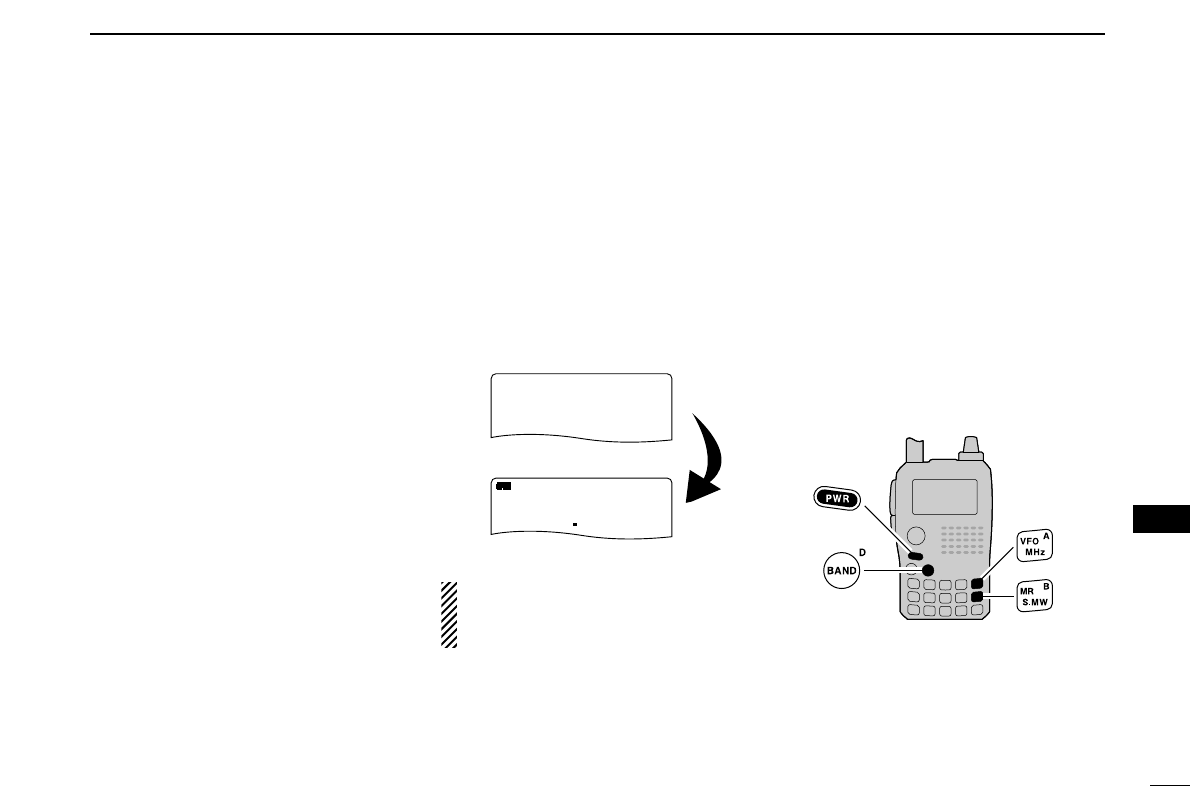117
12
OTHER FUNCTIONS
1
2
3
4
5
6
7
8
9
10
11
12
13
14
15
16
17
18
19
■ Resetting
The function display may occasionally
display erroneous information (e.g.
when first applying power). This may be
caused externally by static electricity or
by other factors.
If this problem occurs, turn power OFF.
After waiting a few seconds, turn power
ON again. If the problem persists, per-
form either or both procedures below.
• All reset
Reset the CPU before operating the
transceiver for the first time, or if the in-
ternal CPU malfunctions, to clear and
return all programmed contents to their
default settings.
• Partial reset
If you want to initialize the operating
conditions (VFO frequency, VFO set-
tings, set mode contents) without clear-
ing the memory contents, a partial reset
function is available for the transceiver.
D All reset
q Push and hold [PWR] for 1 sec. to
turn power OFF.
w While pushing and holding [VFO],
[MR] and [BAND], then turn power
ON to reset the CPU.
•“ALL RESET” appears when resetting
the CPU (See the illustration below).
CAUTION: Resetting the CPU re-
turns all programmed contents to
their default settings.
D Partial reset
q Push and hold [PWR] for 1 sec. to
turn power OFF.
w While pushing and holding [VFO], then
turn power ON to partially reset the
transceiver.
[NOTE]: No message appears on the
display after the partial reset is done.