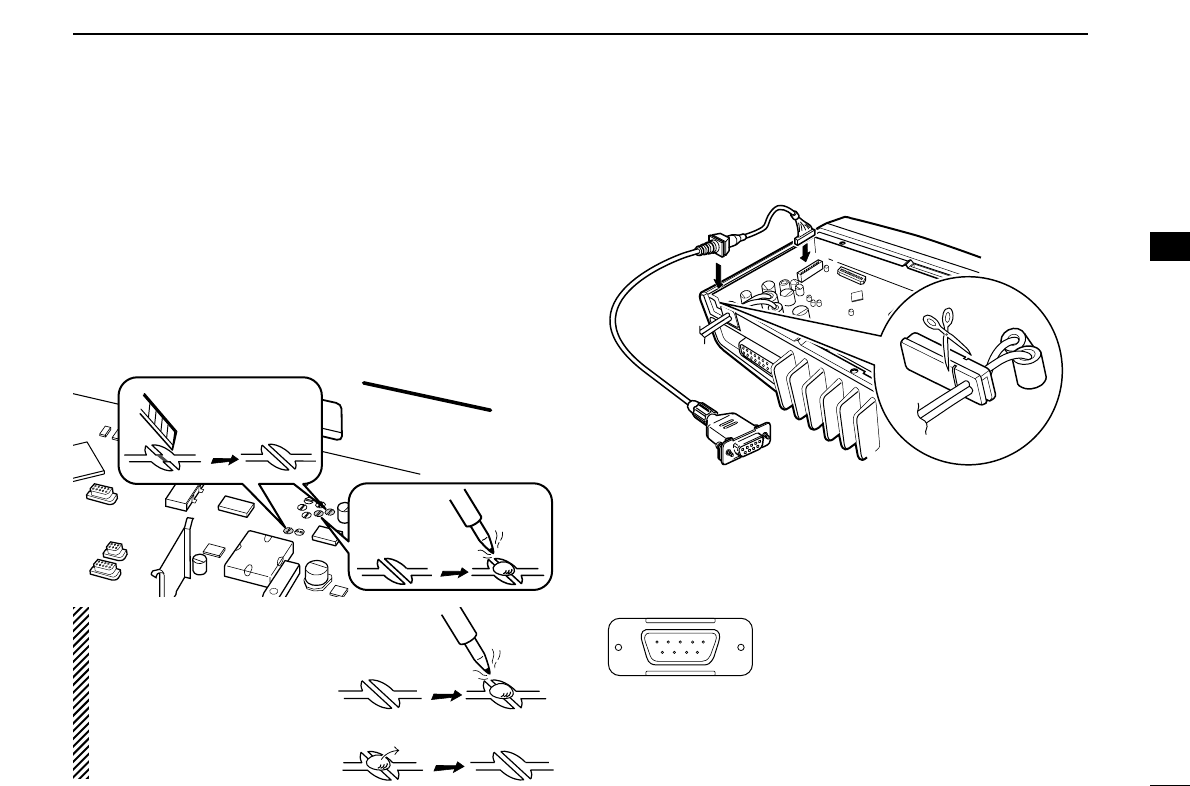29
4
CONNECTION AND MAINTENANCE
4
■ Optional UT-109 or UT-110
installation
q Turn the power OFF, then disconnect the DC power cable.
w Unscrew the 4 cover screws, then remove the bottom cover.
e Cut the pattern on the PCB at the TX mic circuit (MIC) and
RX AF circuit (AF OUT), then solder CP37 as shown below.
r Install the scrambler unit as described in the installation of
optional UT-111 installation on p. 28
t Replace the bottom cover and screws.
■ Optional OPC-617 installation
Install the OPC-617 as shown below.
OPC-617
Cut off the bushing as in the
illustration, when you install
the optional OPC-617.