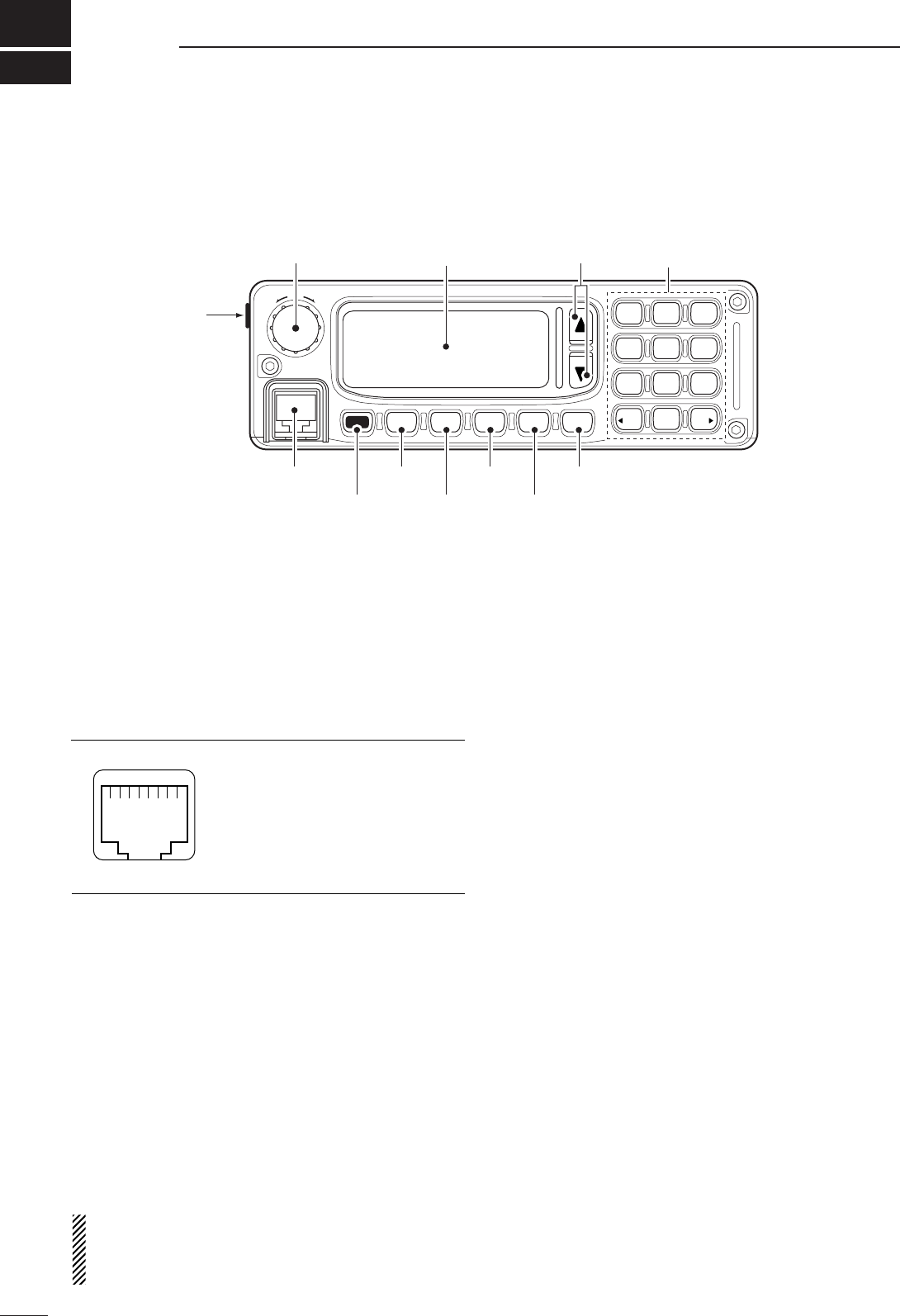1
1
PANEL DESCRIPTION
■ Front panel— Controller
q VOLUME [VOL] (p.12)
Adjusts the audio output level.
w SPEAKER JACK [EXT SP]
Connects the supplied external speaker, SP-25.
e MICROPHONE CONNECTOR [MIC]
Connects the microphone, supplied with the trans-
ceiver.
q +8 V DC output (Max. 10 mA)
w Channel up/down
e Mic backlight control line
r PTT
t GND (microphone ground)
y MIC (microphone input)
u GND
i Data IN
r POWER KEY [I/O]
➥ While transceiver’s power is OFF:
Push to turn power ON.
•Turn the DC power supply ON in advance.
➥ While transceiver’s power is ON:
❍ Push momentarily to enter the Quick set mode.
• Push again to exit the Quick set mode.
❍ Push for 1 sec. to turn power OFF.
t EMERGENCY KEY [EMG]
➥ Push to enter the RFDS channel group.
•Push again to return the normal operating mode.
➥ Push for 2 sec. to transmit the RFDS Call.
•1st registered channel is selected automatically when
display is indicated other than the RFDS channel group.
NOTE: The RFDS call is available for AUS version
only. This key is assigned as Emergency Selcall for
other versions. The operation of Emergency Selcall
is same as RFDS call.
y MUTE KEY [MUTE]
Push to select the mute types. Available types are
voice mute, signal level mute (level 1—100), call
mute or mute OFF.
•When select the mute type, transceiver emits different
confirmation beep for each type.
OFF—1 long beep,
Call mute—1 short beep,
Signal level mute—2 short beeps,
Voice mute—3 short beeps
u TUNER KEY [TUNE] (pgs.12, 14)
➥ Push for 1 sec. to start manual tune the optional
automatic antenna tuner.
•“Tuning” appears while tuning.
•When the tuner cannot tune the antenna, the tuning
circuit is bypassed automatically after 20 sec.
➥ Push momentarily to toggle the optional auto-
matic antenna tuner (AT-140 only) ON and OFF
(bypass).
i SCAN KEY [SCAN]
Push to start and stop the scanning.
o CALL KEY [CALL]
➥ Push to enter the Call menu.
• Push again to exit the Call menu.
➥ Push for 1 sec. to transmit the Call.
!0 UP/DOWN KEYS [
∫∫
]/[
√√
]
Selects the operating channel and the items of the
set mode, etc.