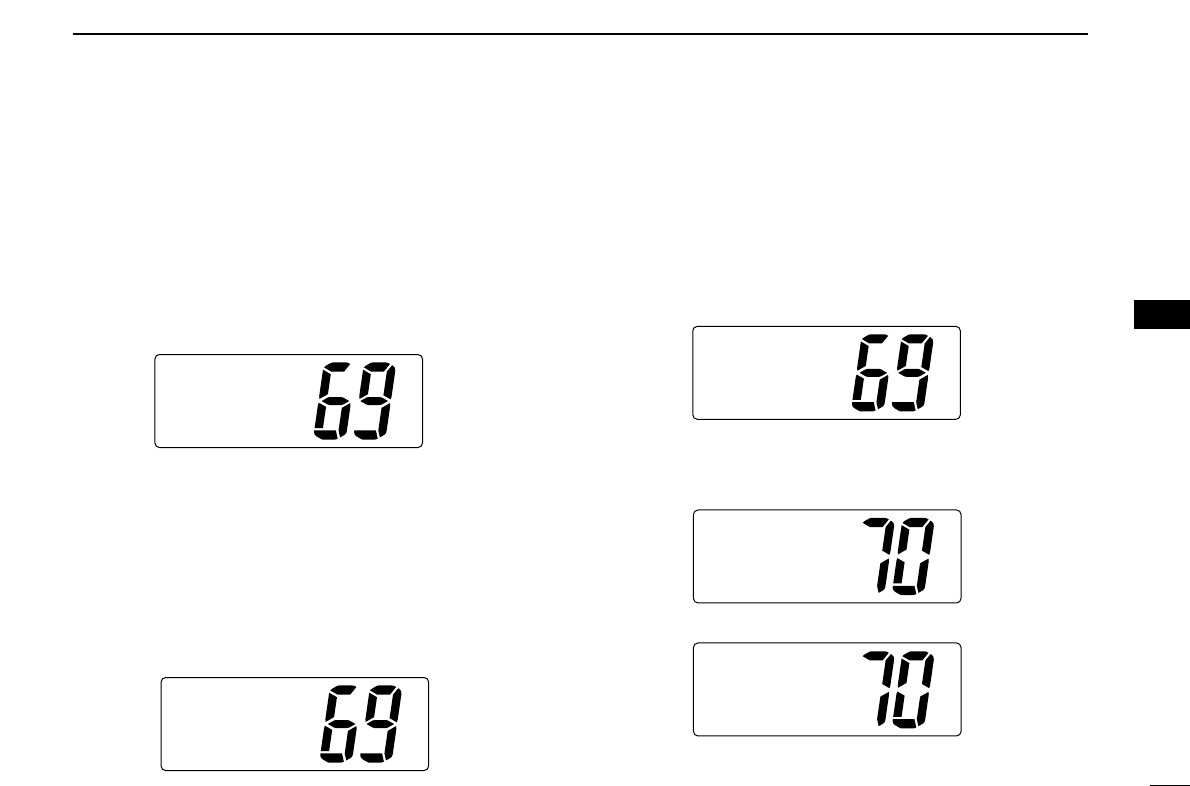21
6
DSC OPERATION
6
■ Transmitting DSC calls
DD
Transmitting Individual call
The Individual call function allows you to transmit a DSC sig-
nal to a specific ship only.
q Push
[
[
DSC/ENT
DSC/ENT
]
] to enter the DSC menu.
w Rotate
[
[
CHANNEL
CHANNEL
]
] to select “Individual,” push
[
[
DSC/ENT
DSC/ENT
]
].
e
Rotate
[
[
CHANNEL
CHANNEL
]
]
to select the desired pre-programmed
individual address or “Manual Input,” push
[
[
DSC/ENT
DSC/ENT
]
]
.
• The ID code for the Individual call can be set in advance. (p. 14)
•When “Manual Input” is selected, set the 9-digit ID code
(1st digit must not be ‘0’) for the individual you wish to call by
using
[
[
CHANNEL
CHANNEL
]
].
-Push
[
[
CH/WX
CH/WX
]
] or
[
[
SCAN
SCAN
]
] for cursor movement.
- After 9-digit is input, push
[
[
DSC/ENT
DSC/ENT
]
] to set the ID code.
r Rotate
[
[
CHANNEL
CHANNEL
]
] to select a desired intership channel
or “Manual Input,” push
[
[
DSC/ENT
DSC/ENT
]
].
•When “Manual Input” is selected, rotate
[
[
CHANNEL
CHANNEL
]
]
to
select the desired channel other than Channel 70, push
[
[
DSC/ENT
DSC/ENT
]
]
.
t Push
[
[
DSC/ENT
DSC/ENT
]
] to transmit the Individual call.
• If Channel 70 is busy, the transceiver stands by until the channel
becomes clear.