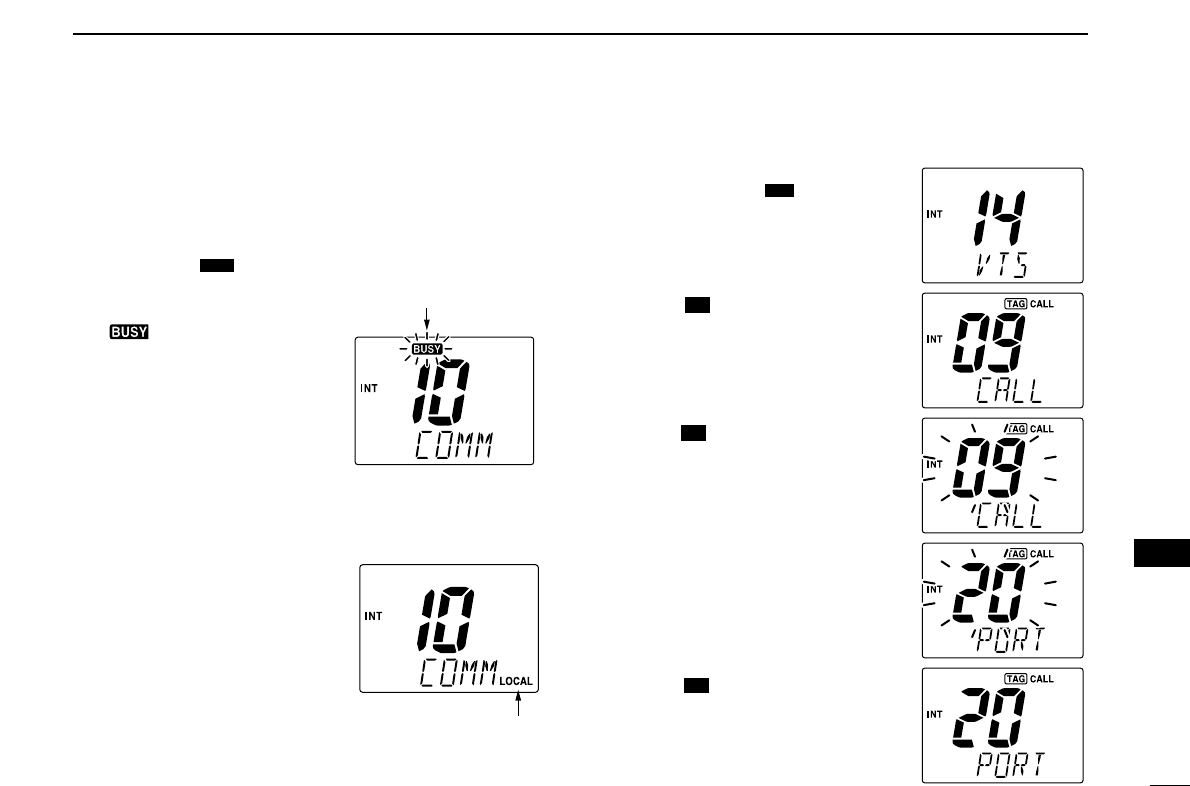59
13
HM-127 REMOTE-CONTROL MICROPHONE
■ Monitor function
The monitor function releases the noise squelch mute of the
microphone only. (An independent noise squelch system is
employed.)
■ RF attenuator function
➥ Push
[
[
LO/DX
LO/DX
]
] to turn the RF
attenuator function ON and
OFF.
■ Call channel programming
q Push
[
[
CH/WX
CH/WX
]
]
(
(
U/I/C)
U/I/C) several
times while pushing
[
[
H/L
H/L
]
] to select
the desired channel group (USA,
INT, CAN) to be programmed.
w Push
[
[
]
]
(
(
9
9
)
) for 1 sec. to select
call channel of the selected chan-
nel group.
•“CALL” and call channel number ap-
pear.
e Push
[
[
]
]
(
(
9
9
)
) again for 3 sec. (until
a long beep changes to 2 short
beeps) to enter call channel pro-
gramming condition.
•The channel number and channel
group to be programmed blinks.
r Push
[
[
YY
YY
]
]
/
[
[
ZZ
ZZ
]
] to select the desired
channel.
t Push
[
[
]
]
(
(
9
9
)
) to program the dis-
played channel as call channel.
•The channel number and channel
group stop flashing.
16
16
16
16
16
16
DW
13
➥ Push
[
[
SQL
SQL
]
]
(
(
L)
L) for 1 sec.
to activate the Monitor func-
tion.
• “ ” blinks and audio is emit-
ted.
•Any key cancels the Monitor
function.
MONI