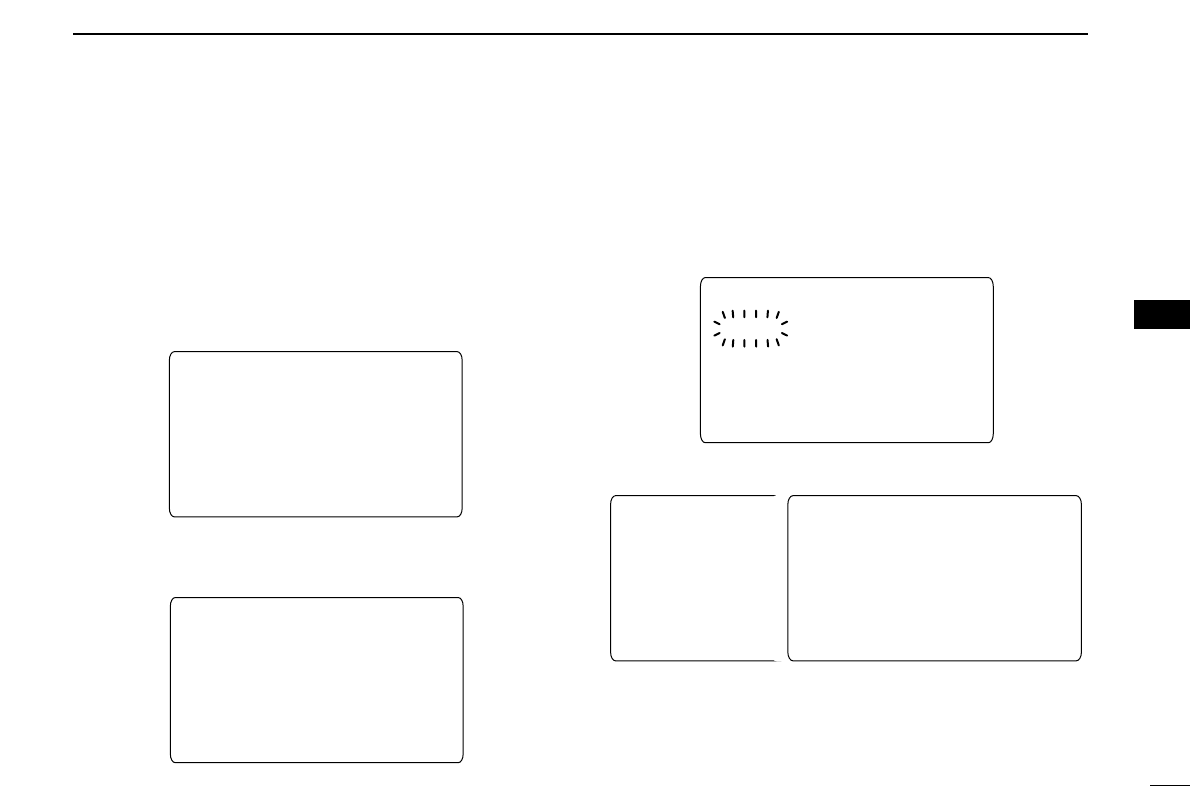31
6
DSC OPERATION
6
■ Received messages
The transceiver automatically stores up to 20 distress mes-
sages and 20 other messages. The messages can be used
as an assistance to the logbook.
q Push [MENU] to select the DSC menu.
w Rotate [CHANNEL] to select “Received Calls,” push
[ENT].
DD
Distress message
q Rotate [CHANNEL] to select “Distress,” push [ENT].
w Rotate [CHANNEL] to scroll to the desired message, push
[ENT].
•When some messages are blinking, the messages have not
been read yet.
e Rotate [CHANNEL] to scroll the message.
r Push [CLR] to exit the condition or push [CE] to clear the
displayed message and returns to DSC menu.