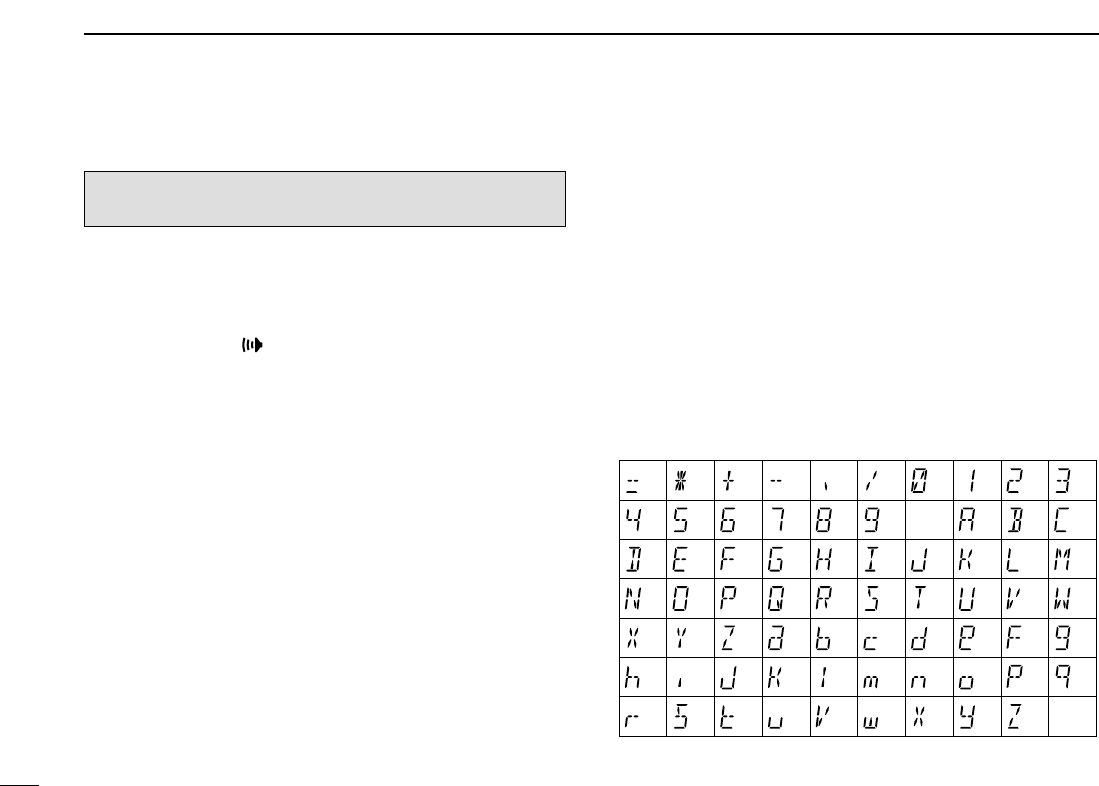12
4 BASIC OPERATION
■ VOX function
The VOX function (voice operated transmission) starts transmit-
ting when you speak into the headset’s microphone. There is
no need to push [PTT]. The IC-M71 automatically returns to
receive mode when you stop talking.
➥ Push and hold [], then push [H/L•LOCK] to turn the
VOX function ON or OFF while connecting the headset
and optional headset adapter to [SP MIC] connector.
• “VOX” appears on the LCD while the VOX function turns ON.
•
The VOX gain and VOX delay can be set on the SET mode. (p. 22)
• During scan, dual/tri-watch or on a transmission inhibited chan-
nel, the VOX function will not be activated.
■
AquaQuake water draining function
The IC-M71 uses a new technology to clear water away from
the speaker grill: AquaQuake. AquaQuake helps drain water
away from the speaker housing
(water that might otherwise muf-
fle the sound coming from the speaker). The IC-M71 emits a vi-
brating noise when this function is being used.
➥ Push and hold both [16•C] and [H/L•LOCK].
• A low beep tone sounds for 9 sec. to drain water, regardless of
[VOL] control setting.
•
The transceiver never accepts a key operation while the AquaQuake
function is activated. And this function won’t be activated when an
optional speaker-microphone or headset is connected.
■ Channel naming
The IC-M71 has a capability to assign up to 10-character
channel names or comments for each operating channel, in-
cluding each weather channel. This provides easy recogni-
tion of channel usage, or station names, etc.
When shipped from the factory, the IC-M71 is programmed
with default names for each VHF marine channel. These de-
faults can be changed, if desired.
You may replace the factory-set opening comment with a
comment of your own. The opening comment appears each
time the IC-M71 is powered ON. The comment may be up to
16 characters long.
DD
Available characters