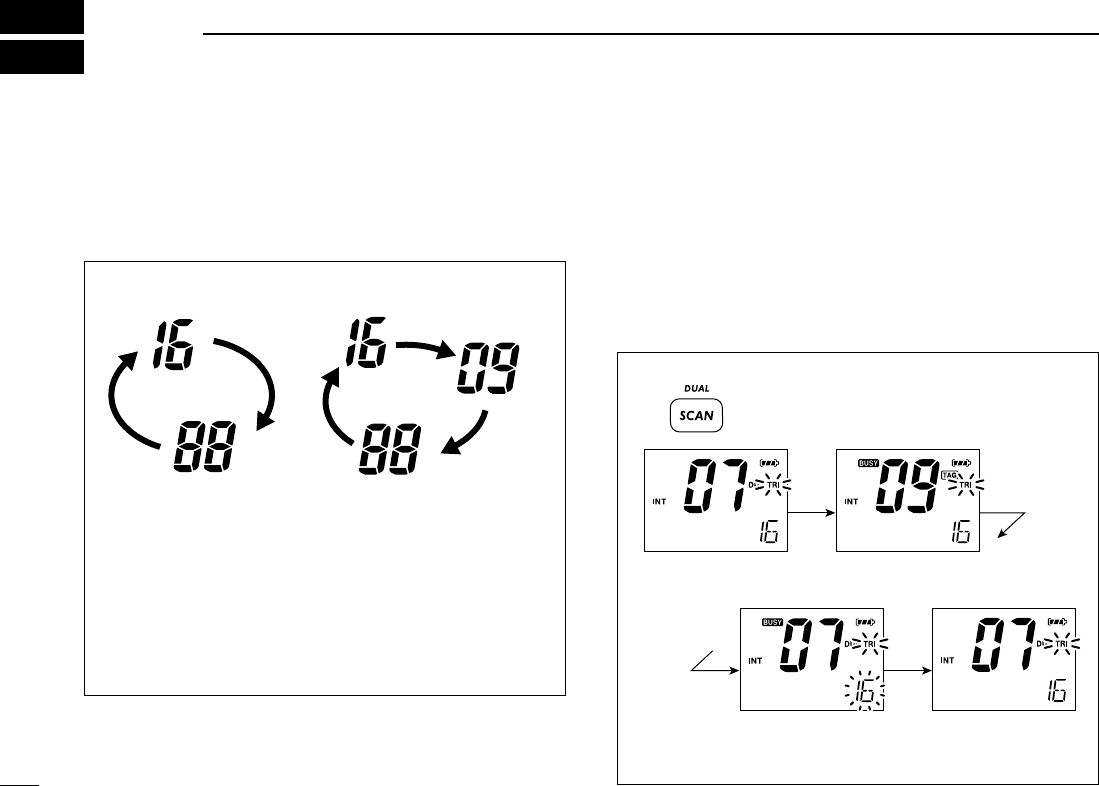16
DUALWATCH/TRI-WATCH (except Dutch versions)
6
■ Description
Dualwatch monitors Channel 16 while you are receiving
another channel; tri-watch monitors Channel 16 and the call
channel while receiving another channel.
■ Operation
q Select the desired operating channel.
w Push [SCAN•DUAL] for 1 sec. to start dualwatch or tri-
watch
(depending on the SET mode setting; p. 19).
•“DUAL” blinks during dualwatch; “TRI” blinks during tri-watch.
• A beep tone sounds when a signal is received on Channel 16.
• Tri-watch becomes dualwatch when receiving a signal on the call
channel.
e To cancel dualwatch/tri-watch, push [SCAN•DUAL] again.
DUALWATCH/TRI-WATCH SIMULATION
• If a signal is received on Channel 16, dualwatch/tri-watch
pauses on Channel 16 until the signal disappears.
• If a signal is received on the call channel during tri-watch,
tri-watch becomes dualwatch until the signal disappears.
• To transmit on the selected channel during dualwatch/tri-
watch, push and hold [PTT].