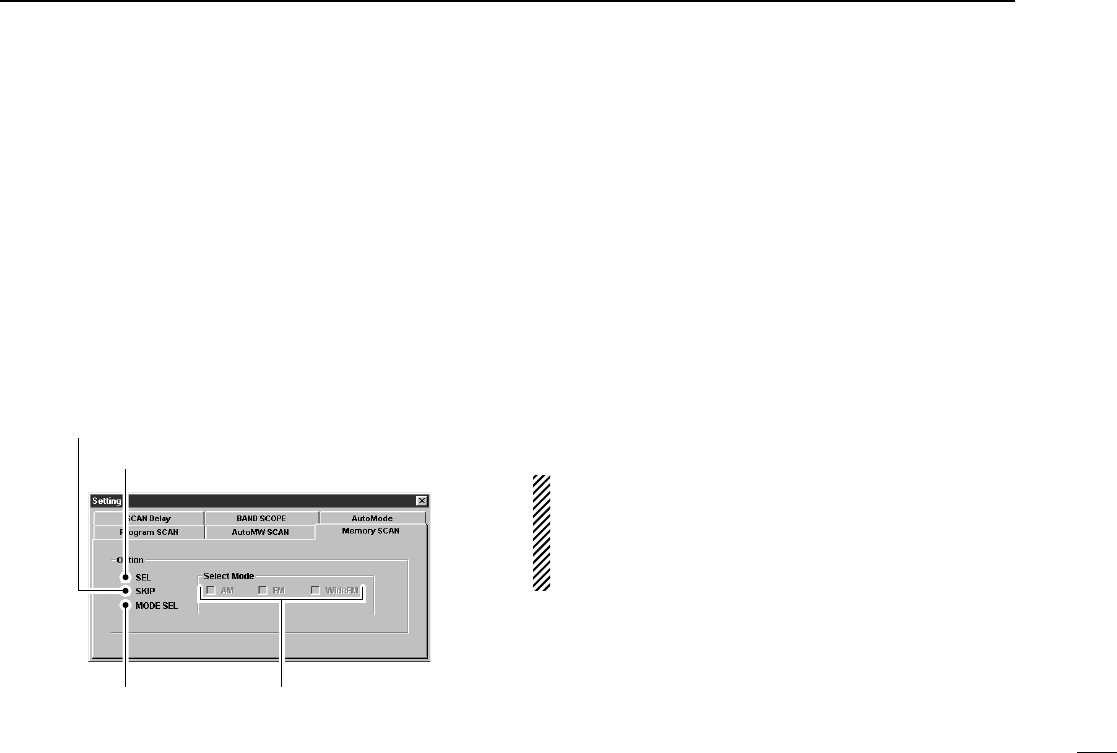31
5
SCAN OPERATION
■ Versatile memory scan
Using the [Memory SCAN] tab in the setting screen you can
set conditions specific only to memory channels during mem-
ory scan.
q Call up the setting screen if it is not displayed.
•For the multi-function receiver screen, click the [SET] button.
•For the simple function receiver screen, click the [MENU] button
and select the ‘Function Setting (SET).’When the scan controller
screen is in use, click the [SET] button on the screen.
w Click the [Memory SCAN] tab.
e Make sure the desired check boxes are checked (%).
•When selecting the [SEL] box (select memory scan), only
memory channels specified as SEL (select) are scanned.
•When selecting the [SKIP] box (memory skip scan),
memory channels specified as SKIP channels are not
scanned.
•When selecting the [MODE SEL] box (mode select mem-
ory scan), only memory channels programmed with the
specified receive mode (in the [Select Mode] check box)
are scanned.
r Click the close (["]) button.
t Start the desired memory scan.
•For the multi-function receiver screen, click the [MEMO] button.
•For the simple function receiver screen, click the [MEMO] button
in the scan controller screen.
y To cancel the scan, click [STOP] or [MEMO].
•All settings can be used simultaneously.
•SEL, SKIP and receive mode are set in the memory list
screen.
•At least 2 memory channels must be programmed with
the desired condition for scan to proceed.