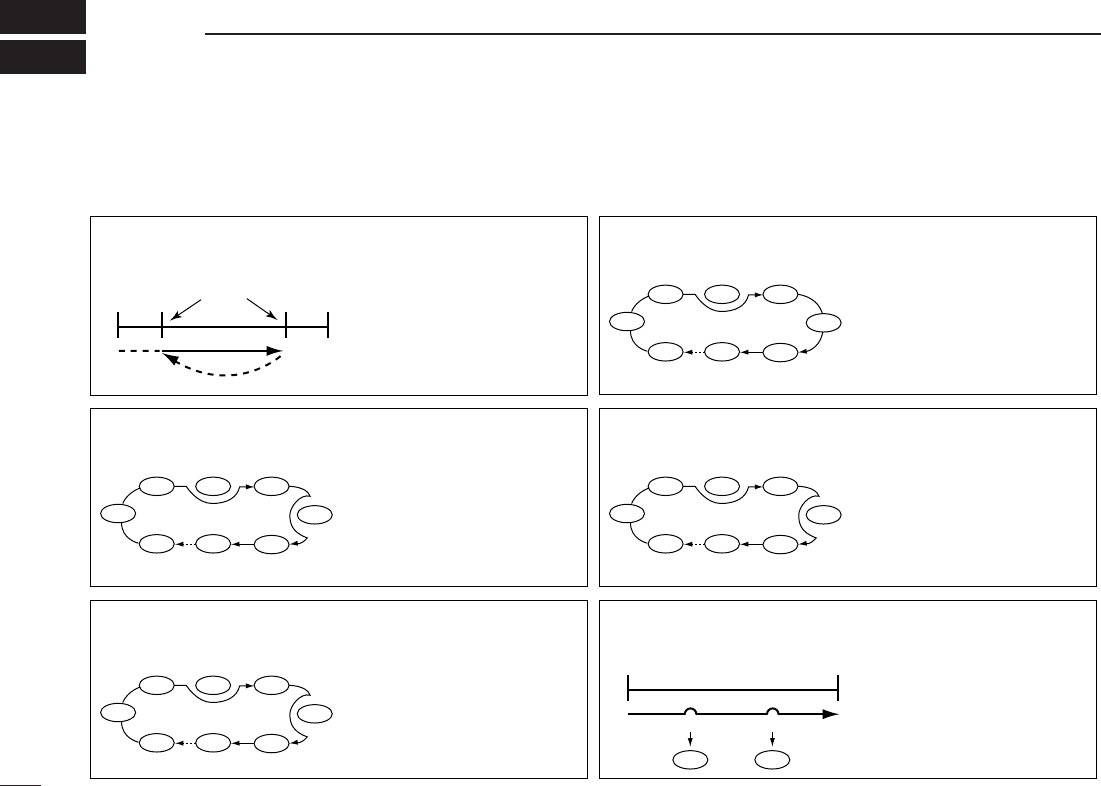80
SCAN OPERATION (Multi-function receiver/Component screens only)
7
■ Scan types
Up to 50 programmed scan ranges, memory scan, memory
select scan, memory skip scan, mode select memory scan
and auto memory write scan provide scanning versatility.
PROGRAMMED SCAN
(p. 81)
Repeatedly scans between
two user-programmed fre-
quencies. Used for check-
ing for frequencies within a
specified range such as re-
peater output frequencies,
etc.
Scan
Jump
Scan edges
Scan edge
Scan edge
SELECT MEMORY SCAN
(p. 88)
Repeatedly scans only se-
lect memory channels with-
in a memory bank. This
function can be turned
ON/OFF in the [Memory
Scan] screen. Select chan-
nels can be set in the mem-
ory list screen.
Not yet
programmed
ch 50
ch 1 ch 2 ch 3
ch 4
ch 5
ch 6ch 49
Not yet programmed
ch 50
ch 1 ch 2 ch 3
ch 4
ch 5
ch 6ch 49
Skips unwanted memory
channels that inconvenient-
ly stop scanning. This func-
tion can be turned ON/OFF
in the [Memory Scan]
screen. Skip channels can
be set in the memory list
screen.
Not yet
programmed
ch 50
ch 1 ch 2 ch 3
ch 4
ch 5
ch 6ch 49
Repeatedly scans memory
channels within a memory
bank (0 – 25).
Not yet
programmed
SKIP
ch 50
ch 1 ch 2 ch 3
SEL
SEL
SKIP
SELSEL
SEL
SEL
MODE SELECT MEMORY
SCAN (p. 88)
Repeatedly scans only se-
lected mode channels with-
in a memory bank. This
function can be set in the
[Memory Scan] screen.
FM
AM
FMFMFM
FM
FM
ch 5
ch 6ch 49
ch 4
AUTO MEMORY WRITE
SCAN (p. 84)
The frequencies that the
programmed scan stops on
are automatically program-
med into a selected mem-
ory bank.
ch 1 ch 2
Pause
Program Program
Pause
Scan
MEMORY SKIP SCAN
(p. 88)
MEMORY SCAN
(p. 86)