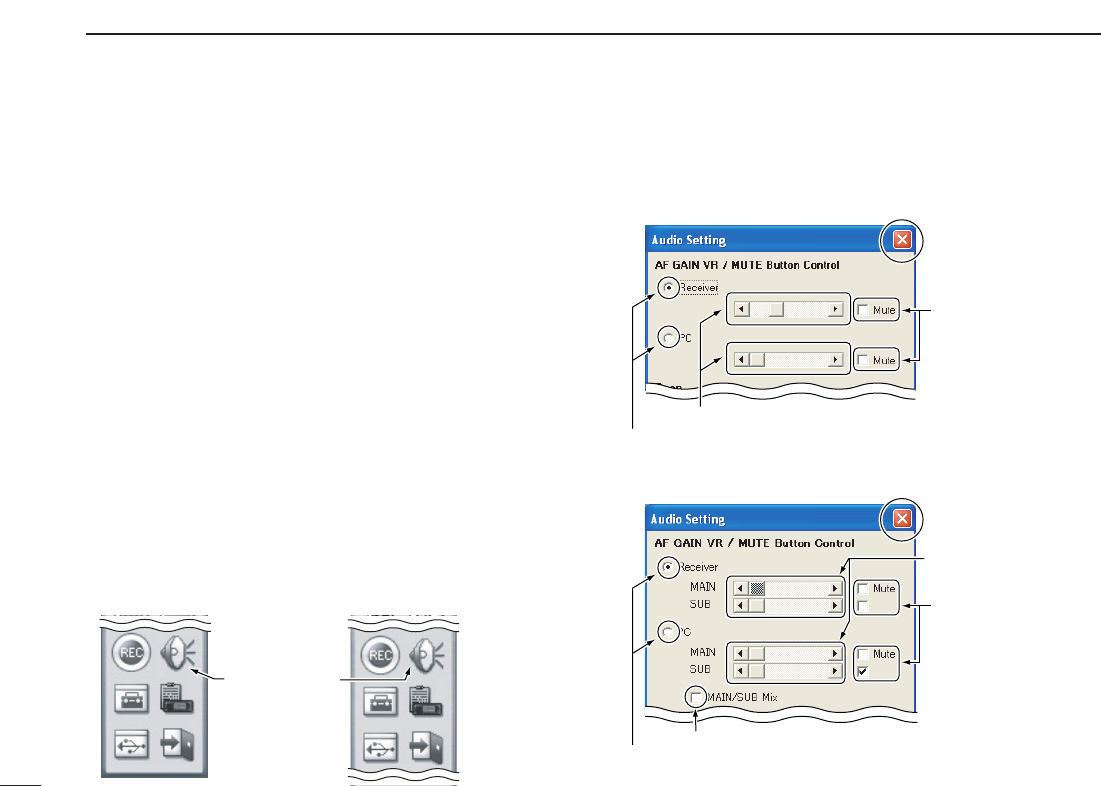106
11
OTHER FUNCTIONS
■ Audio setting screen
The Audio Setting screen adjusts the audio level and mute
condition of the Main unit and the connected PC, and also,
the confirmation beep ON/OFF, the pocket beep emission
type and the pocket beep repeating times can be set.
D The AF gain/mute setting
q Click the zAudio Settingx icon on the tool bar to call up the
[Audio Setting] screen if it is not displayed.
w Click the [Receiver] or [PC] radio button to select the AF
gain setting for the Main unit or PC.
e Click zΩx/z≈x to adjust the AF gain level.
• IC-PCR2500 can be adjusted the AF gain level for Main band or
Sub band independently.
rCheck the [Mute] check box to turn the mute function ON
or OFF.
When this function is turned ON, the received audio signal
is muted.
• “MUTE” appears.
tClick the close button ([X]) to close the Audio Setting
screen.
e Click
e Click
q
Click the radio button for the Main unit or
PC’s AF gain setting.
Click zΩx/z≈x to set the audio volume.w
w
Check the check
box to turn the
mute function ON.
Check the check
box to turn the
mute function ON.
q
Click the radio button for the Main unit or
PC’s AF gain setting.
• [Audio setting] screen
IC-PCR1500
IC-PCR2500
Check the check box to turn the MAIN/SUB Mix function ON.
Click zΩx/z≈x to set
the audio volume.