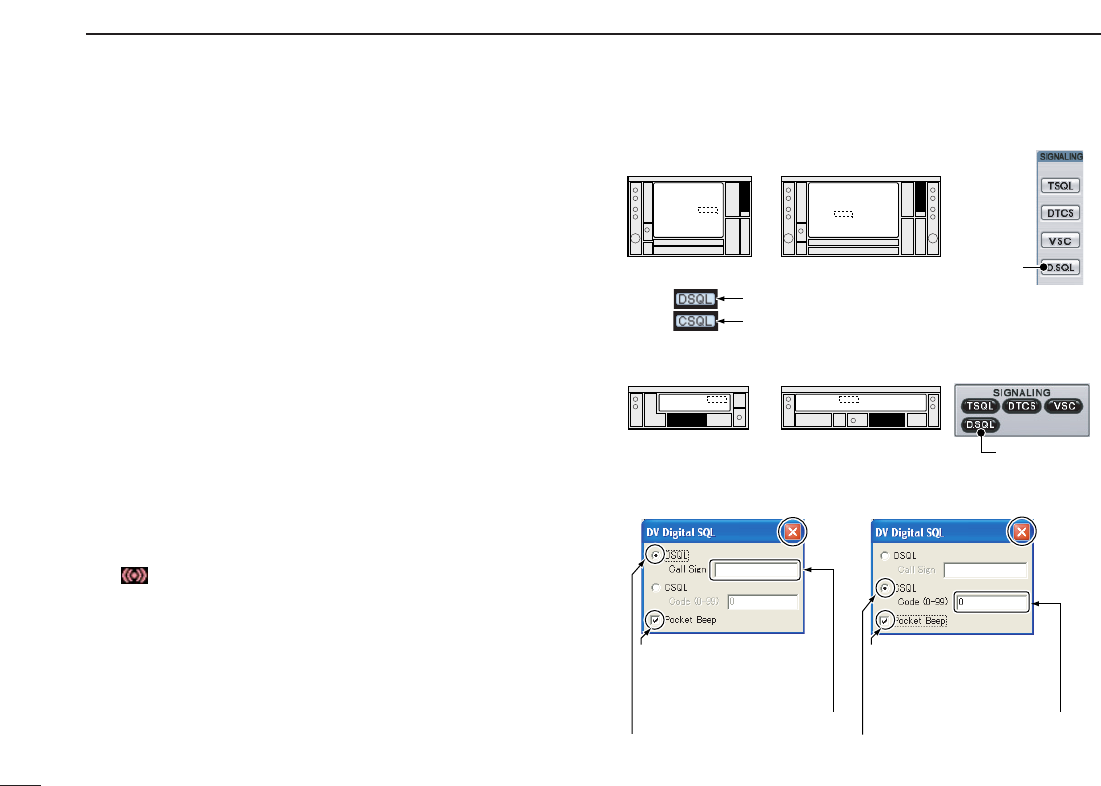120
13
DIGITAL MODE OPERATION (IC-PCR2500 Main band only)
■ DV digital squelch function
While in DV mode operation, the digital call sign (DSQL) or
digital code squelch opens only when receiving a voice signal
with the same pre-programmed digital call sign or code, re-
spectively.
D Digital squelch setting
qClick zDVx to select DV mode.
wClick zDSQLx to turn the digital squelch ON.
•“DSQL” (or “CSQL”) appears in the function display.
eRight-click zDSQLx to display the [DV Digital SQL] setting
screen.
rCheck the [DSQL] (or [CSQL]) check box to select the de-
sired squelch type.
tEdit the specific call sign for DSQL (or desired code for
CSQL).
•0 to 99 code are available for CSQL.
yCheck the [Pocket Beep] check box to turn the pocket
beep function ON, if desired.
• “”appears in the function display.
uClick the close button ([X]) to close the [DV Digital SQL]
setting screen.
iWhen the received signal includes a maching call sign (or
code), squelch opens and the signal can be heard.
• When the received signal’s call sign (or code) is not matched,
digital squelch does not open, however, the S-indicator shows
signal strength.
oClick zDSQLx again to cancel the digital squelch.
•“DSQL” (or “CSQL”) disappears.
MODE/VOL PANEL
Indicators
Main band only
Main band only
zDSQLx
zDSQLx
• [Compo] screen
• [Receiver] screen
DualwatchSingle band
DualwatchSingle band
• [DV Digital SQL] screen
Digital call sign squelch Digital code squelch
r Click
r Click
q
e
Digital call sign squelch indicator
Digital code squelch indicator
e
Click to select the
squelch type.
w
Enter the call sign.
w
Enter the digital code.
q
Click to select the
squelch type.
Check the check box
to turn the [Pocket
Beep] ON.
Check the check box
to turn the [Pocket
Beep] ON.