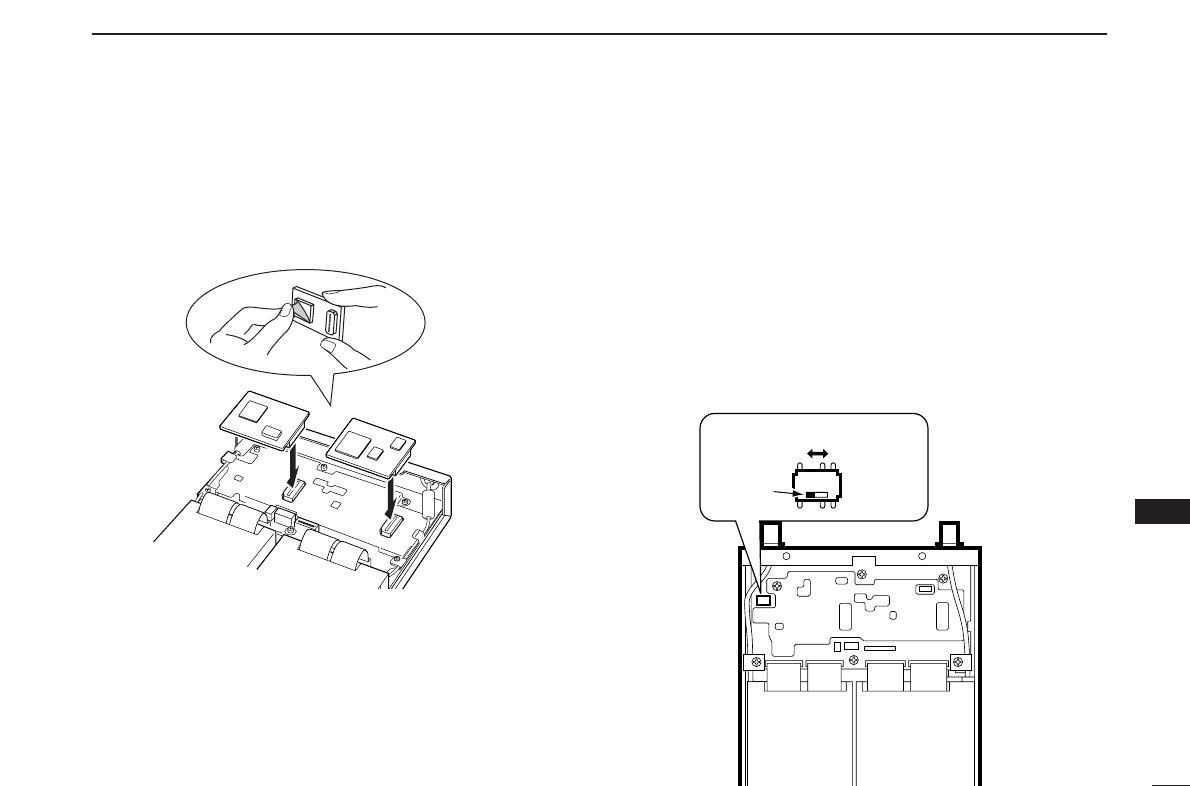127
14
OPTIONAL UNIT INSTALLATION AND OTHER
14
■ UT-108/UT-118/UT-122 installation
( IC-PCR2500/R2500 only)
qRemove the top cover as shown on p. 126.
wConnect the UT-108, UT-118 or UT-122 as shown below.
eReplace the top cover, cables and screws to the original
position.
■ INTERNAL AUDIO SWITCH
The internal switch must be set properly to use an external
speaker, headphones or earphone.
qRemove the top cover as shown on p. 126.
wSet the switch as shown below.
• Set the switch to [SPEAKER] when an external speaker is con-
nected to the receiver. (default)
• Set the switch to [PHONES] when headphones or earphone
are/is connected to the receiver.
eReplace the top cover, cables and screws to the original
position.