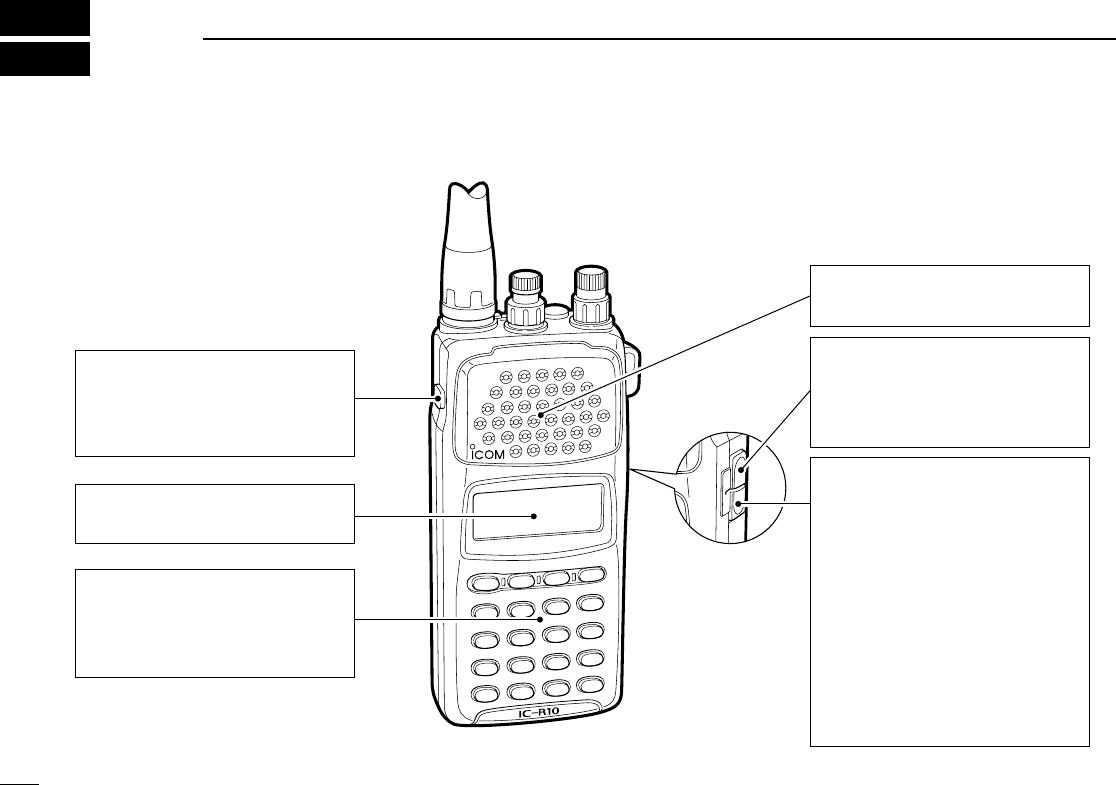FUNCTION SWITCH (pgs. 5, 6)
While pushing [FUNC], the sec-
ondary functions of switches and
controls can be accessed.
FUNCTION DISPLAY (p. 3)
Indicates the operating condition.
KEYPAD (pgs. 5, 6)
Numeral and other function keys
for tuning and activating func-
tions.
SPEAKER
Emits the receive audio.
CI-V JACK (p. 73)
Connect the optional OPC-478
CLONING CABLE for remote
control or data cloning.
EXTERNAL DC POWER JACK
(p. 8)
Connect the supplied wall charg-
er for charging the installed Ni-Cd
battery cells.
Be careful of overcharging!
Operation with an external DC
power source simultaneously
charges the installed batteries.
When [CHARGE] switch is ON,
see p. 8.