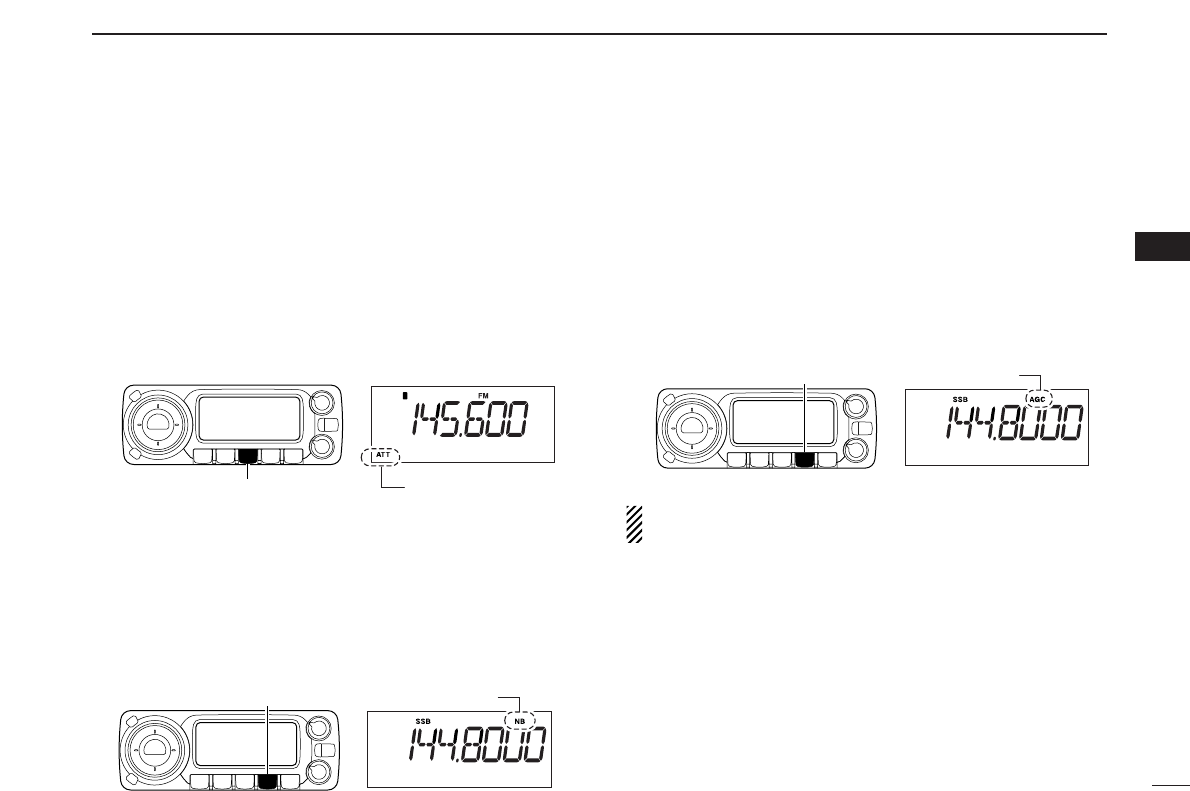12
4
BASIC OPERATION
4
■ Attenuator function
The attenuator prevents a desired signal from being distorted
when very strong signals are near the desired frequency or
when very strong RF fields, such as from a broadcasting sta-
tion, are near your location. The attenuator reduces signal
strength by about 20 dB and this function can be activated on
1300 MHz or below.
➥ Push [ATT•PRIO] momentarily to toggle the attenuator
function ON and OFF.
•“ATT” appears when the attenuator function is in use.
■ NB function
The NB (noise blanker) function removes pulse-type noise
when SSB, CW or AM mode is selected.
➥ Push [NB•AGC] to toggle the NB function ON and OFF.
• “NB” appears when the NB function is in use.
■ AGC function
The AGC (Automatic Gain Control) function controls receiver
gain to produce a constant audio output level even when the
received signal strength varies from fading, etc. A slow-re-
sponse AGC function is selectable for SSB, CW or AM mode.
➥ Push and hold [NB•AGC] for 1 sec. to toggle the AGC
function Slow and Fast.
•“AGC” appears when the AGC function (FAST) is selected in
SSB, CW or AM mode.
While in FM or WFM mode, the AGC function is fixed as
Fast and AGC Slow cannot be selected.