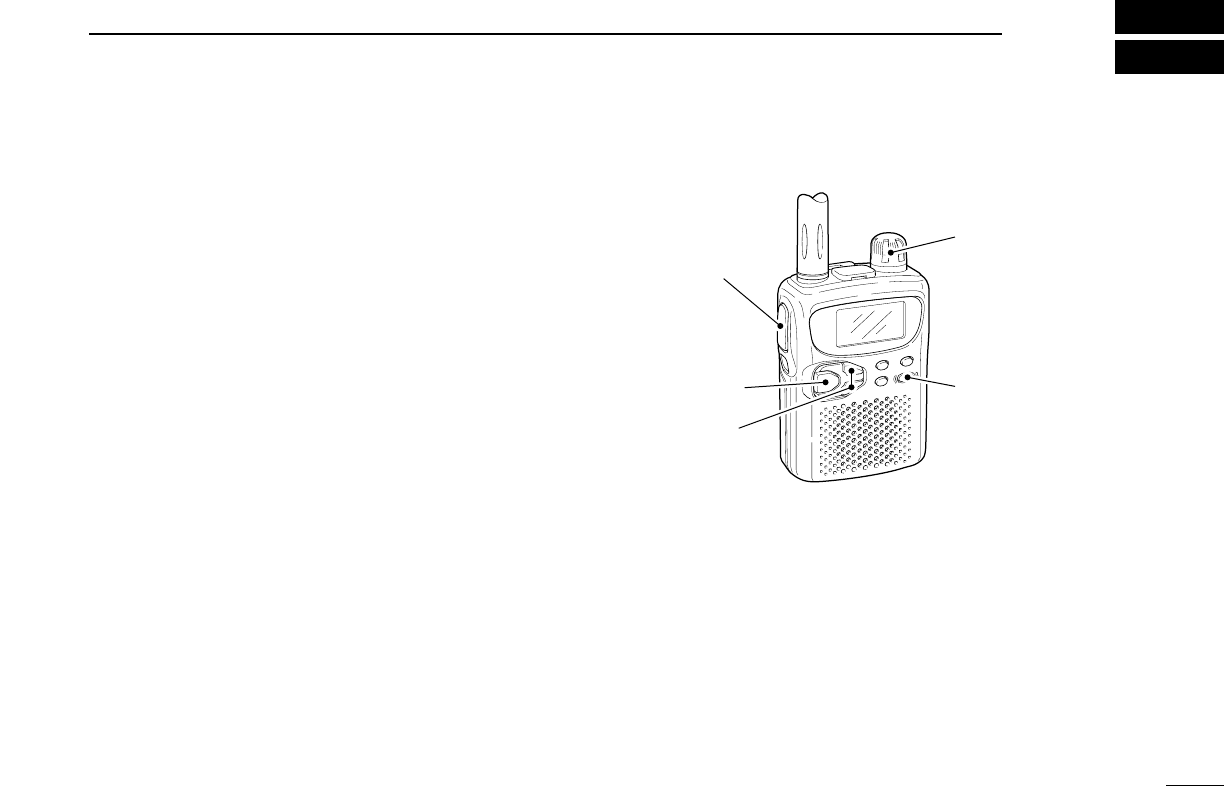9
4
BASIC OPERATION
■ Receiving
Make sure charged Ni-Cd or alkaline batteries are installed.
(p. 1)
q Push [POWER] for 2 sec. to turn power ON.
w Push [VOLY] or [VOLZ] to set the desired audio level.
•The frequency display shows the volume level while setting. See
the next page for details.
e Set an operating frequency. (pgs. 6, 7)
r Set the squelch level.
•While pushing [SQL], rotate [DIAL].
•The first click of [DIAL] indicates the current squelch level.
•“LEVEL1” is loose squelch and “LEVEL9” is tight squelch.
•“AUTO” indicates automatic level adjustment with a noise pulse
count system.
•Push and hold [SQL] to open the squelch manually.
t When a signal is received:
➥Squelch opens and audio is emitted from the speaker.
➥The S/RF indicator shows the relative signal strength.