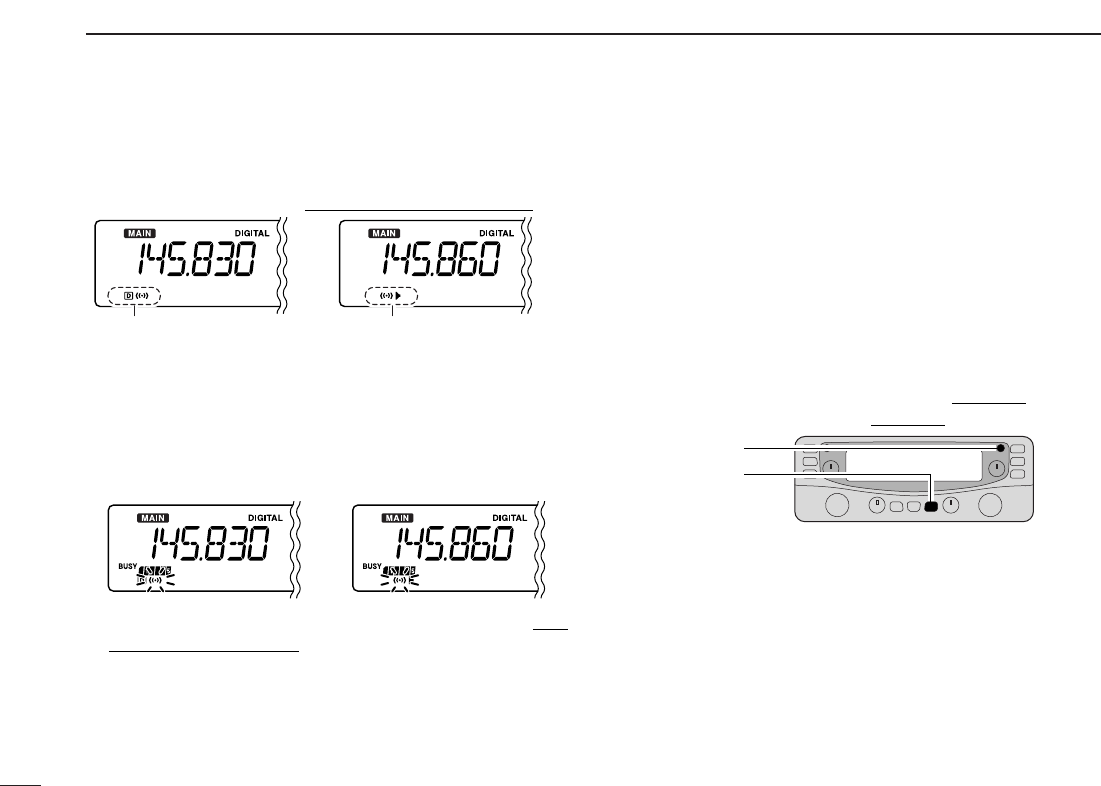45
9
DIGITAL MODE OPERATION
u Push any key for the main band or any of the shared keys
below the display to exit tone squelch selection mode
.
i When a signal with a matching code/call sign is received,
the receiver emits beep tones and blinks “S”.
• Beep tones sound for 30 sec. and “S” blinks. To stop the
beeps and blinking manually, push any key.
o Push and hold [MONI•T/T-SCAN] for 1 sec. to enter tone
squelch selection mode, then rotate left band’s [DIAL] to
cancel the digital squelch function.
• “oFF” is selected for turning the function OFF.
■ Digital squelch operation
While in DV mode operation, the digital call sign (DSQL) or
digital code squelch opens only when receiving a voice signal
with the same pre-programmed digital call sign or code, re-
spectively.
While in P25 mode operation, 2 types of digital squelch, NAC
or Selective, are available.
qSelect the left band as the main band.
➥ Push [MAIN•AGC] once to select left band, if necessary.
w Set the operating frequency in DV (P25) mode.
e Program the digital code or call sign in set mode
.
➥ Push
[SET•
SKIP
]
to enter set mode .
➥ Push
[SET•SKIP]
or [ATT•PRIO] several times until
“OPt” appears, then rotate left band’s [DIAL] to select
“On.”
➥ Push
[SET•
SKIP
]
or [ATT•PRIO] several times until de-
sired item appears.
•“CAL” when programming the calls sign for the digital call sign
squelch in DV mode.
•“dCd” when programming the digital code squelch in DV
mode.
•“nA” when programming the NAC code for the digital NAC
squelch in P25 mode.
•“t1” and “U1” when programming the TGID and Unit ID for the
digital selective squelch.
beep is activated.
beep is activated.